
PingOne
The integration process between PingOne, a global authentication authority, and LogScale enables secure user access through SAML, OAuth, and OpenID Connect standards. Step-by-step instructions detail the configuration of SP connections, browser SSO settings, attribute contracts, and metadata file generation within PingOne for successful LogScale integration.
PingOne serves as a global authentication authority that allows any user to access securely LogScale. It integrates with identity standards like SAML, OAuth, and OpenID Connect. See the Ping Identity Documentation for more information on PingOne.
Prerequisites to configure PingOne
Prior to configuring PingOne for authentication with LogScale make sure to have the following:
Configure PingOne to integrate with LogScale
There are several steps to configure the PingOne for integration with LogScale.
To configure your PingOne account:
In the dashboard click Add Environment.
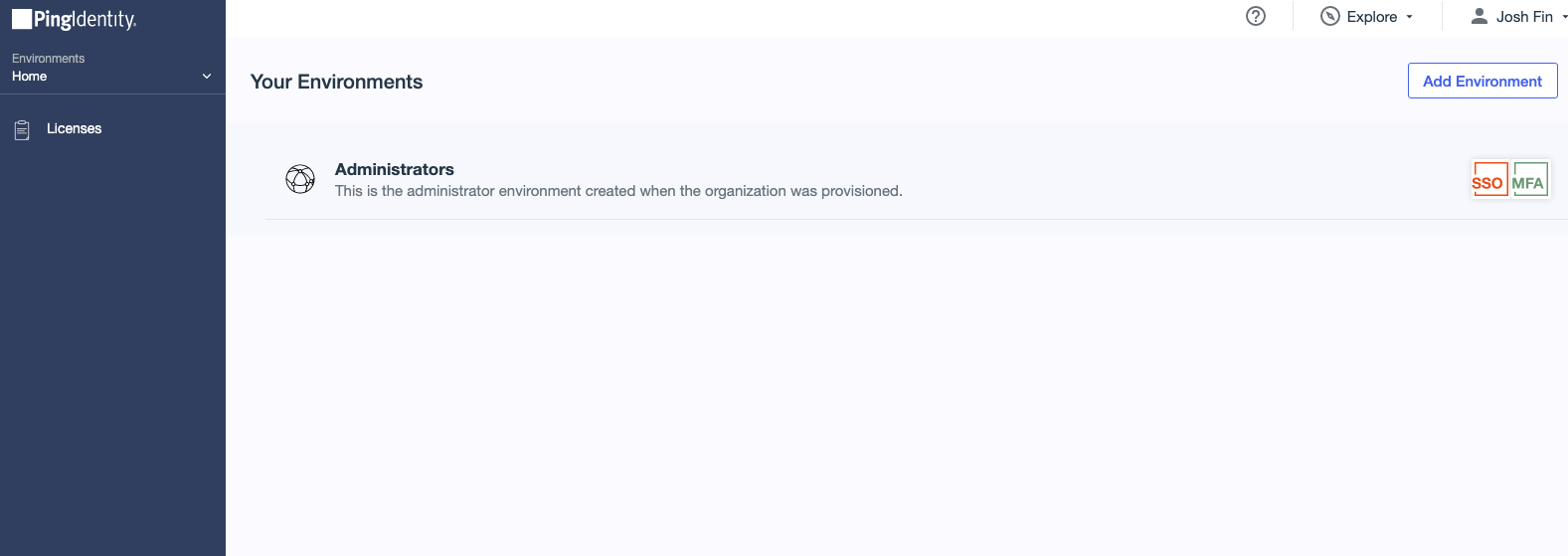
Figure 54. Add environment to account
Select Customer Solution and click Next.
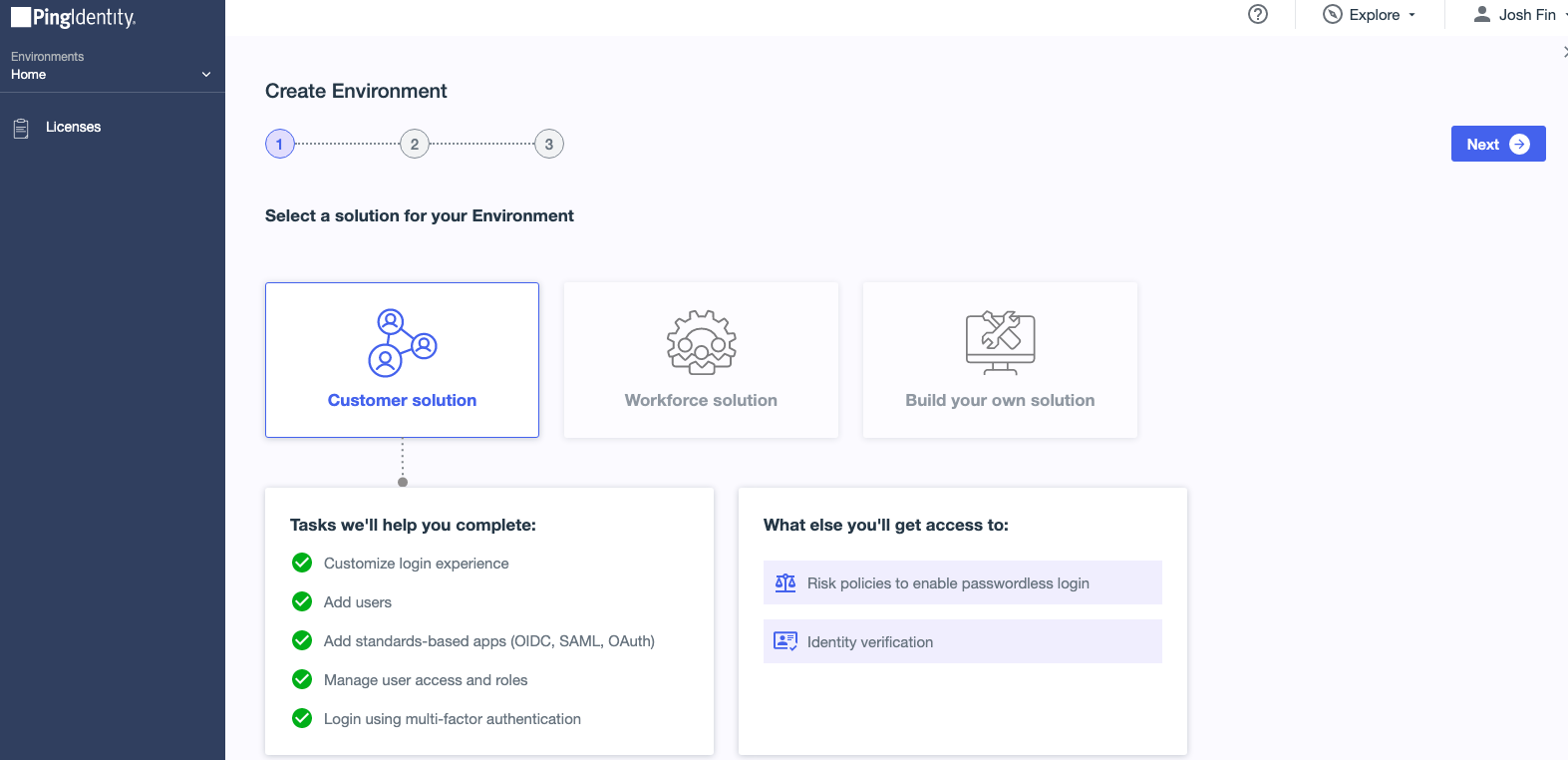
Figure 55. Select Customer Solution
Click Next.
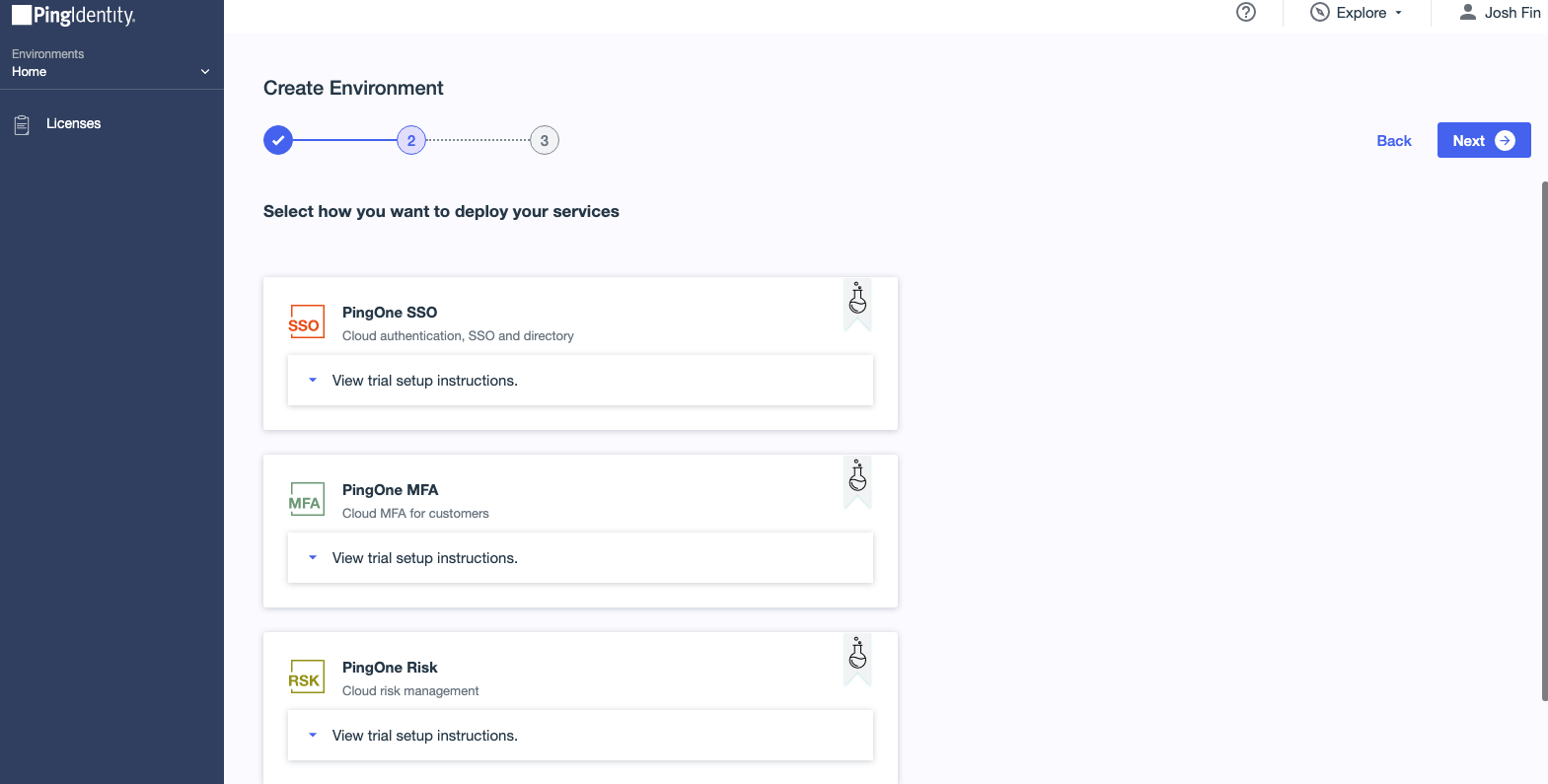
Figure 56. Add environment to account
Name your deployment and click Next.
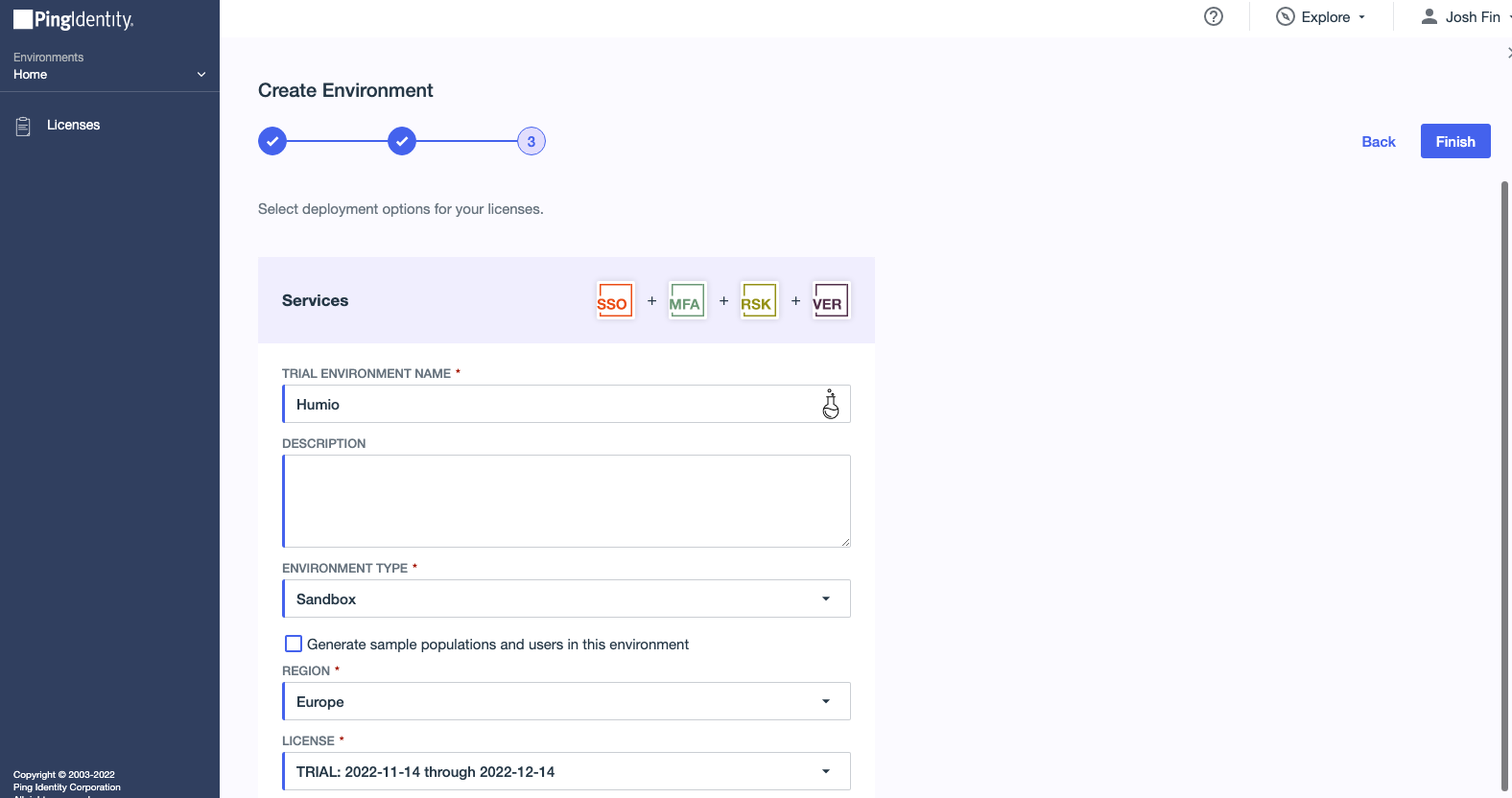
Figure 57. Name the deployment
Your dashboard should appear similar to this:
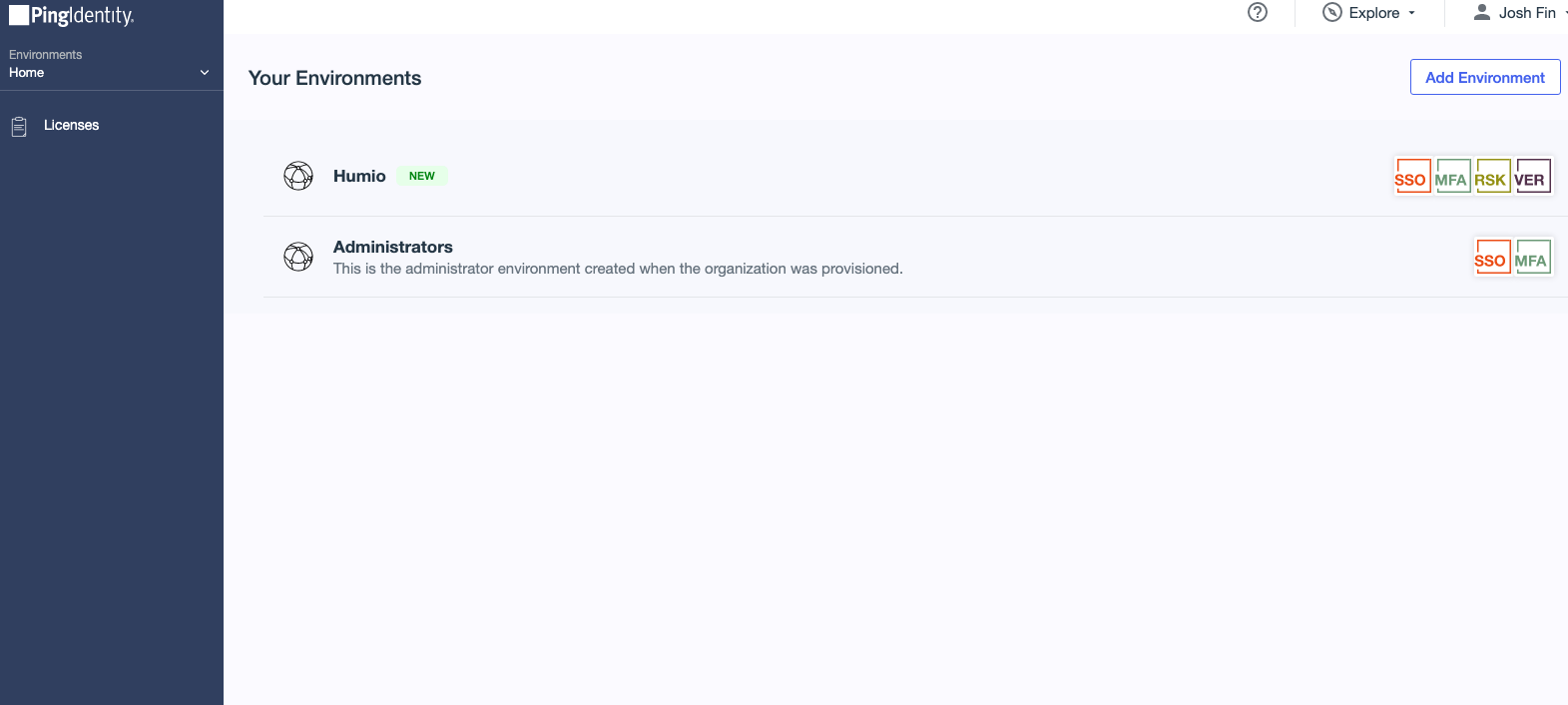 |
Figure 58. PingOne account configured
Once you have created the environment, proceed with configuring the environment.
Click your environment you created. You should see a page similar to the following:
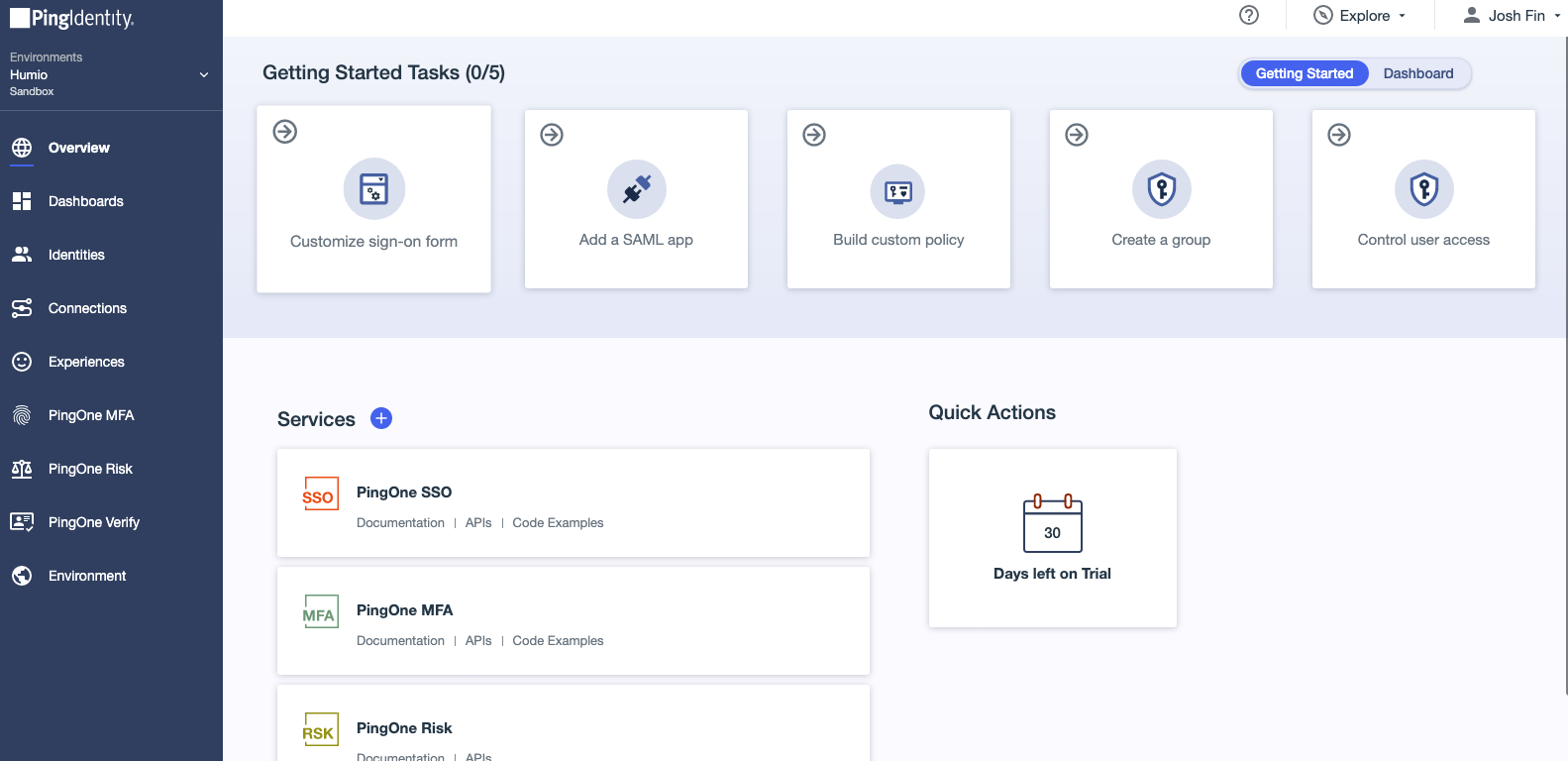
Figure 59. Open the environment
Navigate to Connections and Applications and click the + (plus) icon.
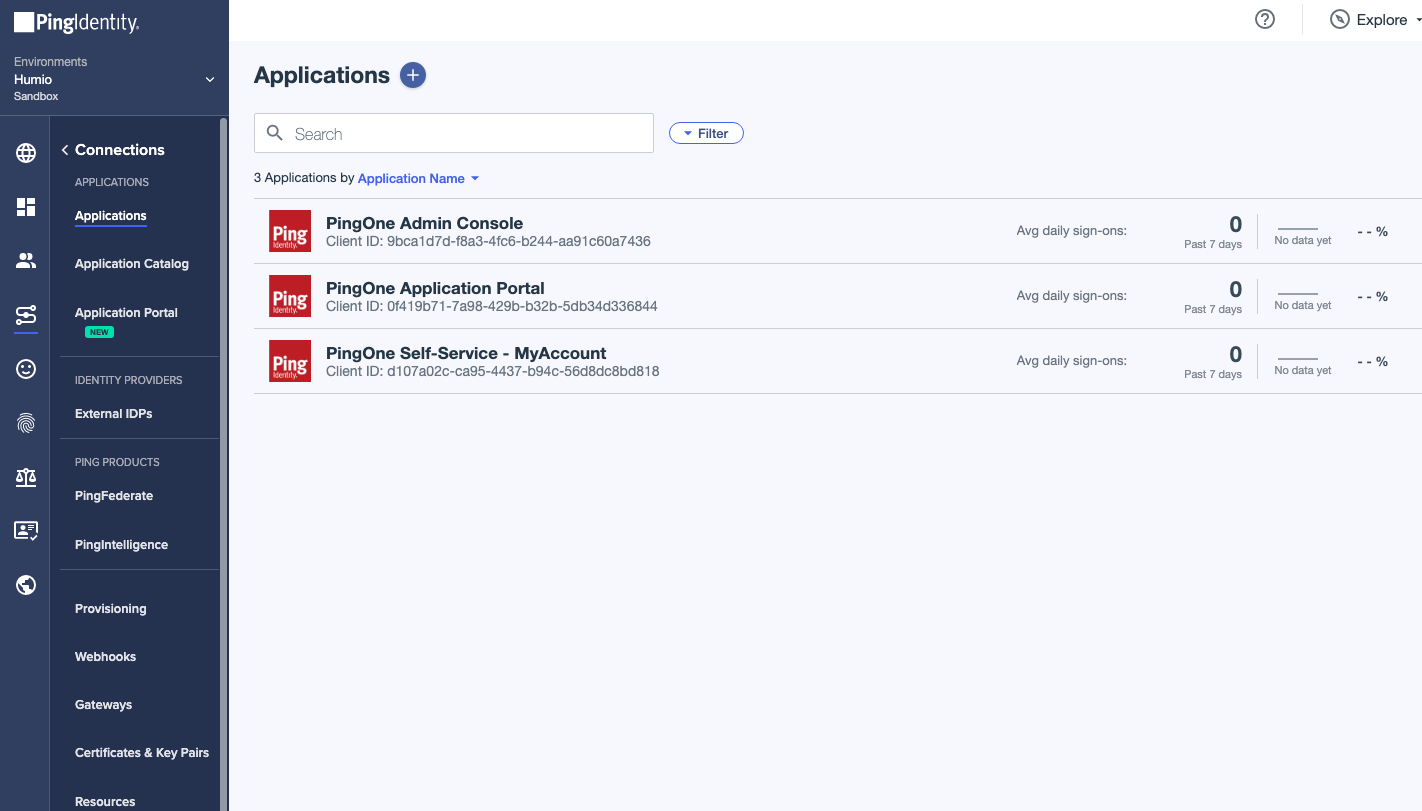
Figure 60. Navigate to create a connection
Enter a name in the Applications Name and select SAML Application. Click Configure.
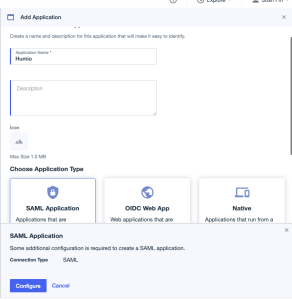
Figure 61. Create a connection
Click the radio button for Manually Enter and enter the ACS URL and Entity ID. Click Save.

Figure 62. Enter ACS URL and Entity ID
Click Configuration. This is where you will find the SAML settings you will use later.
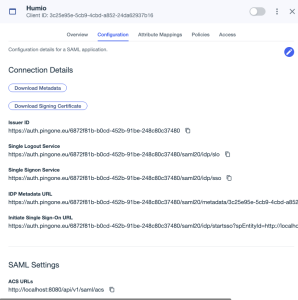
Figure 63. Metadata created and download options
Click to download the Identity Provider Certificate and save this in a certs directory where your native app is running.
The last task in the PingOne dashboard is to add users.
In the PingOne dashboard click Identities then Users and Add User.
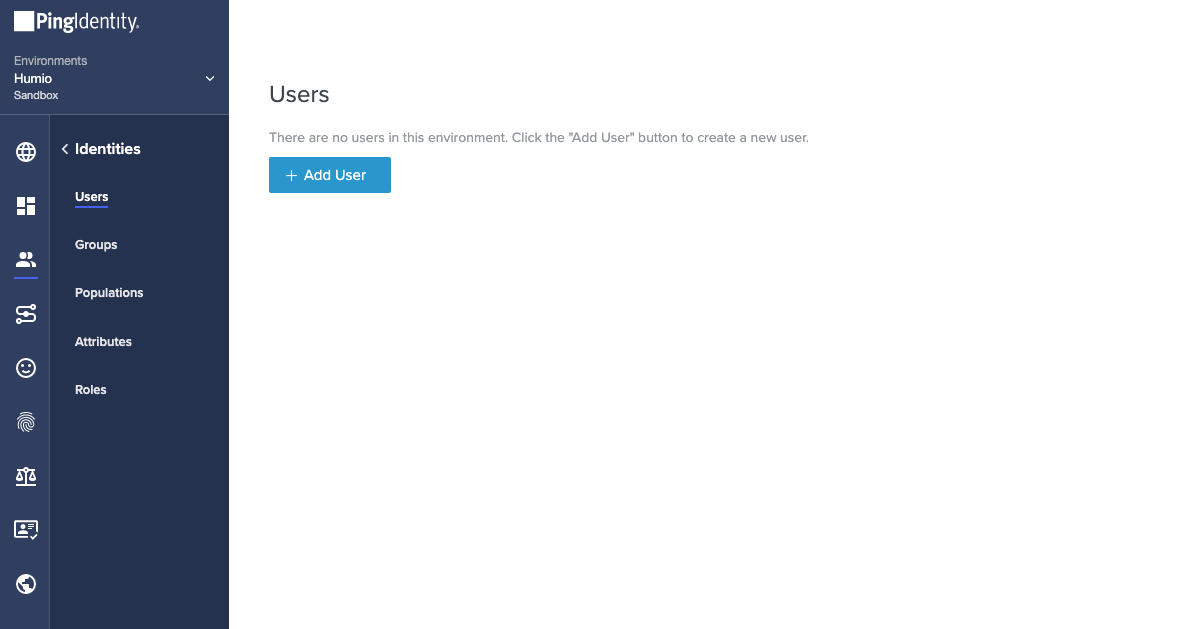
Figure 64. Add users in the dashboard
In the pop-up that appears scroll down and enter the username as an email address and click Save.
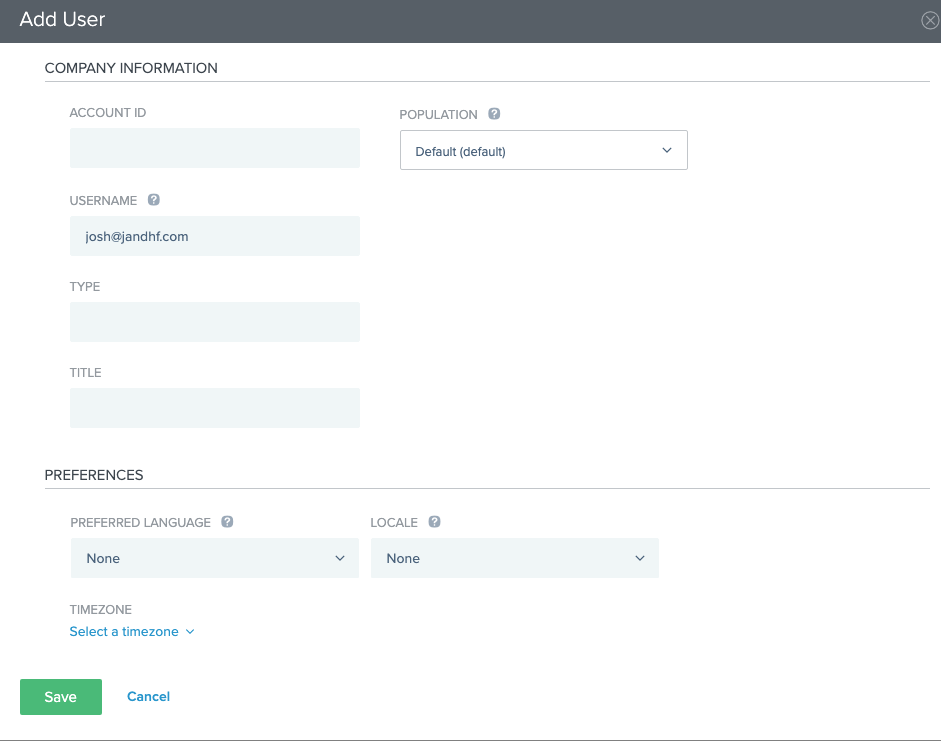
Figure 65. Enter username
Once the user is created, click Reset Password. This will allow you to set a password for the user to use at login.
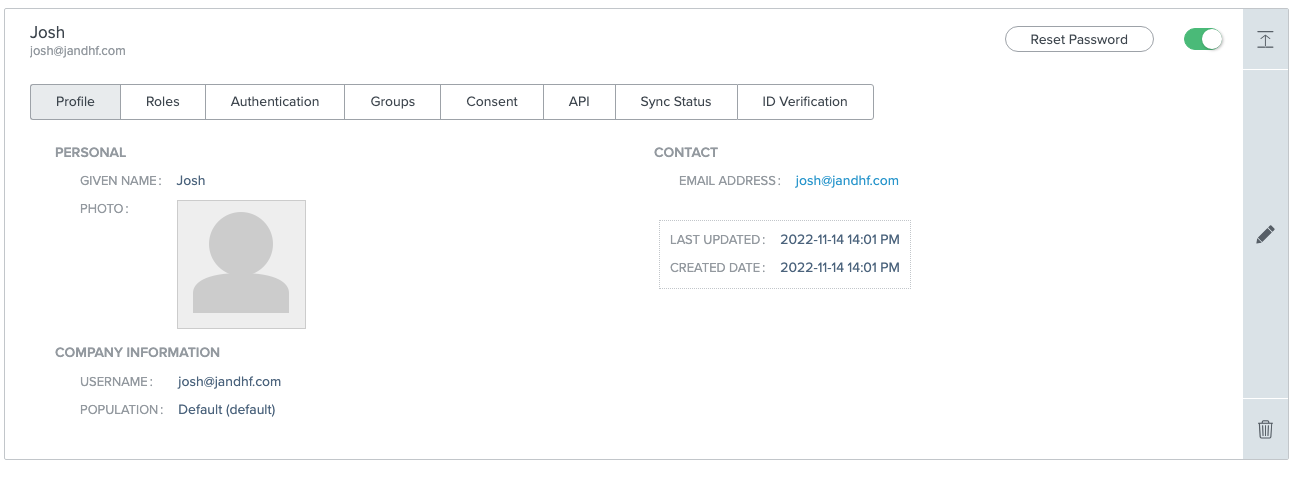
Figure 66. User created and reset password
Now you are ready to configure LogScale, using the metadata information and certificate you just exported.
Configure LogScale to use PingOne
When PingOne is configured to work with LogScale, you must configure LogScale to work with PingOne.
Important
For Cloud customers, gather the information on Requirements for identity provider configuration and Configure SAML for LogScale Cloud, then contact Support to set up your chosen IdP service.
Test the PingOne integration setup
Once all of the necessary steps to set up the PingOne authentication for LogScale are completed, you need to test the setup.
Go to a Terminal and start LogScale with the following command:
shell./run.shAllow two to three minutes for LogScale to start.
Connect to localhost in a browser. It should redirect you to a PingOne login.
Sign in to your PingOne. You should be taken to LogScale.