Using the readFile() Function
The readFile() function enables users to access and utilize files previously loaded into LogScale or tables defined with defineTable() as part of query operations. The function primarily serves as a dataset for joining operations, particularly in right joins, where it can match and combine information from multiple sources using specified fields and keys.
The readFile() function reads a file that has
previously been loaded into LogScale using
Upload lookup files or an automated
method. The function could also read tables defined with the
defineTable() function.
When used, the readFile() function can operate as
dataset to help seed or join with other data in the form of a primary
query as part of a right
join, using the defined file, or table, as the input source for
the data set.
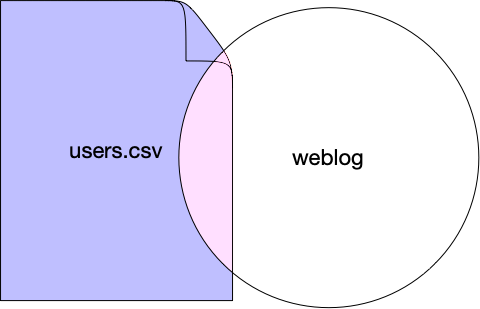 |
The above is a graphical representation of the following query, matching the username within :
readFile("users.csv")
| !join(query={groupBy(username)}, field=username, key=user, include=[username, id])
This basic template can be used for other similar queries when reading
from lookup file. The readFile() is used with the
join() function to match information. For example,
the following query uses a lookup file as the basis of the query to
select a base set of hostnames to use when querying access data:
readFile("host_names.csv")
| !join(query={groupBy(host_name)}, field=host_name, key=host_name, include=[host_name, id])