Google Workspace
LogScale can integrate Google Workspace for identity and access management. You will learn detailed steps for configuring SAML-based single sign-on. For cloud customers, the integration process requires working with Support to complete the configuration while following specific requirements for security controls and permissions.
Google Workspace is a suite of cloud-based productivity and collaboration tools offered by Google. It can be used to access your LogScale repositories.
Prerequisites to configure LogScale single sign-on with Google Workspace
Prior to configuring Google Workspace for authentication with LogScale make sure to have the following:
Configure Google Workspace to use with LogScale
To integrate Google Workspace with LogScale, two main operations are required:
Get metadata from Google Workspace
Set up LogScale IDP configuration
Get metadata from Google Workspace
Sign in to the Google Workspace as an administrator. Then in the settings type SAML in the search box. Click Set up single sign-on (SSO) for SAML applications.
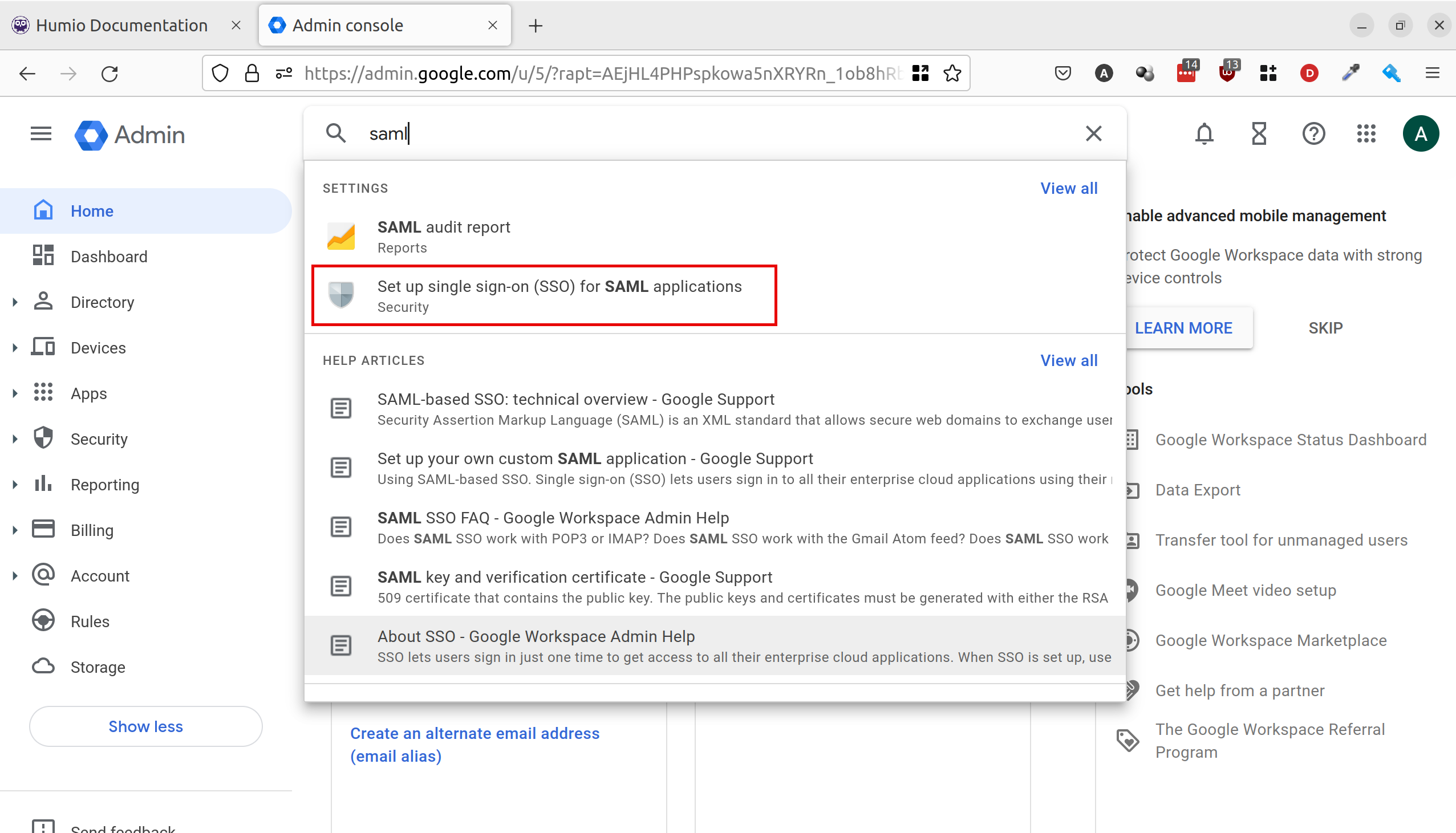
Figure 67. Searching for SAML Setup in Google Workspace Admin Console
Copy the SSO URL and Entity ID.
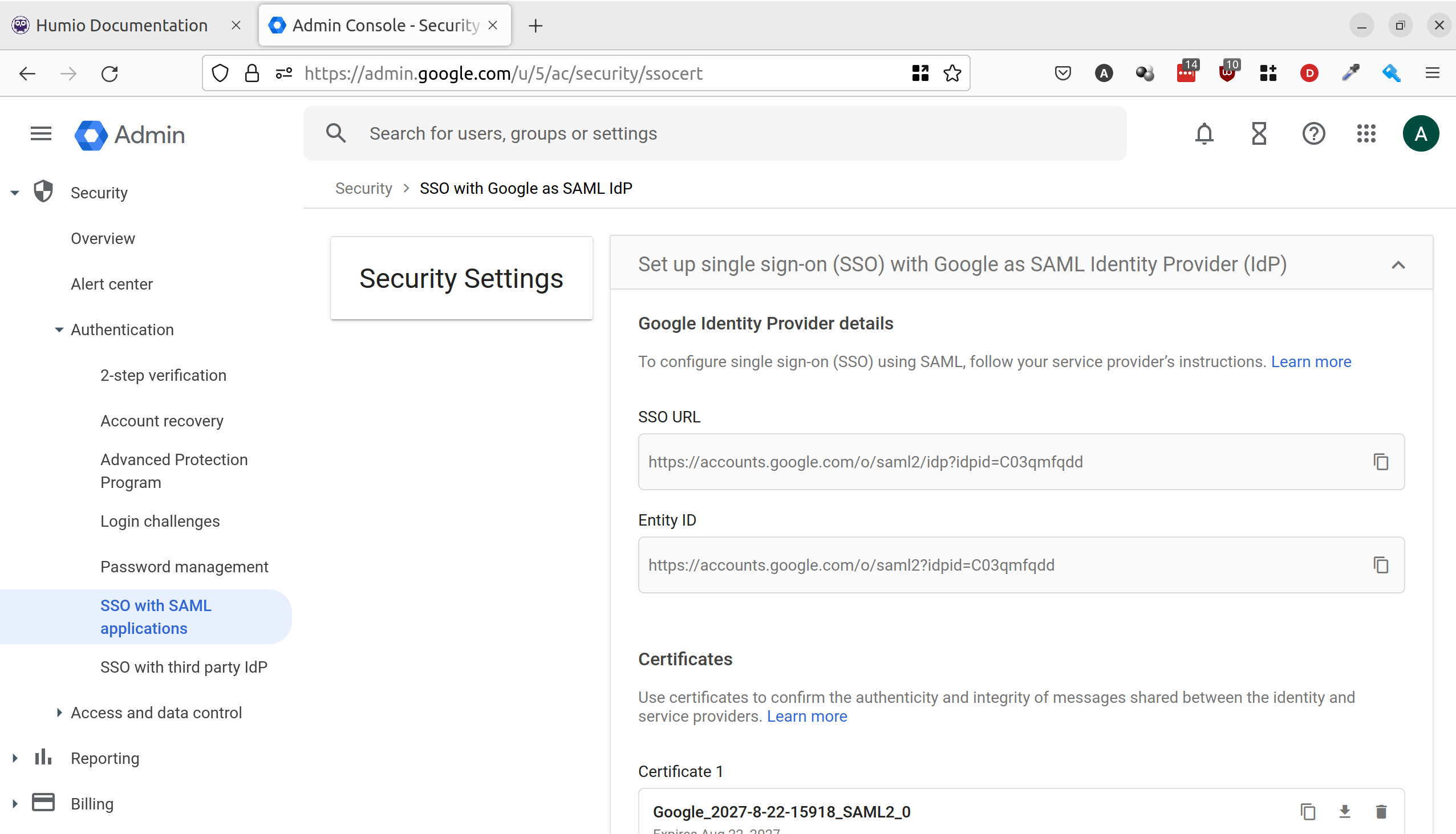
Figure 68. Locating SSO URL and Entity ID in Google Workspace
Scroll down and copy the certificate data.
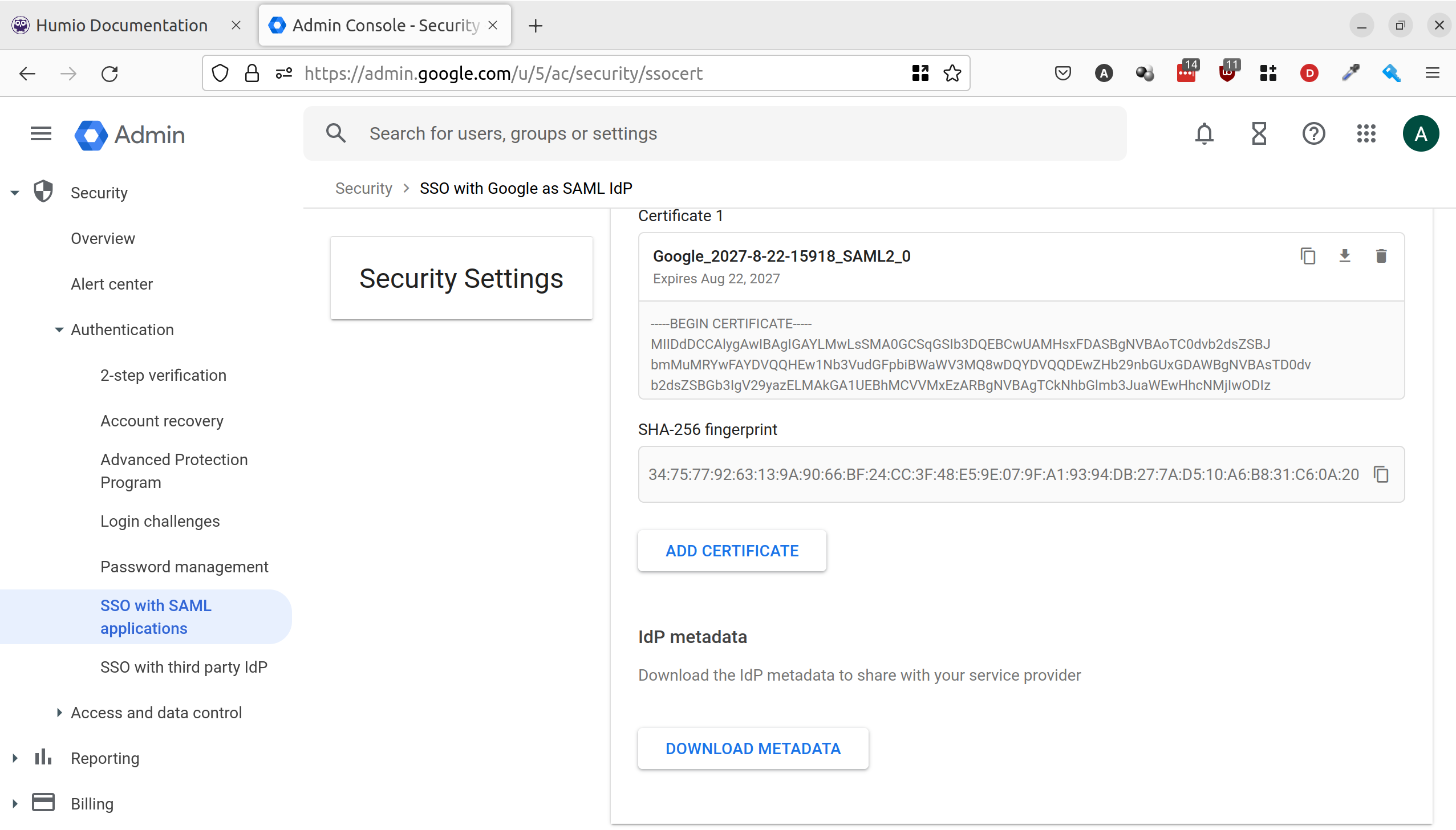
Figure 69. Accessing X.509 Certificate Data in Google Workspace
Configure LogScale to use Google Workspace
When Google Workspace is configured to work with LogScale, you must configure LogScale to work with Google Workspace.
Important
For Cloud customers, gather the information above from Google Workspace, the information from Requirements for identity provider configuration, and the information from Configure SAML for LogScale Cloud, then contact Support to set up your chosen IdP service.