Field Aliasing
Security Requirements and Controls
Change field aliasespermission
Field Aliasing in LogScale applies custom data models at query time by assigning alternative names to parsed fields, making it easier to search and correlate data from different sources. The feature offers improved performance over traditional rename functions, supports historical data queries without parser changes, and can be implemented across an entire organization or specific repositories through a three-step process of creating schemas, defining field alias mappings, and activating the schema.
Field aliasing allows to apply any data model at query time, simplifying query writing and making it easier to search and correlate data originating from different sources. This functionality allows assigning alternative names — or Aliases — to fields created at parse time.
With field aliasing, the search will produce results similar to adding
rename() statements at the beginning of your queries
— however, using field aliasing instead of
rename() will provide additional benefits:
Ease of use: field aliasing is applied to each query, to simplify query writing.
Performance: using field aliasing is more efficient than aliasing your fields with case-rename statements.
Flexibility:
As field aliasing is applied at search time, you can use it to query historical data.
No changes in the parser are required when you want to apply a new schema (that is, your list of common aliases).
Multiple application level for a variety of use cases and scenarios:
Entire organization — if your organization uses one schema, you can set it up as a default for all repositories and views, including any new repositories/views created in the future.
Selected repository/views — if you want to apply a schema to specific use cases only.
Warning
When a field is renamed to a field that already exists, the existing field and its content is overwritten by the new aliased field. If you wish to keep existing fields and prevent them from being overwritten, enable the checkbox when configuring field aliasing.
Field overwriting also happens when the field is renamed using the
rename() function - even if the original field
doesn't exist, it gets overwritten showing NULL.
An example of field aliasing configured in the web interface is depicted here:
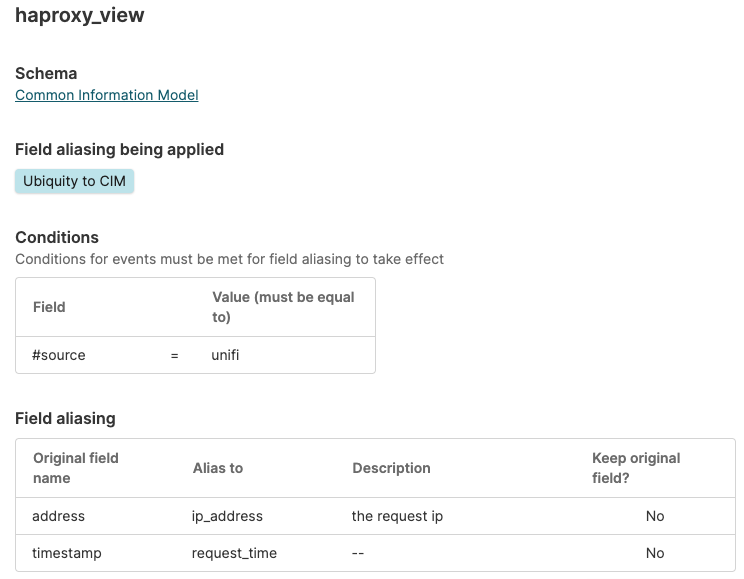 |
Figure 118. Field aliasing configuration
Field aliasing configuration in LogScale is defined as a three-step process:
Create a new Schema. Schemas define a list of common aliases that you want to use in your queries.
Aliases can be used instead of, or in addition to the original fields.
Schemas can be applied on the organization or repository view level.
You can still use event fields in your searches that are not included in the schema for aliasing.
Create Field Alias Mappings. Mappings define rules on how to map original field names to the aliases specified in the schema. A mapping contains:
A pair of original (parsed) field name and its alias
A condition when to apply the alias to the event (based on tag fields).
Activate the schema for the entire organization or selected repositories/views.
The following diagram represents the process:
Figure 119. Field Aliasing Process
For more information about field aliasing, see the following sections: