Look Up Events
The Search page supports event interactions
in Table widgets when results contain
@id fields. Use this option to look for specific
events through their IDs.
To look up an event ID:
Locate a row in the search results
Click the context menu ⋮ for that row →
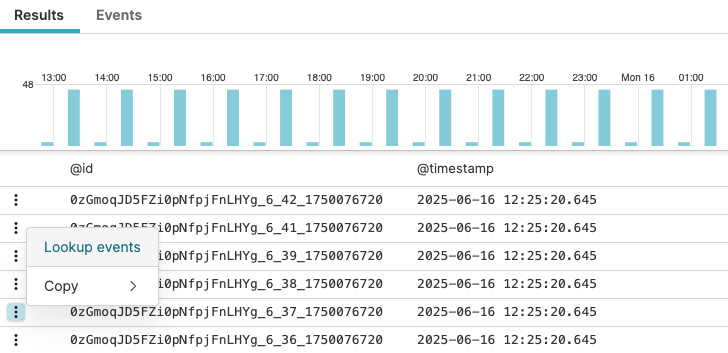
Figure 88. Lookup Events
The
Searchpage opens and displays a query in this format:logscale Syntaxin(@id, values=[idnumber])The query will look for details on that specific event by returning the @rawstring field in the results.
As a related feature, the Table widget also
supports timestamp visualization when looking up events. When the table
results include @timestamp fields, hovering over a
table row highlights with a blue bar the corresponding time period in the
histogram:
Figure 89. Timestamp Highlight