Actions
The Actions section explains how to configure and modify automated responses that LogScale executes when alert queries match specific conditions. Users can add or remove actions from alerts, with changes taking effect on subsequent alert triggers while any currently executing actions complete their operation.
You can modify the list of suitable Actions for LogScale to take when the query matches. An alert will not be executed until there is at least one configured action.
When adding or removing actions, any actions being executed when the alert is updated will be completed, and the new list of configured actions will be triggered when the alert triggers again.
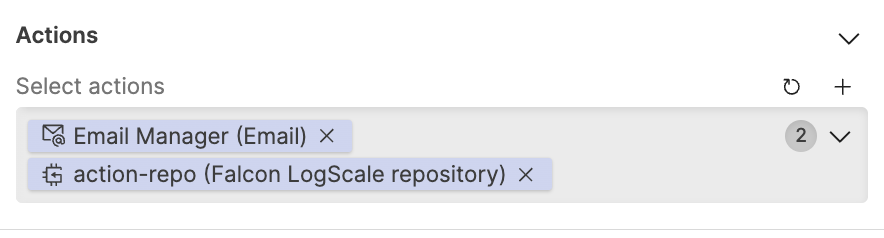 |
Figure 249. Actions Area in Properties Panel
To remove an existing action from a trigger, click the next to each action.
For more information about actions, see Actions.