Shared Time Selector
The Shared Time selector allows to set a common time range to all widgets on the dashboard, ensuring consistency between visualizations.
This feature allows for:
Unified time range: set a single time range to all widgets.
Easy adjustment: change time selection for all widgets simultaneously.
Toggle on/off: enable or disable the picker to switch between a unified time setting and individual widget time and section settings.
When the Shared Time toggle is off, all widgets and sections will adopt the last selected shared time range, and individual time pickers will appear for each widget and section.
If you turn the Shared Time selector back on, the individual time pickers will disappear, and the Shared Time selector will revert to its previous time range selection.
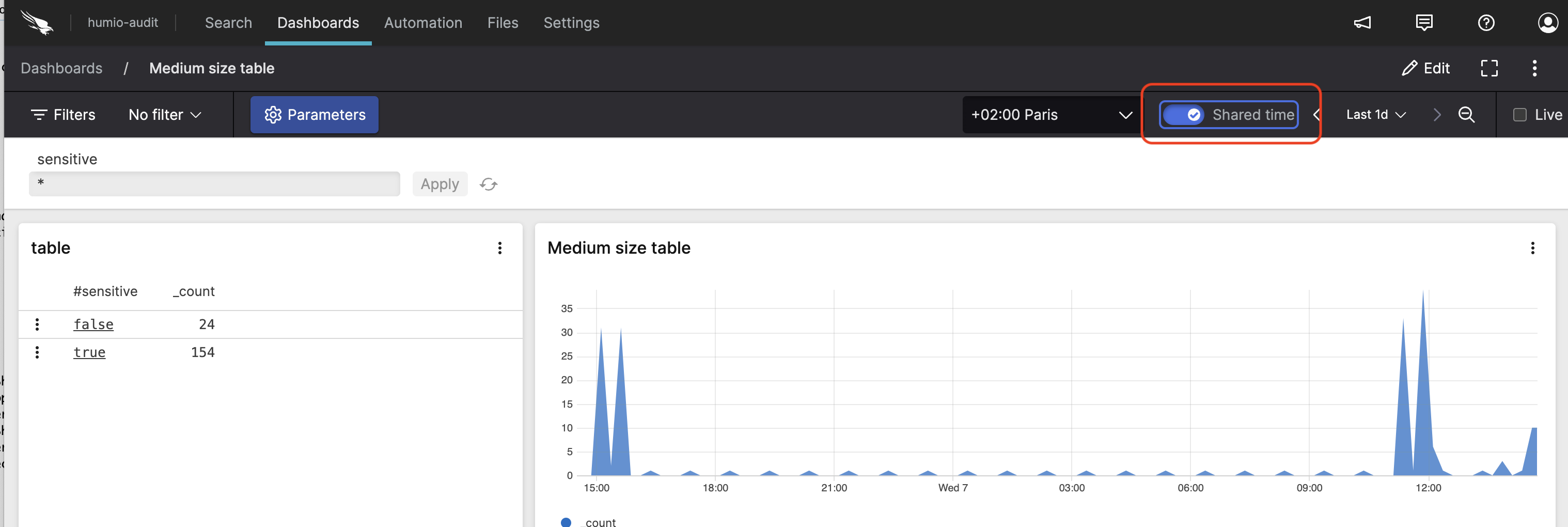 |
Figure 166. Shared Time Button
Warning
Dashboard widgets that use the setTimeInterval()
function ignore the common time range set with the Shared
Time selector. These widgets display a Custom
time icon to indicate that the time range has been
customized by the function:
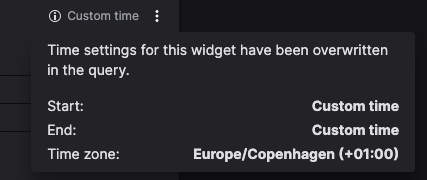 |
The setTimeInterval() function used in a widget
also disables that widget's individual
Widget Time Selector.