Dashboard Security Policies
Dashboard security policies control whether dashboards can be shared with an URL and whether an IP filter applies to shared read-only dashboards.
The Dashboard security policy controls:
Availability of shared dashboards
Enforces an IP filter on shared dashboards, restricting access to shared dashboards from the specific IP filter. If this is not enforced, you can also set the IP filter as you're creating the shared dashboard. See Share Dashboards for more information.
To set Dashboard security policies:
Go to the and choose from the menu on the left.
Choose the Dashboards tab from the Security policies page.
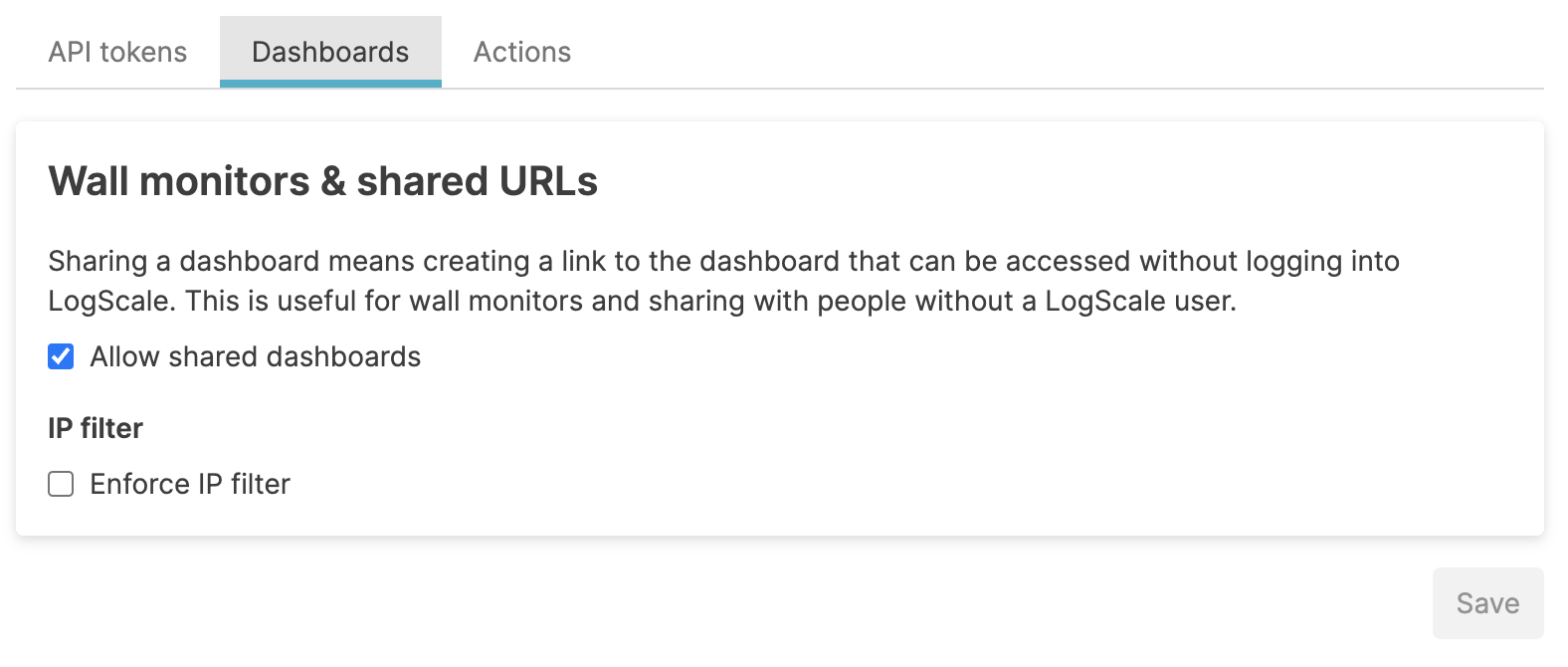
To enable read-only dashboards, tick the box next to Allow read-only dashboards.
To enforce an IP filter, which will limit access to shared read-only dashboards to a specific set of hosts or networks, check the box and then select one of the predefined IP filters. To create a new IP filter see IP Filters.
If shared dashboards are disabled, all shared dashboard links will be removed immediately.