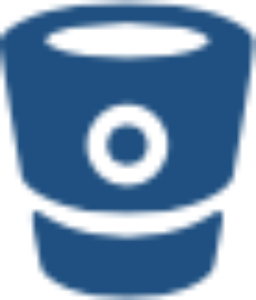
Authenticating with BitBucket Sign-In
Learn how to configure BitBucket as a single sign-in authentication method for LogScale, including the required permissions, OAuth Consumer setup, and the necessary configuration file settings. The process involves setting up callback URLs and permissions in BitBucket, obtaining client credentials, and adding specific authentication parameters to the LogScale configuration file, with optional HTTP proxy support for token endpoints.
To use BitBucket as a single sign-in method with LogScale, you'll first have to set up BitBucket. Once you do, go to your Account Settings and create an OAuth Consumer.
Set the Callback URL to
%PUBLIC_URL%/auth/bitbucket. Then
grant the account:email permission
and Save.
Once that's done, find the Key (Client Id), and Secret (Client Secret) in the list of consumers. You'll need that for LogScale's configuration file. You can read more about integrating an application on BitBucket on their Setup Instructions.
Now that your consumer is created, you can configure LogScale to use authenticate with BitBucket. Edit the LogScale configuration file to include the following lines:
AUTHENTICATION_METHOD=oauth
PUBLIC_URL=$YOUR_SERVERS_BASE_URL
BITBUCKET_OAUTH_CLIENT_ID=$CLIENT_ID # The Key from your BitBucket OAuth Consumer
BITBUCKET_OAUTH_CLIENT_SECRET=$CLIENT_SECRET # The Secret your BitBucket OAuth Consumer
AUTO_CREATE_USER_ON_SUCCESSFUL_LOGIN=true # default is false
To have calls to the token endpoint for BitBucket use the cluster's HTTP
proxy settings, add the BITBUCKET_OAUTH_USE_HTTP_PROXY
configuration and set the value to true.
For more about LogScale configuration, check the Configuration Variables documentation.