Viewing System Tokens
System Tokens can be managed through the System administration page. When managing tokens you can view the current list of tokens, create new tokens, and select existing tokens to get more detailed information.
To manage and view tokens for a repository or view:
Click on the profile, top right, and select Cluster administration.
Click System tokens from the list on the left. .
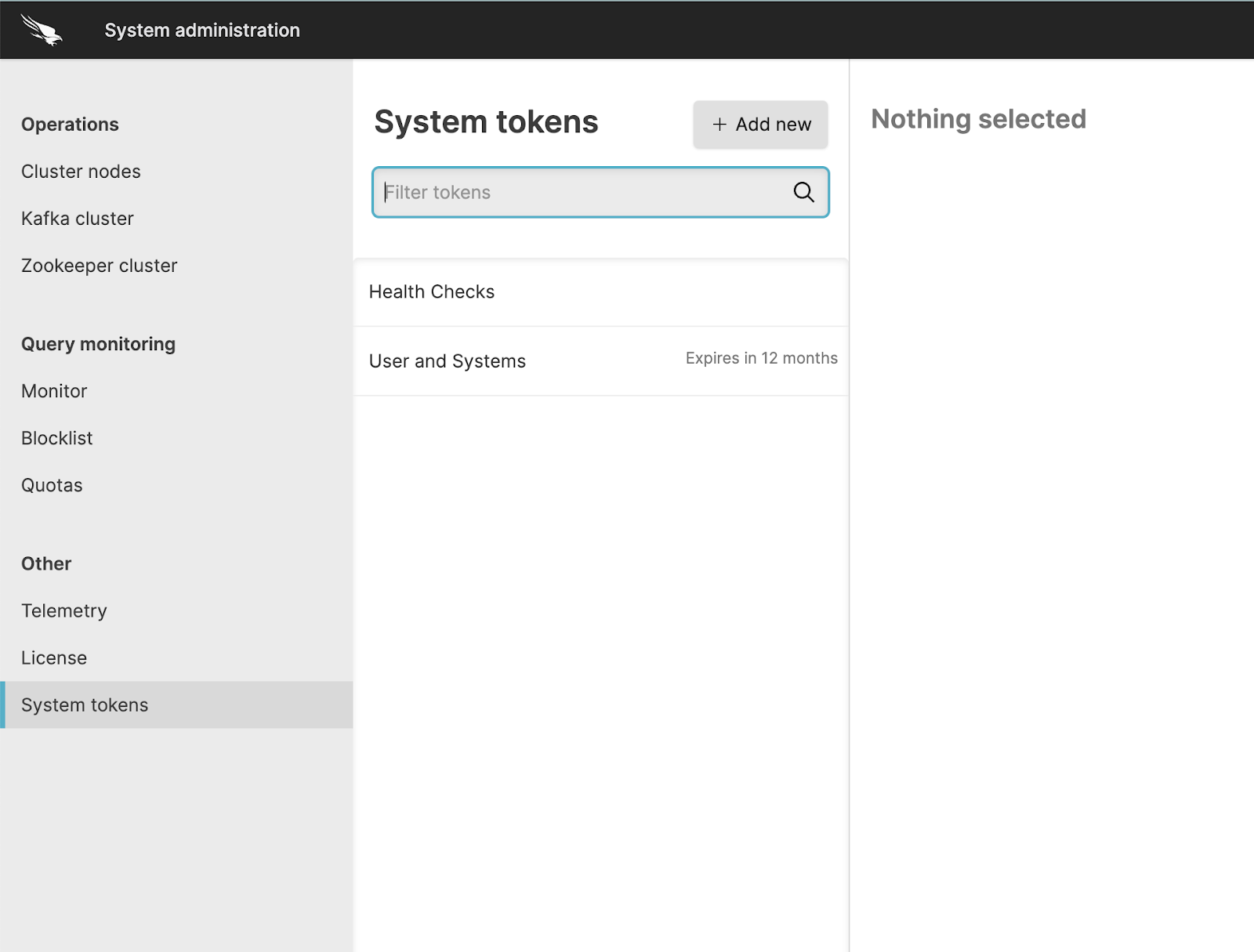 |
The list of tokens shows all currently active tokens and if configured, the expiry duration of the token. Expired tokens are shown in the list for up to 5 minutes after they have expired.
You can filter the list of tokens by using the Filter tokens search box to select the tokens by name.
Selecting a token will display the token details. See Managing System Tokens or more information.
To create a new token, click the + Add new button; for more information on creating new tokens, see Creating System API Tokens for more information.