Repository and View API Tokens Security Policy
The security policy for Repository and View API tokens controls whether API tokens can be created for individual repositories or views on the corresponding Settings page for the repository or view.
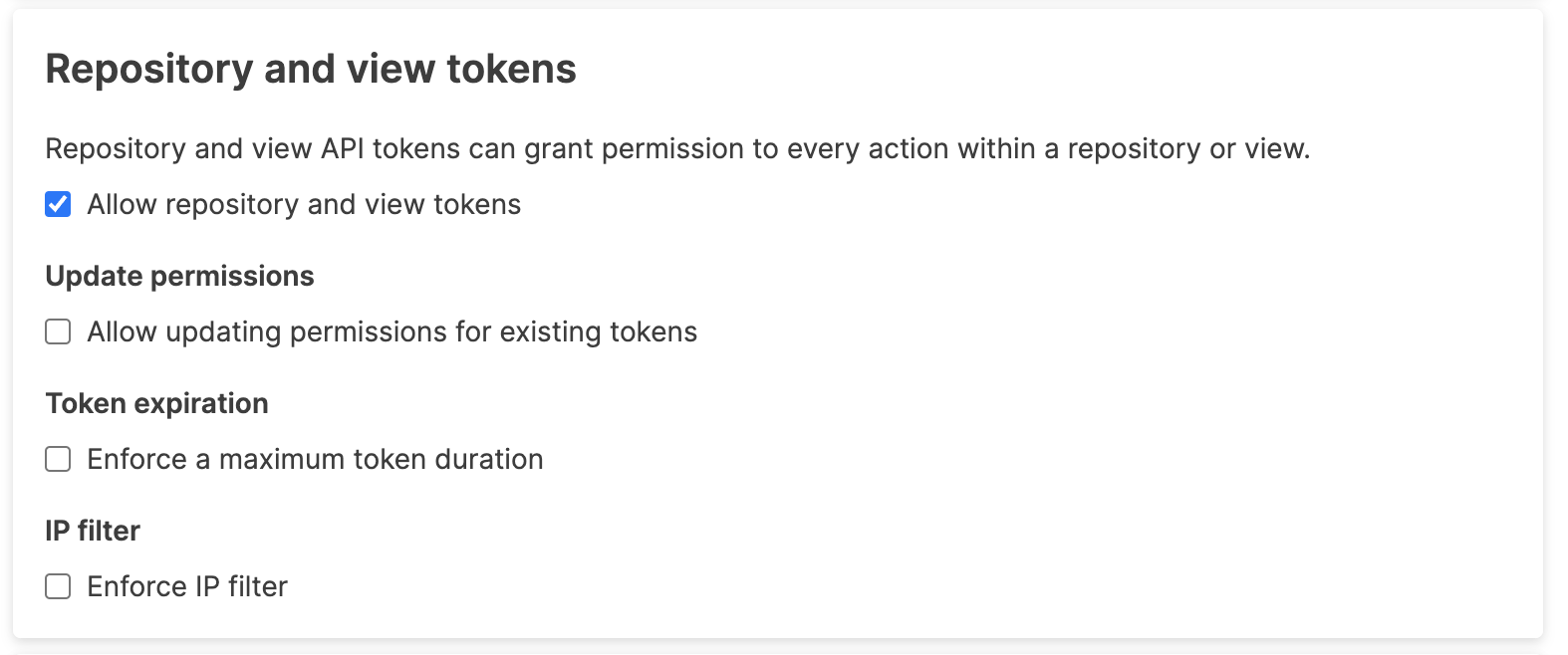 |
Allow repository and view tokens
When enabled, users can go to the repository or view settings and create or update their API token. See Repository and View API Tokens for more information on creating a token.
When disabled, existing tokens will be deleted, and the option to create this type of API token will no longer be available.
Allow updating permissions for existing tokensIf ticked, existing tokens can be modified to change the permissions and abilities granted to the token. Changes made in this way are instant as soon as the permissions are updated.
Token expiration
If enabled, a maximum duration for an API token will be enforced at the point that tokens are created and it won't be possible to create API tokens with a duration longer than the configured token expiration. The expiration can be expressed in the number of days, hours or minutes. See Behavior When Changing Token Security Policies for information on the effect of changing this setting.
Enforce IP filter
When enabled, LogScale applies the selected IP filter to all requests made with this type of API token. The token will only work when the IP filter has not blocked or restricted access. You can select a named IP filter from the list. See IP Filters for more information on creating named IP filters.