Organization Query Monitor — Query Details
The Query
details panel displays detailed information about the
query, including the full query text execution context:
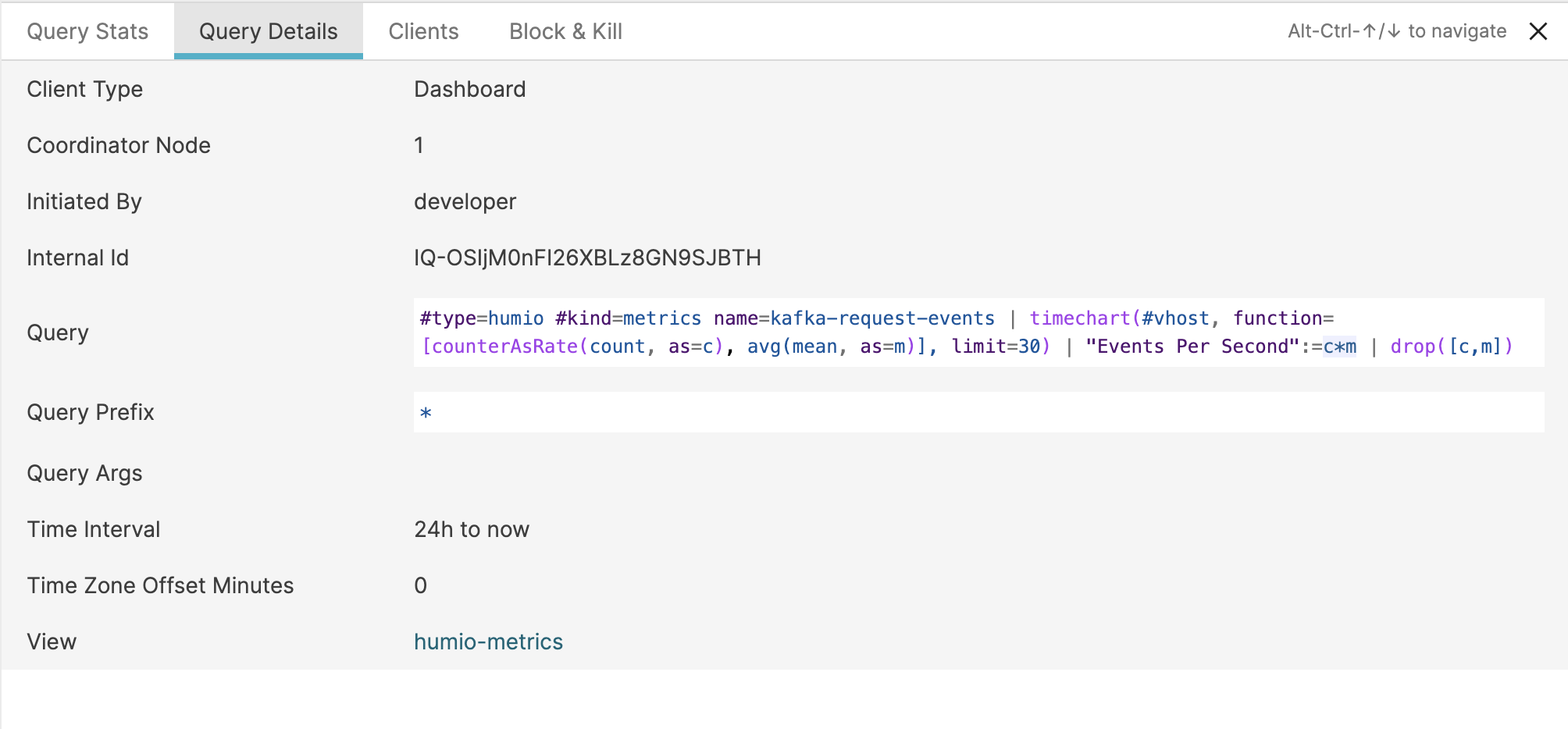 |
Figure 27. Organization Query Monitor Query Details Panel
Client Type
The type of the client that initiated the query, for example Dashboards or a User query.
Coordinator Node
The coordinator node that coordinated the execution of the query.
Initiated By
The user that initiated the query.
Internal Id
The unique internal Id for the query execution.
Query
The text of the Query.
Query prefix
The prefix applied to the query.
Query arguments
Any arguments applied to the query as part of a widget or dashboard.
Time Interval
The time interval used when the query was executed. For example, in a dashboard or search environment this will match the time interval setting.
Time Zone Offset Minutes
The time zone offset for the query from the configured cluster time.
View
The view or repository for the query.