Indications of a Blocked Query
The documentation explains how users can identify when their LogScale queries have been blocked by administrative controls, showing both visual indicators in the Search interface and detailed error messages. When queries match patterns in the global blocklist, users receive specific feedback about why their query was blocked, including the exact matching pattern that triggered the block.
Queries are the primary interface to data in LogScale and so it is important that you are not confused when a query you submit happens to be blocked.
Within the Search interface, a warning
message is shown, as shown in
Figure 14, “Query Administration Blocked Query”.
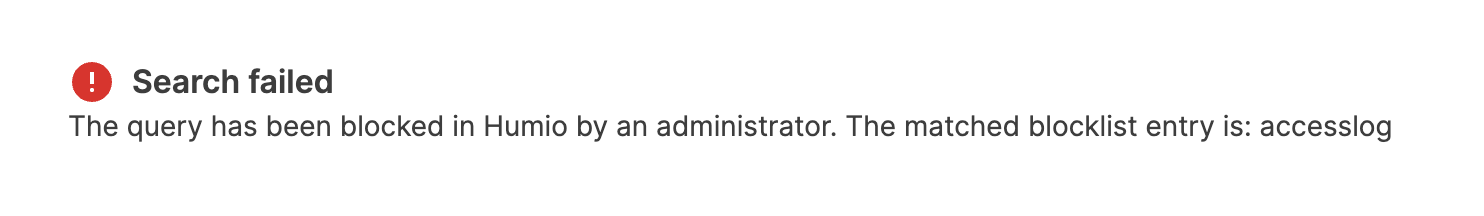 |
Figure 14. Query Administration Blocked Query
Say for instance that we added the pattern
/admin-[0-9]?/ to the global blocklist and then you
submit a query for admin-1.
LogScale presents a very detailed message in place of event
data:
Failed to execute the query
There was an error while trying to start the query:
The query has been blocked in LogScale by an administrator.
The matched blocklist entry is: /admin-[0-9]/This helps you know what has happened and how future queries my be impacted. If you are concerned with this blocklist entry, you may pass along the pattern to an administrator, making it easy to locate in the blocklist.