Event Forwarding Rules
You can configure event forwarding rules in the UI. This is only possible after creating at least one Event Forwarders.
Click , under in the side menu click to see and manage the event forwarding rules that apply to the repository.
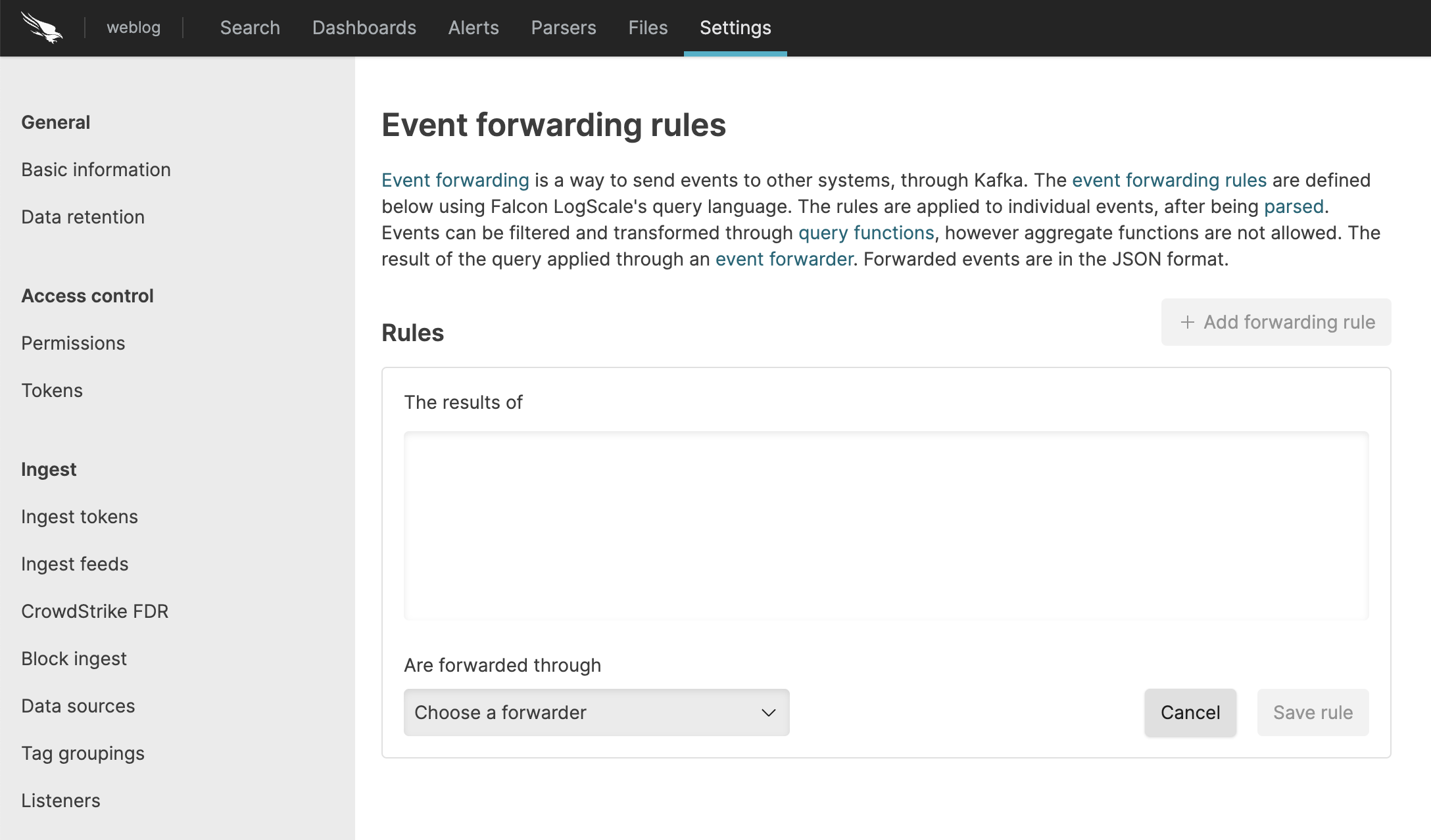
Figure 128. Event Forwarding Rules
To create an event forwarding rule, specify a rule and select an already configured event forwarder.
The rule is a normal LogScale query. It is applied to the parsed events, and can be used to filter away events that you do not wish to forward, or add fields to or remove fields from the events before forwarding them. Any manipulation done to the events only apply to the forwarded events, whereas the events stored in LogScale will be the events that came out of the parser.
Click .