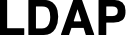
Authenticate with LDAP
LDAP authentication can be configured in LogScale using two methods: standard LDAP bind and LDAP-search. Both methods require environment variables setup, TLS/SSL configuration, and group membership handling. Learn about essential security requirements and configuration parameters, and find specific examples for implementing LDAP authentication in both Docker and traditional environments, with options for customizing username attributes and group naming conventions.
Secure connection required from 1.238
From version 1.238, using LDAP for connection to LogScale will require a secure connection (ldaps).
LDAP, although a standard, is highly configurable and not always deployed in the same manner across organizations. LogScale provides two ways to authenticate: using LDAP and fetch group membership.
ldapis the more common method and should be tried first.
ldap-searchis useful when the user authenticating with LogScale cannot search within the LDAP directory service.
The following diagram shows how LogScale supports two methods for LDAP authentication: Standard LDAP Bind and LDAP-Search. Both methods allow users to authenticate using their LDAP credentials and retrieve group membership information.
Before configuring LDAP, ensure that a root account exists on the system. You can do this either by adding the user name (the full name including domain name) through Manage Users in the user interface, or using the API for root access.
Configuration
LogScale can be run within Docker or as any other application.
Setting environment variables requires either editing a file in the
/etc/humio directory and
restarting the server, or changing the content of the file provided to the
--env-file= parameter when launching
Docker.
The file in /etc/humio is named
server.conf or
server_all.conf if you are not on a
multi-socket NUMA system and running one JVM per CPU socket.
For simplicity, this content assumes that you are using Docker and have
named your configuration file
humio-config.env. To learn more
about setting configuration, see Configuration Settings.
The general environment variables to set in
humio-config.env are:
| Environment variable | Description | Example |
|---|---|---|
AUTHENTICATION_METHOD
| Specifies the authentication method |
ldap for the more standard bind method, or
ldap-search for the LDAP Search method.
|
LDAP_AUTH_PROVIDER_URL
|
URL to connect to for LDAP authentication. It can start with
either ldap:// for
unencrypted transport, or
ldaps:// for TLS/SSL
transport. LogScale recommends using a secure connection
to ensure that authentication credentials are not transmitted in
the clear. From version 1.238, using LDAP
for connection to LogScale will require a secure
connection (ldaps).
| ldap://ldap.example.com:389 or ldaps://ldap.example.com:636 |
LDAP_DOMAIN_NAME
|
Allows users to log in without specifying domain. Can be used if
your directory service is only hosting a single domain (like
example.com) and you'd like
to allow your users to log in to LogScale with their
username and not domain name (such as
john rather than
john@example.com). If so,
set this to the common domain name for all users (like
example.com in this case).
While this makes use of the domain name optional, the user can
still add domain when logging in, as long as it matches.
| example.com |
AUTO_CREATE_USER_ON_SUCCESSFUL_LOGIN
| Create users in LogScale upon successful authentication if that user didn't already exist. Otherwise, only manually added users who can authenticate with LDAP will be allowed to log in to LogScale. | true or false (default is false) |
LDAP_AUTH_PROVIDER_CERT
| PEM-format certificate for TLS/SSL connections | -----BEGIN CERTIFICATE-----\nMII...gWc=\n-----END CERTIFICATE-----\n |
Configuration of additional environment variables depends on which method you choose to run. The additional environment variables are described in the respective sections.
LDAP Settings
The Standard LDAP Bind method is the more common approach and should be tried first. When the user name and password you'd like to use with LogScale is one that can log in to and search the LDAP (or Active Directory) service, then this method is likely to be the right one to configure. In this method, LogScale binds directly to the LDAP server using the transformed username/password.
Besides the standard environment variables to set for LDAP, set the
following additional parameters in
humio-config.env:
| Environment variable | Description | Example |
|---|---|---|
LDAP_AUTH_PRINCIPAL
|
Optional. Pattern to transform username for LDAP authentication.
LogScale provides this so that you can transform the
username provided to LogScale during login. (for
example, john@example.com
is the LOGSCALEUSERNAME
john) into something that
your LDAP server will authenticate. To do this, supply a pattern
and include the special token
LOGSCALEUSERNAME which
LogScale will replace with the username provided at
login before attempting to bind to the LDAP server. This is how
you can specify the principal provided to your LDAP server. So,
if you provide
cn=LOGSCALEUSERNAME,dc=example,dc=com
and attempt to log in to LogScale with the username of
john@example.com,
LogScale will bind using a principal name
cn=john,dc=example,dc=com
and the password provided at the login prompt.
| cn=LOGSCALEUSERNAME,dc=example,dc=com |
LDAP_AUTH_PRINCIPALS_REGEX
|
Separator for multiple LDAP_AUTH_PRINCIPAL
patterns. If you have users in more than one location within
LDAP you can separate the multiple patterns and LogScale
will try to authenticate the options you've provided in order.
Split the value set in LDAP_AUTH_PRINCIPAL using
the LDAP_AUTH_PRINCIPALS_REGEX pattern. This
doesn't apply when using the
ldap-search method.
| ; |
A full example of how to use the
LDAP_AUTH_PRINCIPALS_REGEX with
LDAP_AUTH_PRINCIPAL is:
LDAP_AUTH_PRINCIPALS_REGEX=';'
LDAP_AUTH_PRINCIPAL='cn=LOGSCALEUSERNAME,dc=example,dc=com;cn=LOGSCALEUSERNAME,dc=foo,dc=com;cn=LOGSCALEUSERNAME,dc=bar,dc=com'LDAP-Search
The LDAP-Search method is useful when the authenticating user cannot
search within the LDAP directory service. It first searches for the
user's Distinguished Name (DN) with a low-privileged bind username using
a service account before authenticating with the discovered DN. Put a
different way, when you configure LogScale to use the
ldap-search method it then uses a
blind user you supply to search for the given user's DN and then that DN
is used to authenticate and discover group membership. Config settings
prefixed with LDAP_SEARCH_... are
used in the first stage to log in and search for the DN for a given
user.
Besides the standard environment variables to set for LDAP, set the
following additional parameters in
humio-config.env:
| Environment variable | Description | Example |
|---|---|---|
LDAP_SEARCH_BASE_DN
| Base DN for searching user entries | ou=DevOps,dc=example,dc=com |
LDAP_SEARCH_BIND_NAME
| Service account DN for binding to LDAP server | cn=Bind User,dc=example,dc=com |
LDAP_SEARCH_BIND_PASSWORD
| Password for service account | (password) |
LDAP_SEARCH_FILTER
| Optional. Custom search filter for finding users | (&(userPrincipalName={0})(objectClass=user)) |
LDAP_USERNAME_ATTRIBUTE
| Optional. LDAP attribute to use as username in LogScale. Allows administrators to choose some attribute in the LDAP user record as the username in LogScale. Normally LogScale will default to an email address, but in your LDAP you may have assigned user IDs and for uniformity in your organization; then it's desirable to use those rather than the email address. This option allows for that case. | uid (defaults to user's email address if not set) |
LDAP_GROUPNAME_ATTRIBUTE
| Optional. LDAP attribute to use as group name in LogScale. Allows administrators to choose an alternate attribute on the group record in LDAP for use as the group name in LogScale's RBAC configuration. When not set, LogScale will default to the full distinguished name for the group, which can be lengthy. This allows LogScale administrators to use an alternate name for group identity. | gid (defaults to group's distinguished name if not set) |
LDAP_GROUP_SEARCH_BIND_FOR_LOOKUP
|
Optional. Whether to use service account for group lookups. When
set to true, the LDAP_SEARCH_BIND_NAME and
LDAP_SEARCH_BIND_PASSWORD are used to lookup
groups for the user .
| true or false (default is false) |
If LDAP_SEARCH_FILTER is not set, these two default
filters are tried in the following order. Most LDAP compliant directory
servers will work with one of these two filters.
"(& (userPrincipalName={0})(objectClass=user))"
"(& (sAMAccountName={0})(objectClass=user))"Put another way, LogScale will attempt the two searches above within the directory server. First it will search for:
(& (userPrincipalName=john@example.com)(objectClass=user))
(& (sAMAccountName=john)(objectClass=user))
assuming the username provided to LogScale at login was
john@example.com. Both searches
are restricted to the subtree specified by the value of
LDAP_SEARCH_BASE_DN and will use the bind-principal and
password provided to LogScale at login.
If either of those searches returns a result with a distinguished name,
then the DN is used to login (bind) with the end-user provided password.
A search for (&
(dn={0})(objectClass=user)) is then performed in the new
context, with the {0} replaced
with the DN found as further validation of that context.
When specifying LDAP_SEARCH_FILTER the username provided
will not be expanded into an email address unless you also configure the
LDAP_SEARCH_DOMAIN_NAME so the above searches will
instead be:
(& (userPrincipalName=john)(objectClass=user))
(& (sAMAccountName=john)(objectClass=user))
LDAP with TLS/SSL
If you are enabling TLS/SSL-secured communications to the LDAP server (for
example, when you configure the provider URL with
ldaps:) some TLS negotiations will
require that you provide a certificate in the key exchange process. To do
that with LogScale specify LDAP_AUTH_PROVIDER_CERT
to be the PEM-format value of the certificate.
There is one further complication when using Docker. Docker does not
support newlines in environment variables. The workaround is to replace
newlines with \n. Here is an example
using the awk command to do the
translation; you can use other tools as well.
$ awk '{printf "%s\\n",$0}' CA_file.pemIf, before the command, the certificate looked like this:
-----BEGIN CERTIFICATE-----
MII...gWc=
-----END CERTIFICATE-----Then after running this command it will be reformatted to look like this:
-----BEGIN CERTIFICATE-----\nMII...gWc=\n-----END CERTIFICATE-----\n
And then within the humio-config.env
file it will be a single line like this:
LDAP_AUTH_PROVIDER_CERT=-----BEGIN CERTIFICATE-----\nMII...gWc=\n-----END CERTIFICATE-----\nImportant
It should be one line containing
\n where there were newlines
before, and it must end with \n
(and not % which is often added by
the shell).
If you are using Docker and choose not to provide this config parameter, trust is established using the Docker container's regular CA authority infrastructure.
Test the LDAP integration setup
LDAP can be tricky; LogScale has a tool available upon request to support that can make it easier to test the values required to use LogScale outside of running LogScale itself, and with more detailed and helpful messages.
Troubleshoot LDAP
LDAP issues can be tricky to debug. The LogScale LDAP testing tool can make it easier to test the values required to use LogScale outside of running LogScale itself, and with more detailed and helpful messages.
You can also enable LDAP_VERBOSE_LOGGING to generate log
messages when users sign in, which can be useful when troubleshooting.
Otherwise, contact support for additional assistance.