Manage IP Filters
To manage IP filters:
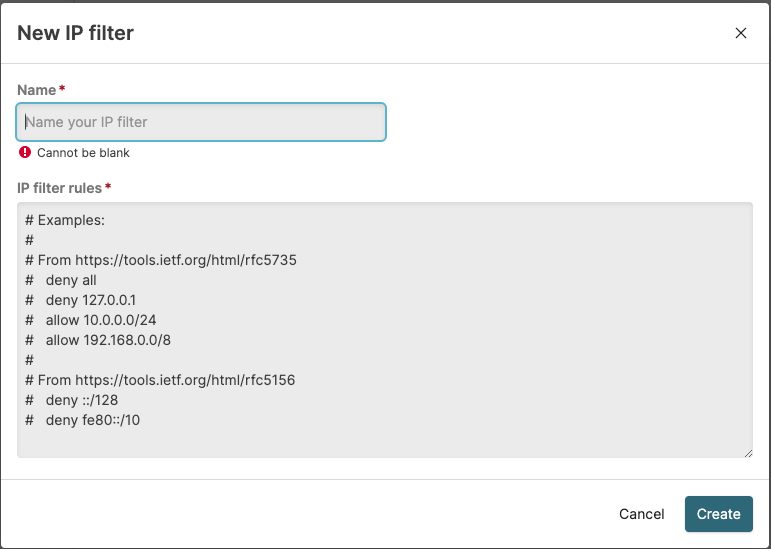 |
The page enables you to:
Search for an existing filter.
Create a new Filter. Click the button. See Create an IP Filter for more information on creating a new IP filter.
Click on an individual filter to see the IP filter configuration.
Click the button to modify an existing filter. For more information, see Edit an IP Filter.