Navigate Between User Interfaces
The documentation explains how users can navigate between the QuickConnect and Routing UI interfaces within the system, providing multiple access methods through both direct tiles and menu selections. Users can seamlessly switch between these environments from any Group's Overview tab using the Routing submenu options.
To work in QuickConnect, click the left tile shown above, or select Routing > QuickConnect.
To work in the Routing UI, click the right tile shown above, or select Routing > Data Routes.
You can always switch between the two environments from a Group's Manage > Overview tab, by using the Routing submenu.
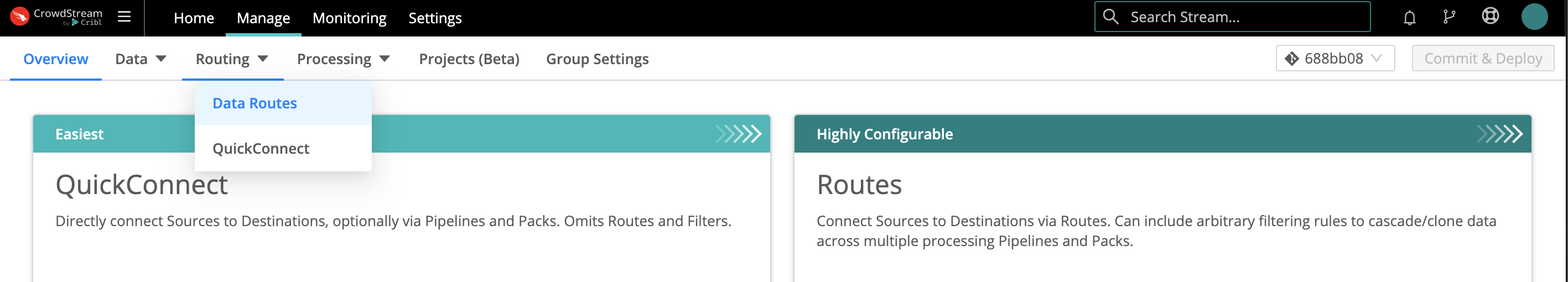 |