Configure a Source
The documentation explains how to configure Sources in CrowdStream, which are models of upstream services that send data into the system, with two distinct configuration methods available - QuickConnect and Data Routes. Users can set up multiple instances of Sources with different parameters, attach specific processing to each instance, and utilize the Datagen Source type for generating sample inbound events during development and testing.
A CrowdStream Source is a model of an upstream service sending data into the system. In this model, you configure authentication and/or other needed parameters.
You can configure multiple instances of a given Source type, each with different parameters. You can also attach processing that's specific to each instance. CrowdStream provides the Datagen Source type to generate sample inbound events for development and testing.
Using QuickConnect
In QuickConnect, click the Add Source button on the left (Sources) side. In the resulting left drawer, search for and click your desired Source type to begin configuring a new instance of that Source.
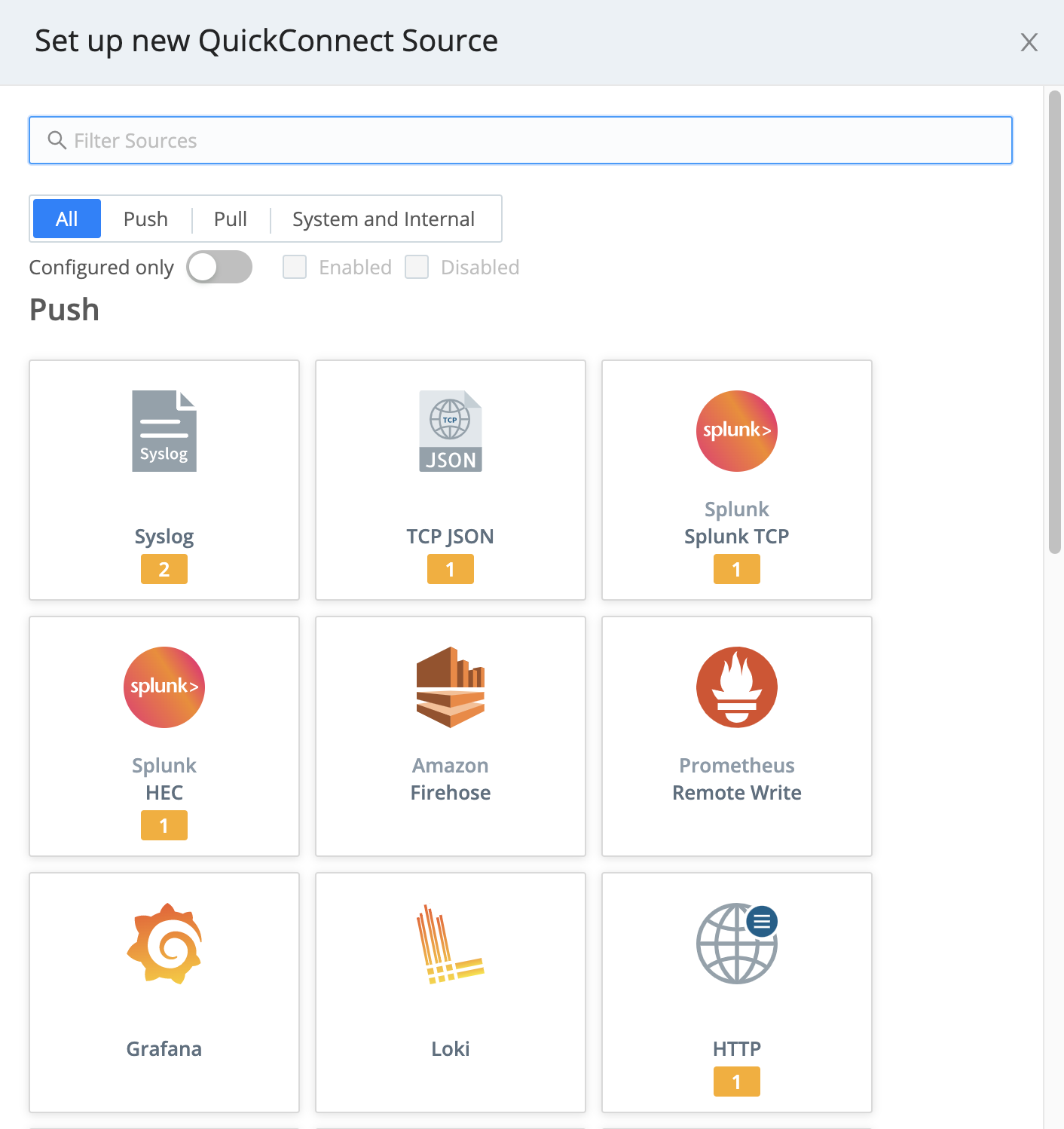 |
To configure (or reconfigure) a Source that's already present in QuickConnect, hover over its tile and click the ⚙️ Configure button. Note that for multiple Sources of the same type, tiles will display stacked until you hover over the stack.
Using Data Routes
In the Routing UI, first click Data > Sources.
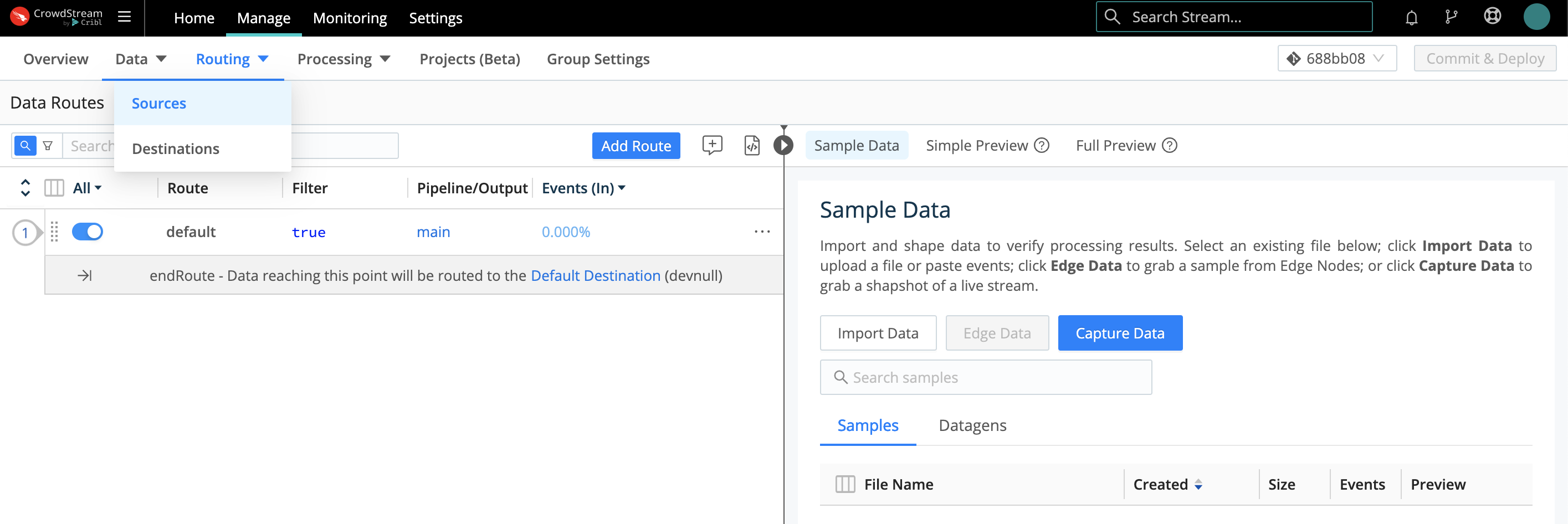 |
On the resulting Manage Sources page, search for your desired Source type, then click its tile to begin configuring a new instance of that Source.
(After you click through to a Source, the same set of peer Sources will be available in the left nav.)
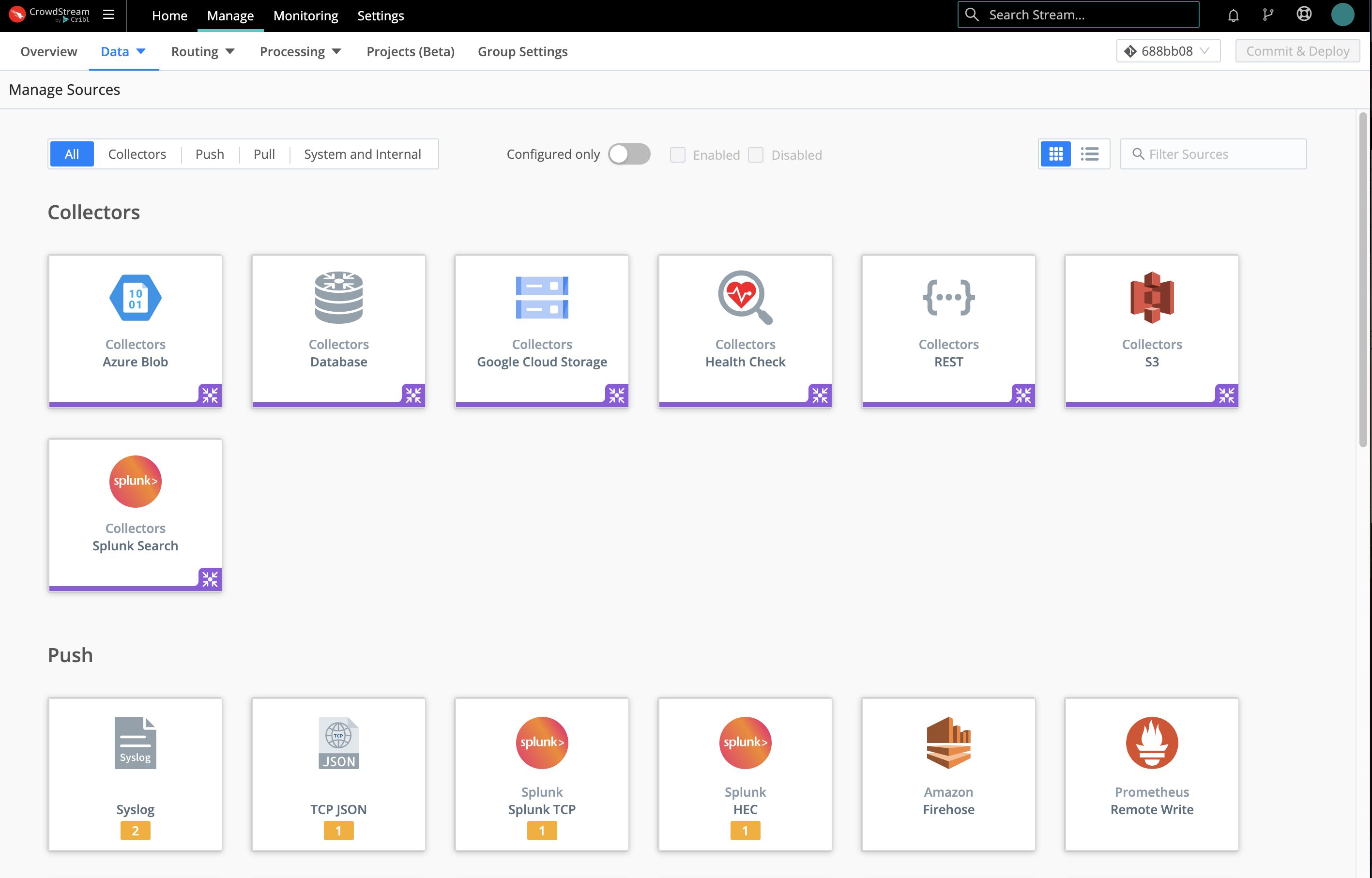 |
Click an existing Source's row here to access its configuration, or click Add Source to configure a new instance of that Source.
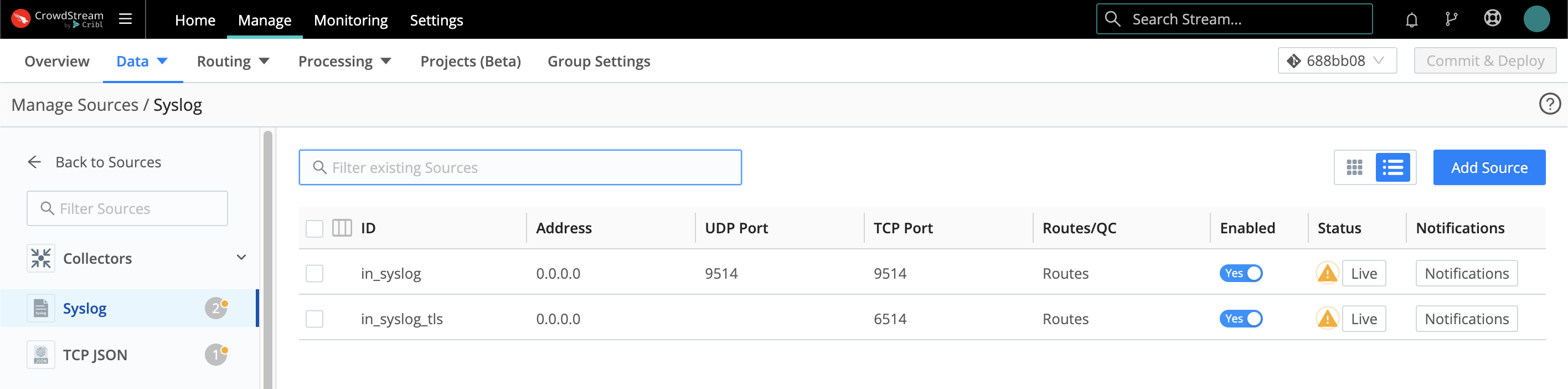 |
You then configure (or reconfigure) the Source in a modal like this:
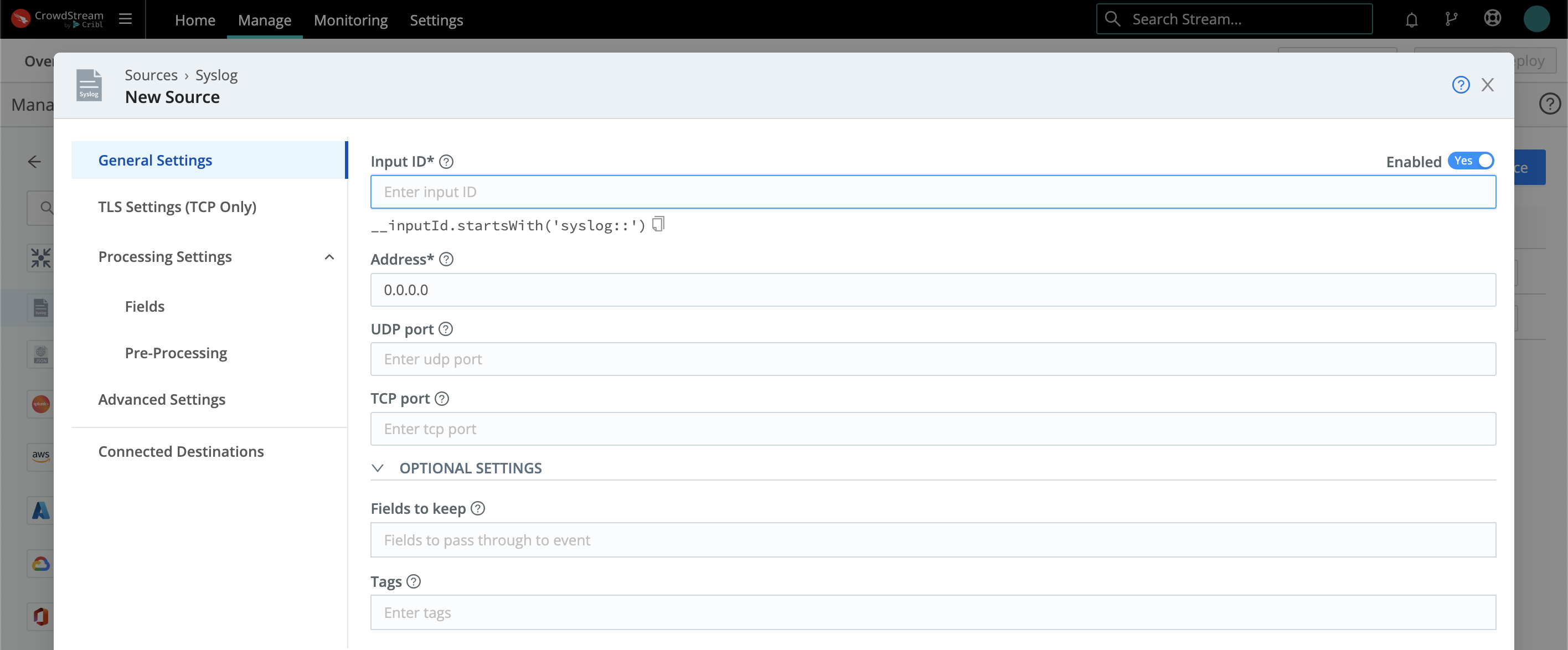 |
For More Information: