Verify Data is Arriving in LogScale
Once you have completed the above steps the NGINX server data should be arriving in your LogScale repository.
You can verify this by doing a simple search for
#event.dataset = "nginx.access" and a
search for #event.dataset =
"nginx.error" to see the access and error logs
respectively.
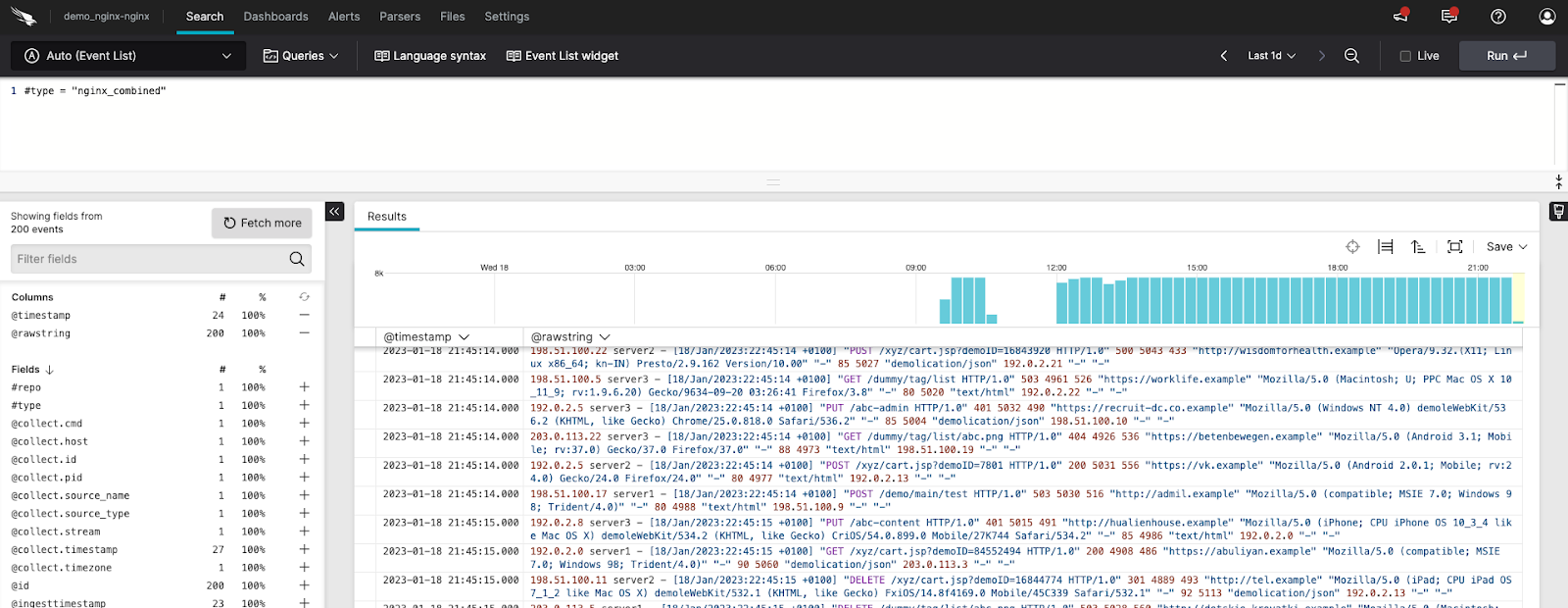 |
Figure 28. Verify Data
You can also check that the dashboards are beginning to populate with data
Note
Some dashboard widgets have a default time period of 30 days but for simpler testing you can select a shared time of the last 1 hour which makes it easier to see the data when only recently arrived in LogScale.
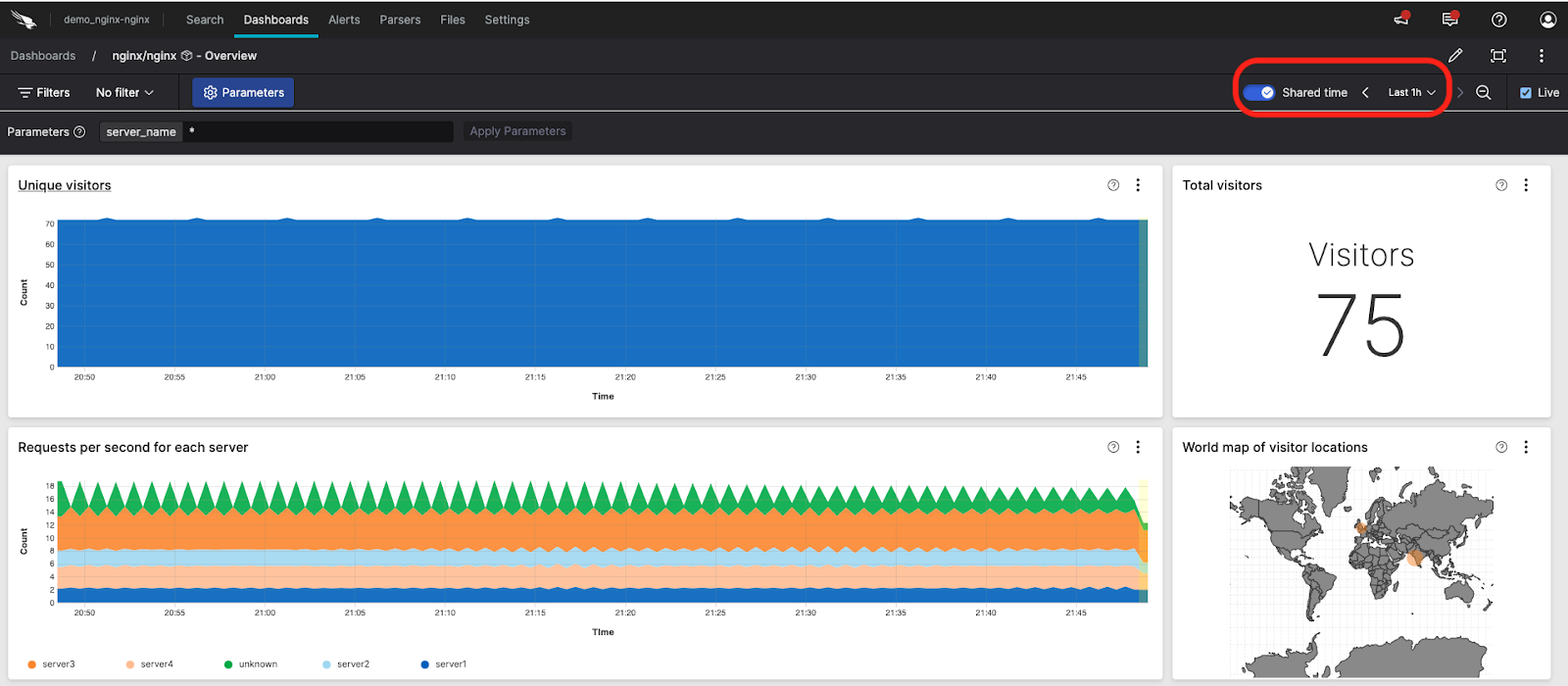 |
Figure 29. Verify Data - Last hour