Simple or Complex Routing?
CrowdStream provides two distinct approaches for configuring data flow routing: QuickConnect offers a simple drag-and-drop visual interface for parallel data connections, while Data Routing enables more complex, rule-based routing with cascading and cloning capabilities. Users can leverage both interfaces simultaneously and transfer configurations between them, allowing for a natural progression from simple to more sophisticated routing setups as needs evolve.
Your first choice is how simply or intricately you want to configure data flow from the first data Source you set up. CrowdStream offers two user interfaces:
QuickConnect (the left tile shown above) provides a simple visual UI. You drag and drop connections from Sources on the left to Destinations on the right. Each connection can include as much or as little intermediate processing as you like. To remove a connection, just drag it off the Destination (you'll get a confirmation modal). The only practical limitation here is that data flow through every Source -> Destination connection must be parallel and independent.
Data Routing (the right tile shown above) provides fine grained control, via a more traditional UI that you configure across separate modals and pages. You build a Routing table with conditional processing. This can cascade and clone data across multiple processing Routs, according to the arbitrary filtering rules and sequence that you define.
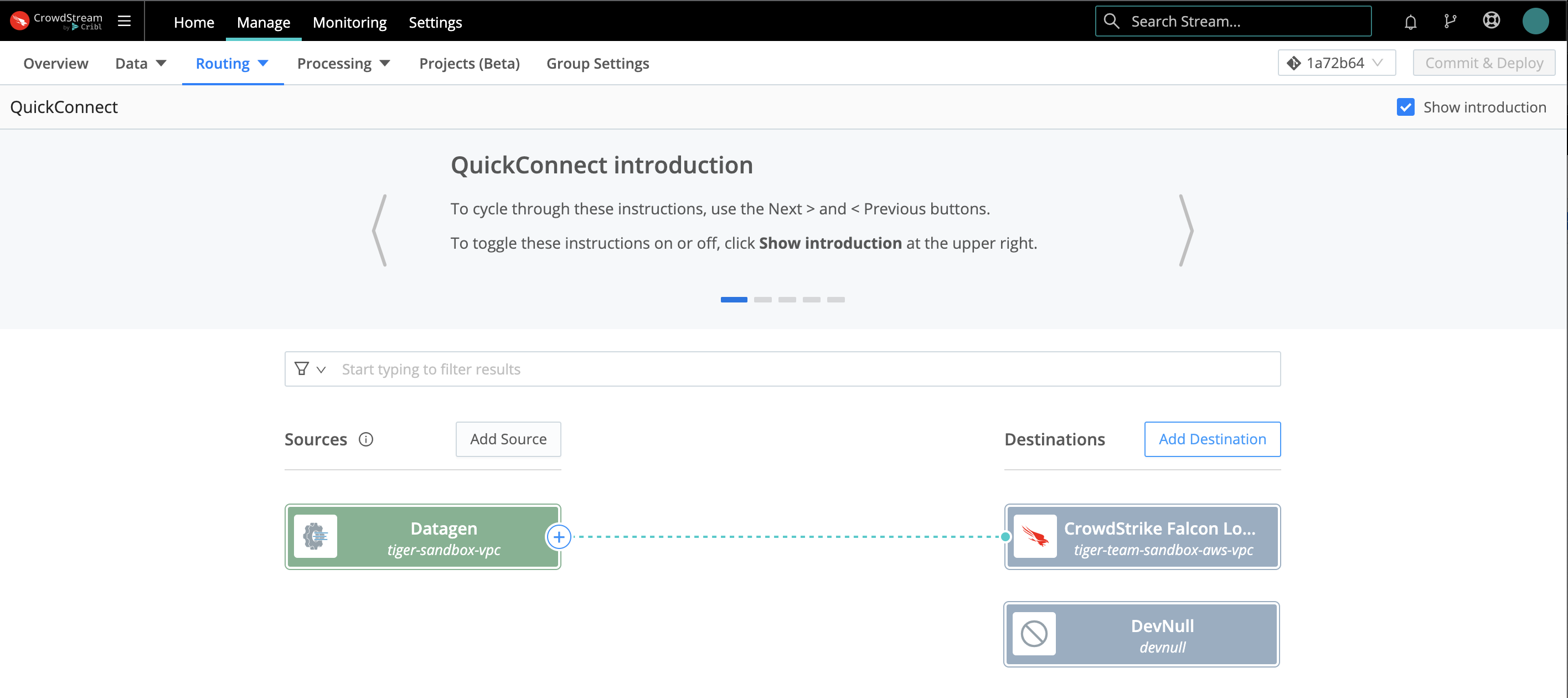 |
So the trade off between these two options is ease of use versus flexibility. These two options are separate, but not mutually exclusive: You can set up simultaneous data flows through QuickConnect and Data Routes.
You can also move Sources, and their connections to Destinations, between the two UIs. So one obvious option is to configure your first data flow in QuickConnect, and then move to the Routing UI as your familiarity and needs expand.
Here is a lightning fast (one minute) preview of all the configuration steps below, in QuickConnect: