Configure the integration from the Talon Management Console
In the Talon Management Console, perform the following tasks:
In the Talon Management Console, select .
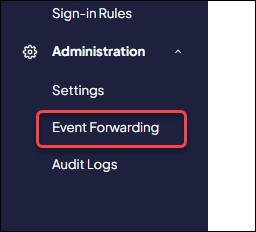
Figure 47. Console
In the Event Forwarding page, click .
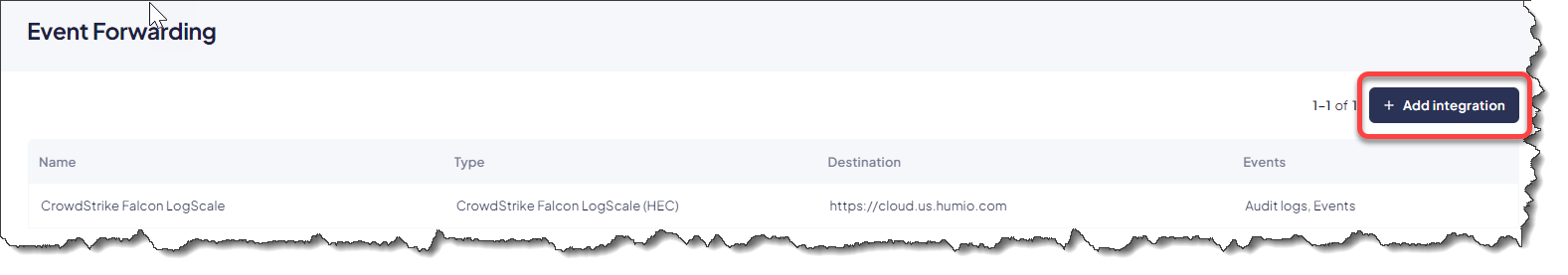
Figure 48. Event Forwarding
In the
Add Integrationpage, enter the following information:Name the new connector.
Select for LogScale Ingestion(AuditLogs,Events).
Select → .
Enter the host for the integration (for example
https://cloud.us.humio.com)Enter the previously saved Auth Token (saved above as the Ingest Token).
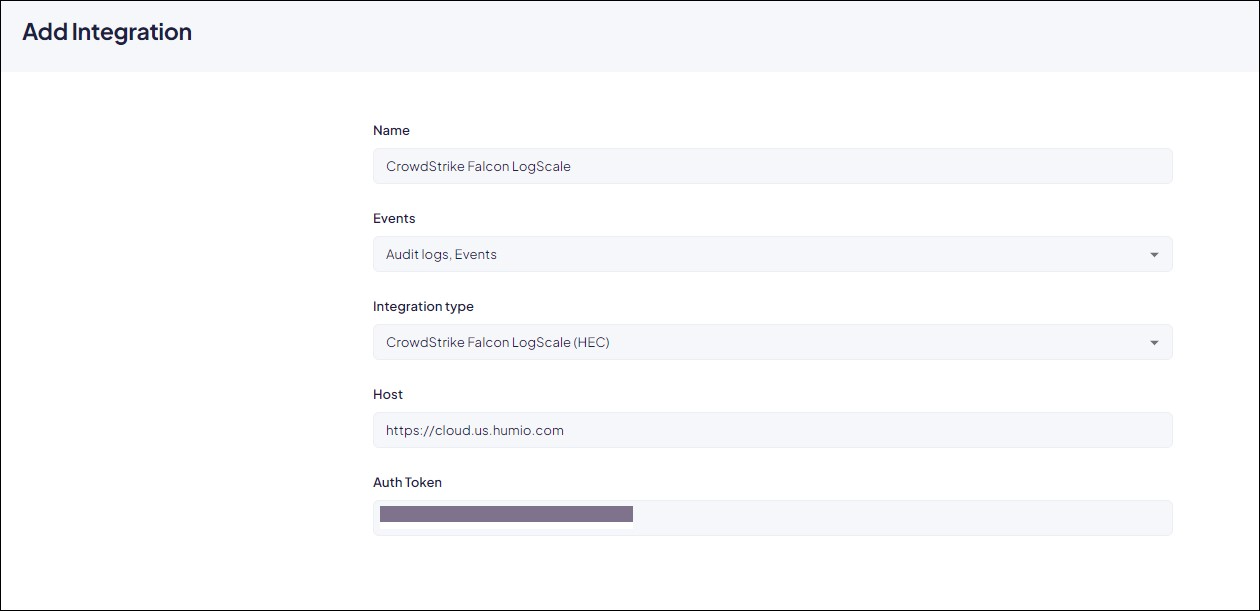
Figure 49. Add Integration
Click .