Commit/Deploy Config Changes
The documentation explains how to commit and deploy configuration changes in CrowdStream using its built-in Git version control integration, including the required steps to use the Commit/Deploy buttons at both the Group and Leader levels. Users will learn how to confirm deployments, monitor data flow through Workers, and understand the importance of committing changes to safeguard the overall configuration.
To get data flowing as you expect, you'll always need to use CrowdStream's built in Git version control integration to commit your configuration changes and deploy them to your event processing Worker instances. After any significant configuration change, you'll be prompted with Group level Commit/Deploy buttons like this at the upper right:
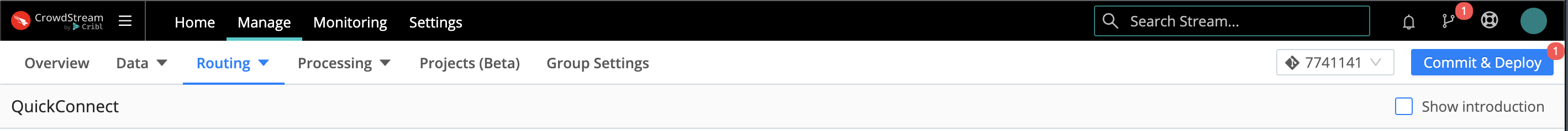 |
Depending on your version control settings, Commit and Deploy might appear as separate buttons:
 |
Clicking either flavor of the Commit button will display a confirmation modal like this. You can either accept the default commit message, or enter a specific message. Then be sure to select the appropriate buttons to both commit and deploy your changes.
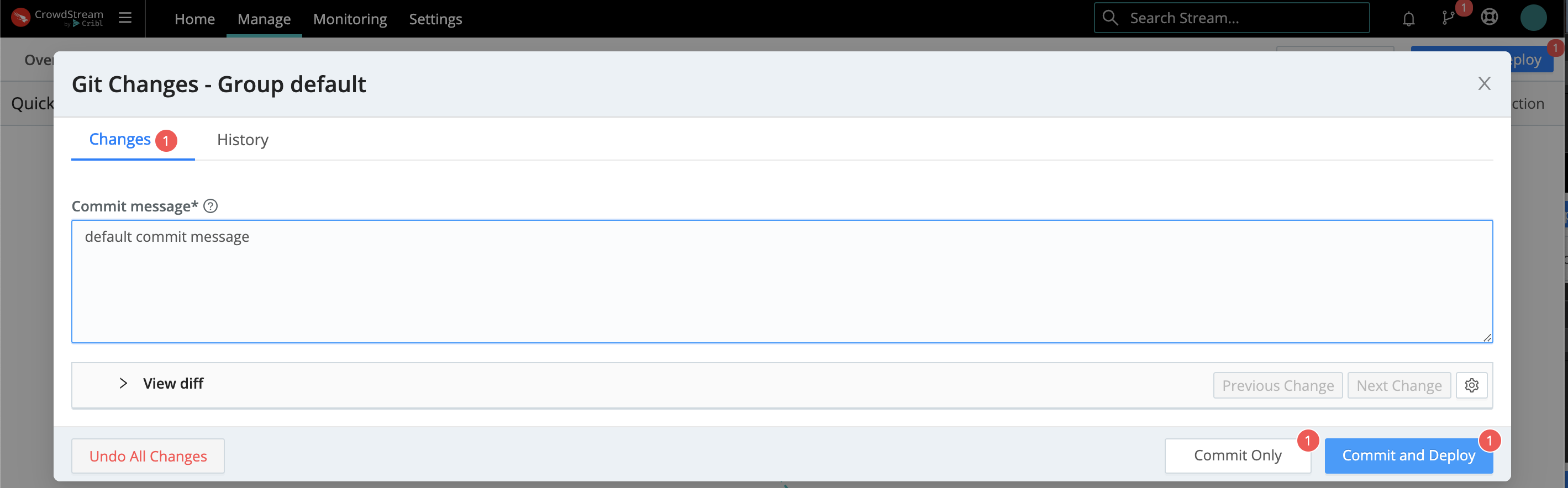 |
Data should now start flowing through the Workers. (You can check this by selecting the top nav's Monitoring link. This takes you to read only dashboards, so remember to click Manage when you want to return to configuration options.)
In return for clearing all the red dot prompts, your reward will be one more red dot, on the top nav's CrowdStream wide Version Control button. This is because CrowdStream sees the preceding deploy to Workers as a change to record (commit) on the Leader's configuration.
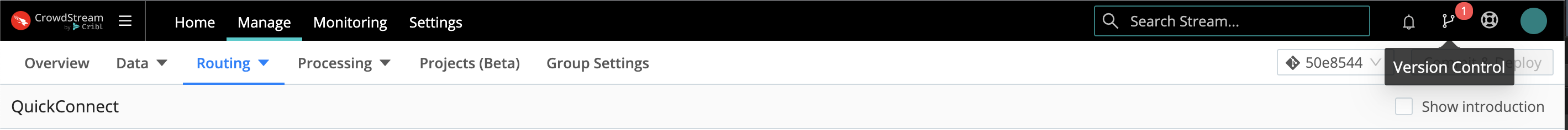 |
This top level commit isn't necessary to enable data flow, but it backs up and safeguards your overall configuration. Click the button to display one final confirmation prompt:
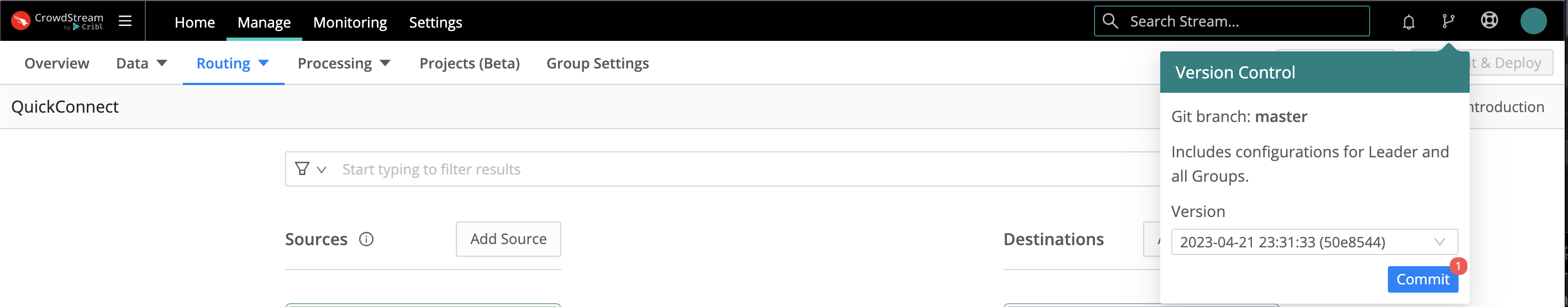 |
Click Commit here, and your configuration is complete!
For More Information: