Configuring Ingest for Cloudflare Area 1 Logs
Log into the
Area 1 Consoleand navigate to theArea 1 Dashboardand navigate to theSettingspage and click on the alert webhooks section: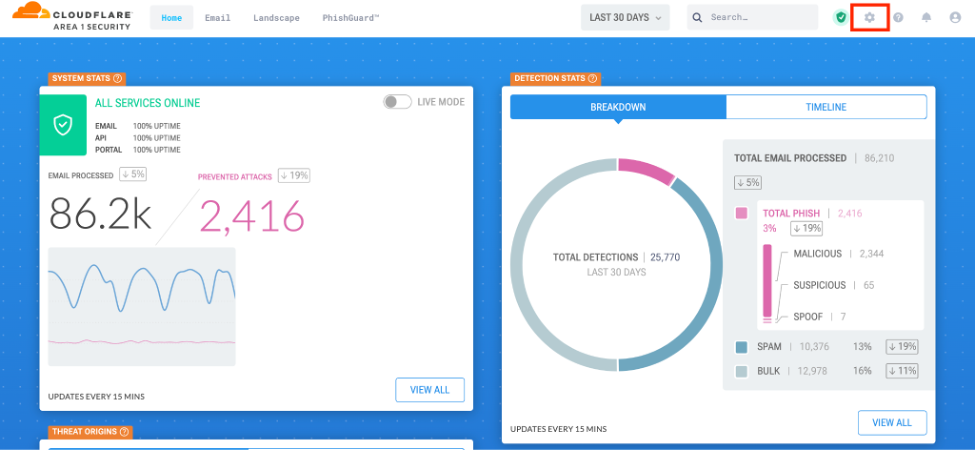
Figure 7. Webhooks
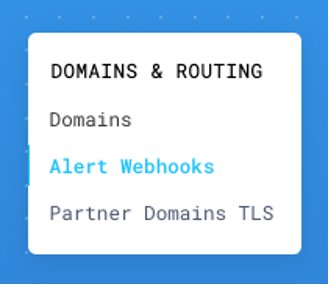
Figure 8. Webhooks Settings
Click and click . On the drop-down menu select .
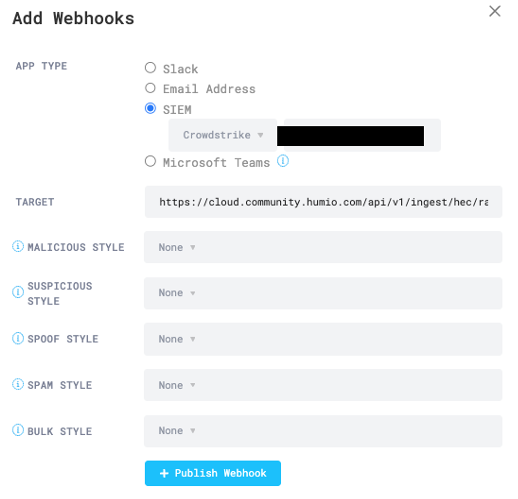
Figure 9. Add Webhook
Paste your LogScale ingest token into the
Auth Codesection and the LogScale URL (for example: https://cloud.community.humio.com/api/v1/ingest/hec/raw) into theTargetsection. Click .You should now see data flowing in to your LogScale Cloudflare Area 1 dashboard. Complete setup within Area 1 console: Area 1

Figure 10. Hook Area 1