Package Marketplace
The Package Marketplace provides a central location of packages directly available for installation within your LogScale instance. Marketplace packages can be contributed by LogScale, external companies, or the community.
Marketplace Overview
To access the LogScale Package Marketplace, select a
repository, then select Settings and
using the navigation panel on the left, select
Marketplace within the
Packages section.
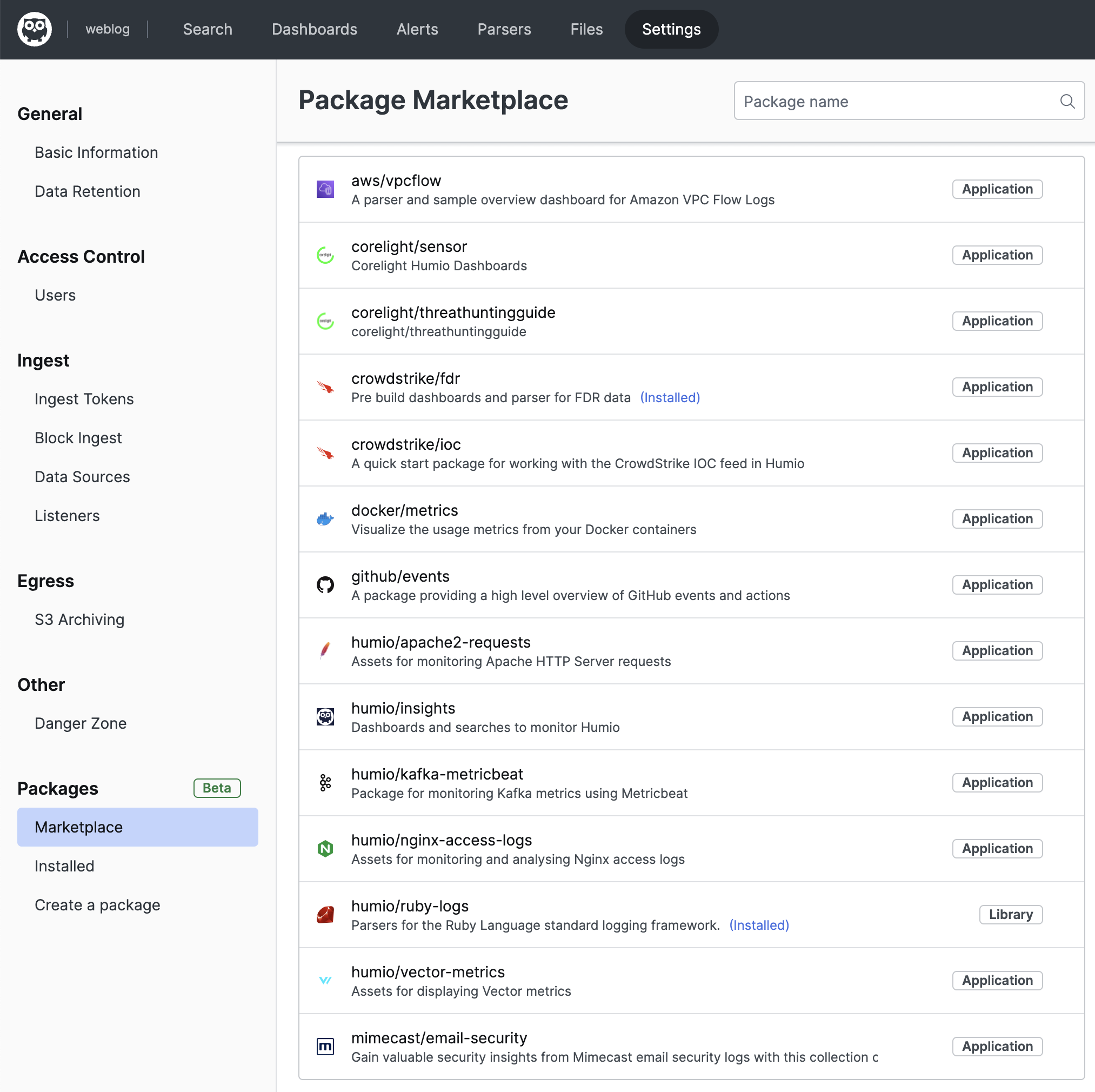 |
Figure 65. Marketplace Overview
If you know the name of the package you are searching for, use the search panel find the package.
You can also filter the packages according to their Use Case using the check boxes.
Packages are listed in alphabetical order using the package reference, which starts with the organization or application that the package covers, followed by the package specific name.
Package Detail
Clicking on an individual package will provide you with a detailed breakdown of the package information, including the description and contents provide by the package author.
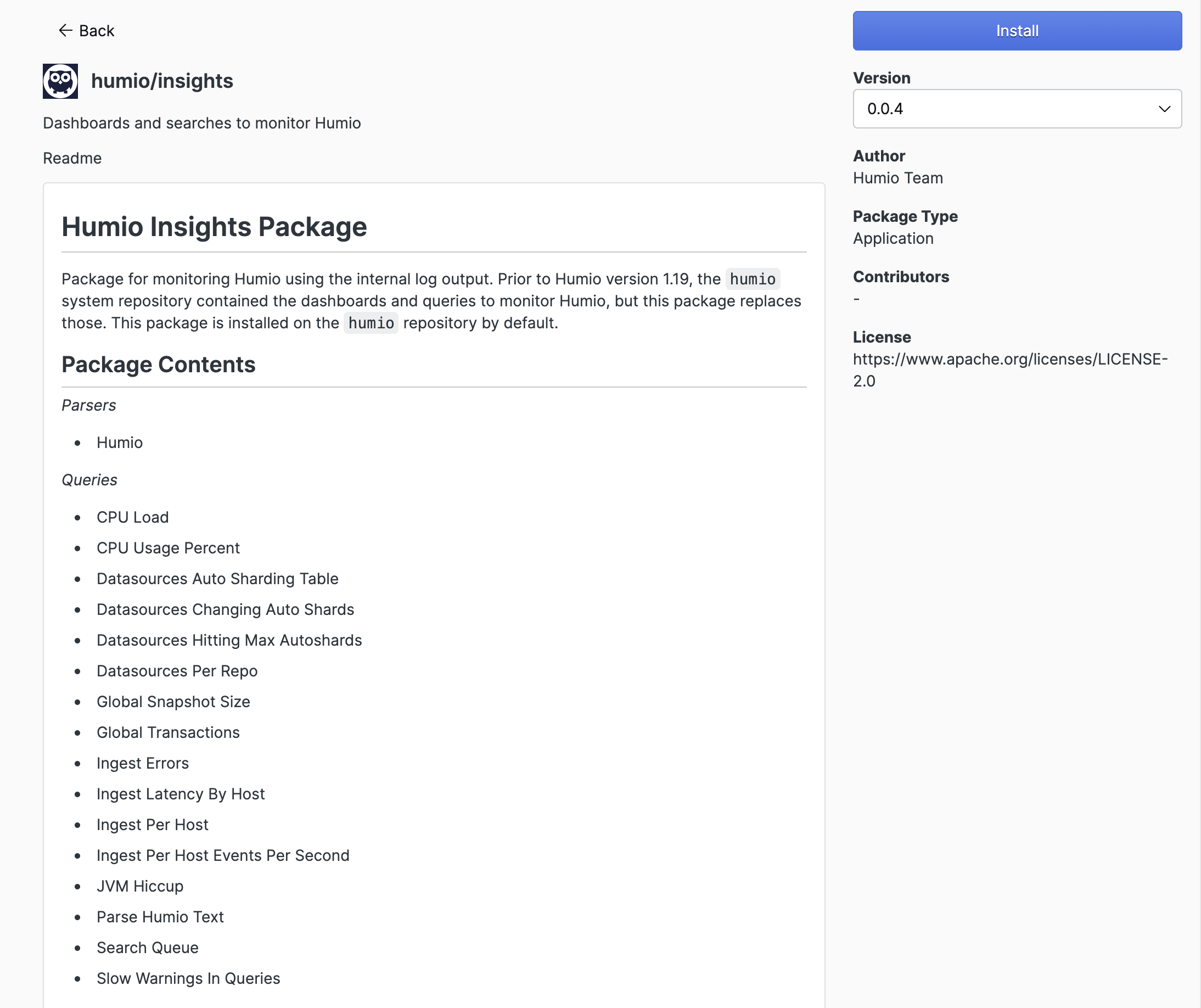 |
Figure 66. Packages Marketplace Details
On the installation panel on the right, you can see the detail of the package, including the Author, Package Type and pop-up Version list. You can choose which version of the package you want to install. For more information on installation and upgrading packages, see Install & Update Packages.
To navigate back to the package list, use the button at the top of the page.
Package Assets
Clicking on the Assets tab within the Package Detail display will show you a list of all the individual assets within the package. You can search for individual assets using the search box at the top, or you can select an asset type, for example Queries, Dashboards , to display only those components.
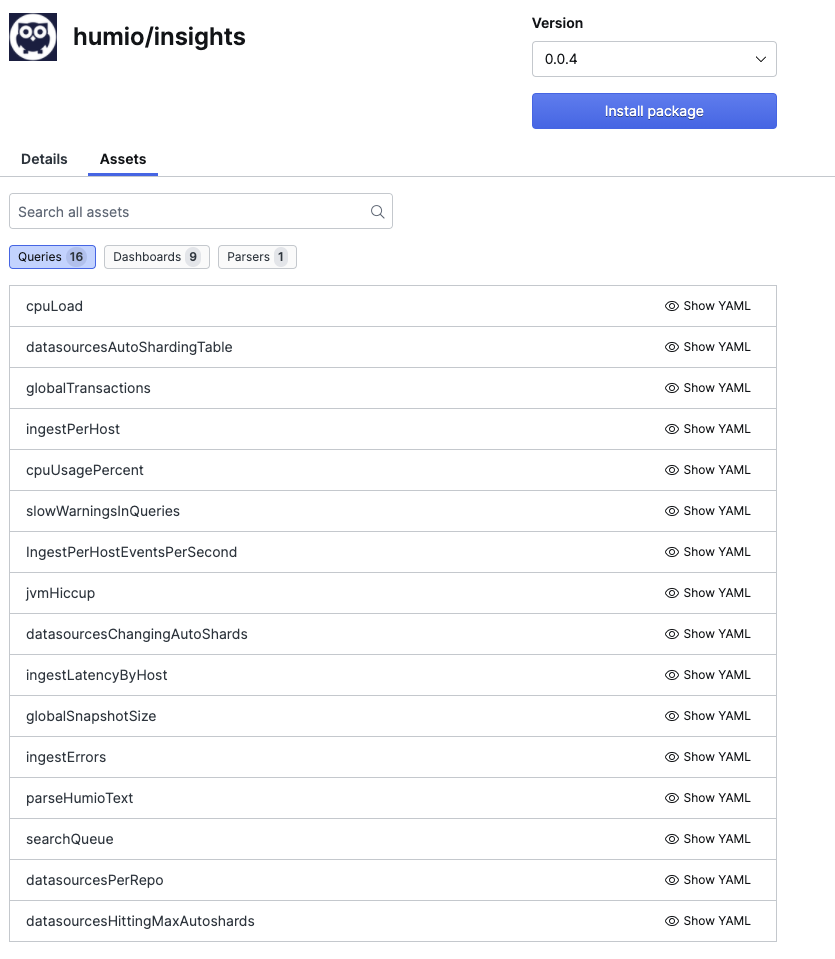 |
Figure 67. Package Marketplace Assets
The raw YAML for each asset can be displayed by clicking the link next to each asset.
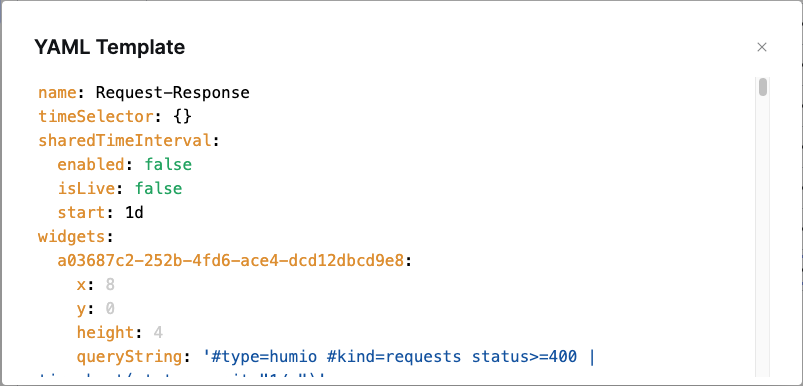 |
Figure 68. Package Marketplace Assets Yaml