
Action Type: VictorOps (Splunk On-Call)
Security Requirements and Controls
Change triggers and actionspermission
VictorOps Action is based on VictorOPs alerts supported by LogScale through the action system.
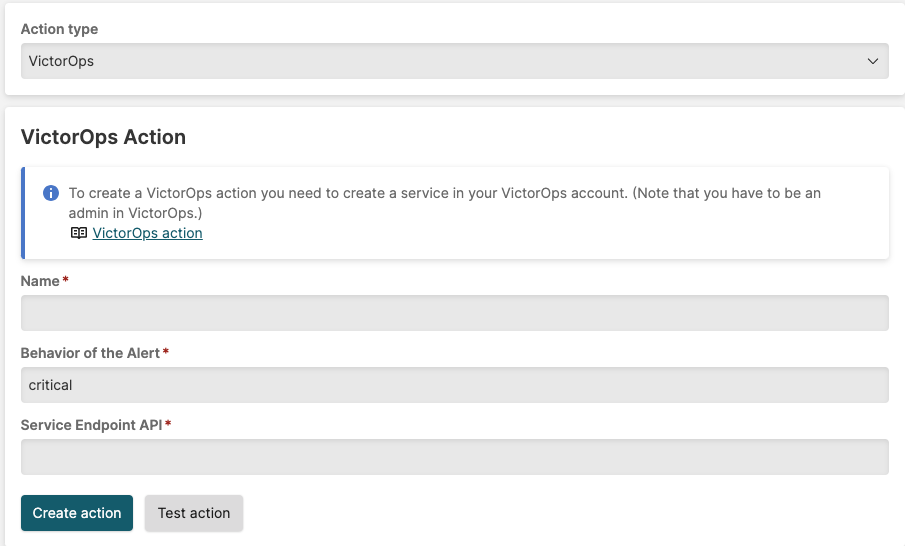 |
Figure 214. Configuring VictorOps Action
You first need to create a Service in your VictorOps Account: go to VictorOps and follow the procedure described in VictorOps Integration Guide:
Open
Settings→ →Select in the list of integrations and select Enable Integration.
Copy the Service API Endpoint URL to your clipboard.
Ensure to replace the
$routing_keysection with the actual routing key you intend to use.
Go to LogScale and create a new VictorOps action as described in Creating Actions.
Fill in the VictorOps action parameters as required (see table below). Pay special attention in pasting the Service Endpoint API URL from VictorOps into the Service Endpoint API field.
Your VictorOps action is now fully configured and ready to use. Incidentally, you can create multiple VictorOps actions if you have multiple alerting channels.
| Parameter | Description |
|---|---|
| Name | The name provided for the action. |
| Behavior of the alert | For example, critical. |
| Service Endpoint API | Where to paste the Service API Endpoint URL from VictorOps |