Share Dashboards
Security Requirements and Controls
Change shared dashboard URLspermissionDashboard Security policysecurity policy
Dashboards can be shared using a unique URL. Dashboards shared in this way are read only and can be used to share the dashboard with others, or when using the dashboard as part of a wall monitor. A shared dashboard does not need to authenticate and does not rely on sessions as users do, so sharing should be done with care as everyone with the link will be able to see the dashboard (if an IP filter is set, users need to be within the IP range).
To share dashboards in this way:
Access the dropdown menu in the Query Editor.
A dialog box will open — enter a name in the Link Name field.
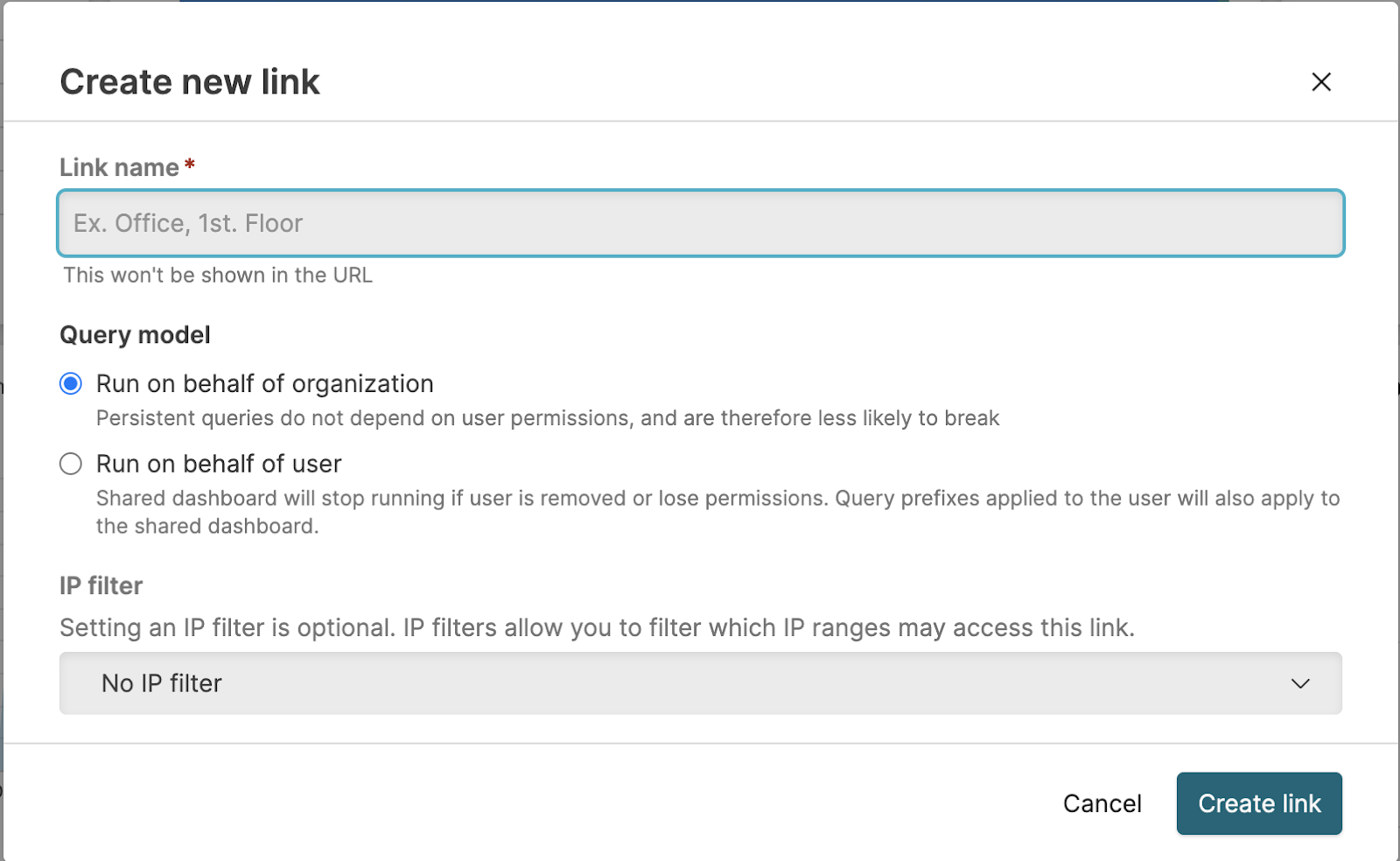
Queries run by the dashboard can either be executed on behalf of the organization or on behalf of the user who created the shared dashboard. For more information, see Organization Owned Queries.
If the Dashboard security policies has not enforced an organization-wide IP filter, an optional IP filter can be selected. If the security policy enforces an IP filter, you will see the IP filter next to the Active dashboard URL. See IP Filters.