Time Zone Settings
The Time Zone picker allows you to set the time zone for all widgets on your dashboard. By default, dashboards use the time zone set in the Account General Settings. The selected time zone determines how LogScale interprets calendar-based time selections (specific dates and times), as well as how it automatically formats timestamp fields displayed on the widgets.
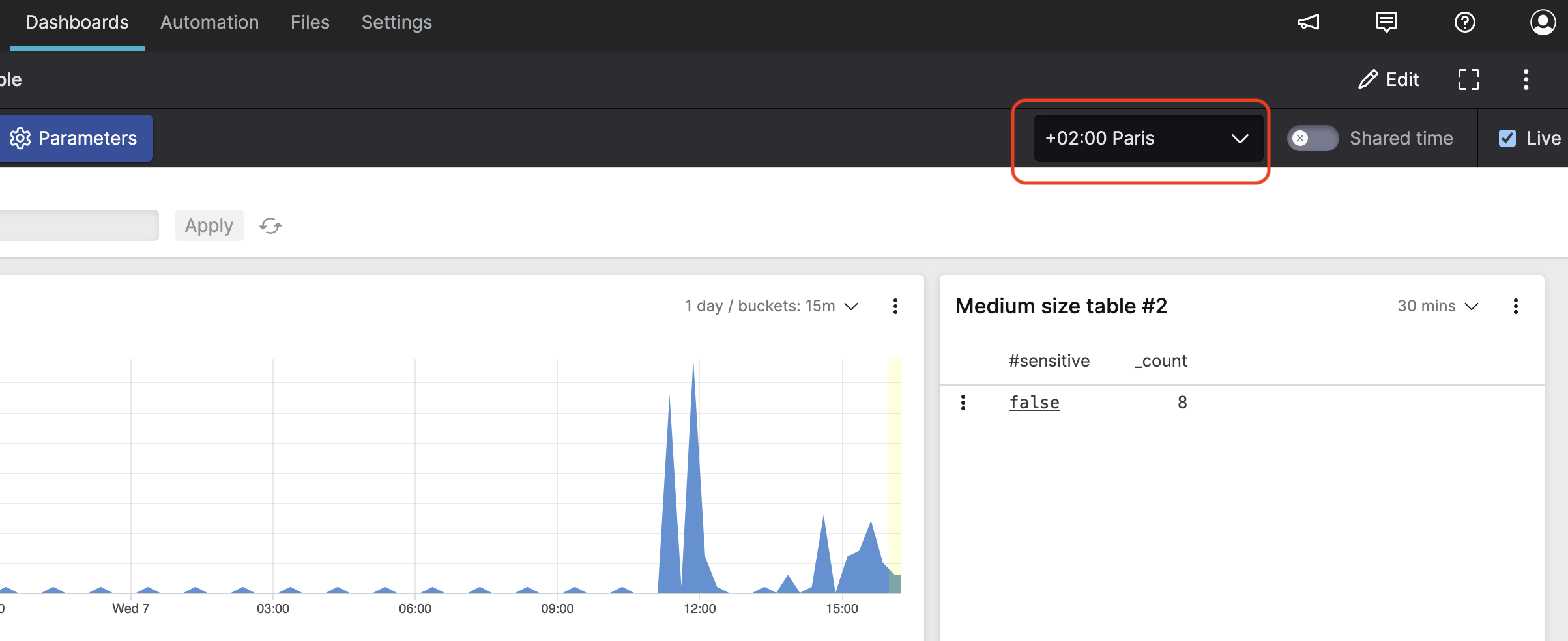 |
Figure 136. Time Zone Picker
You can adjust the time zone on the fly when viewing your dashboard. When you select a new time zone and share the dashboard URL, the time zone information is included in the URL to ensure that the link will display information in the same time zone.