Live Dashboards
The checkbox allows you to control whether your widget queries are executed as live or static queries.
When enabled, your dashboard will continuously update with real-time data. This mode is recommended when you use your dashboard for monitoring use cases.
When disabled, the data displayed will remain static, reflecting the state at the time of the query. This mode is recommended when you use your dashboard to investigate past events.
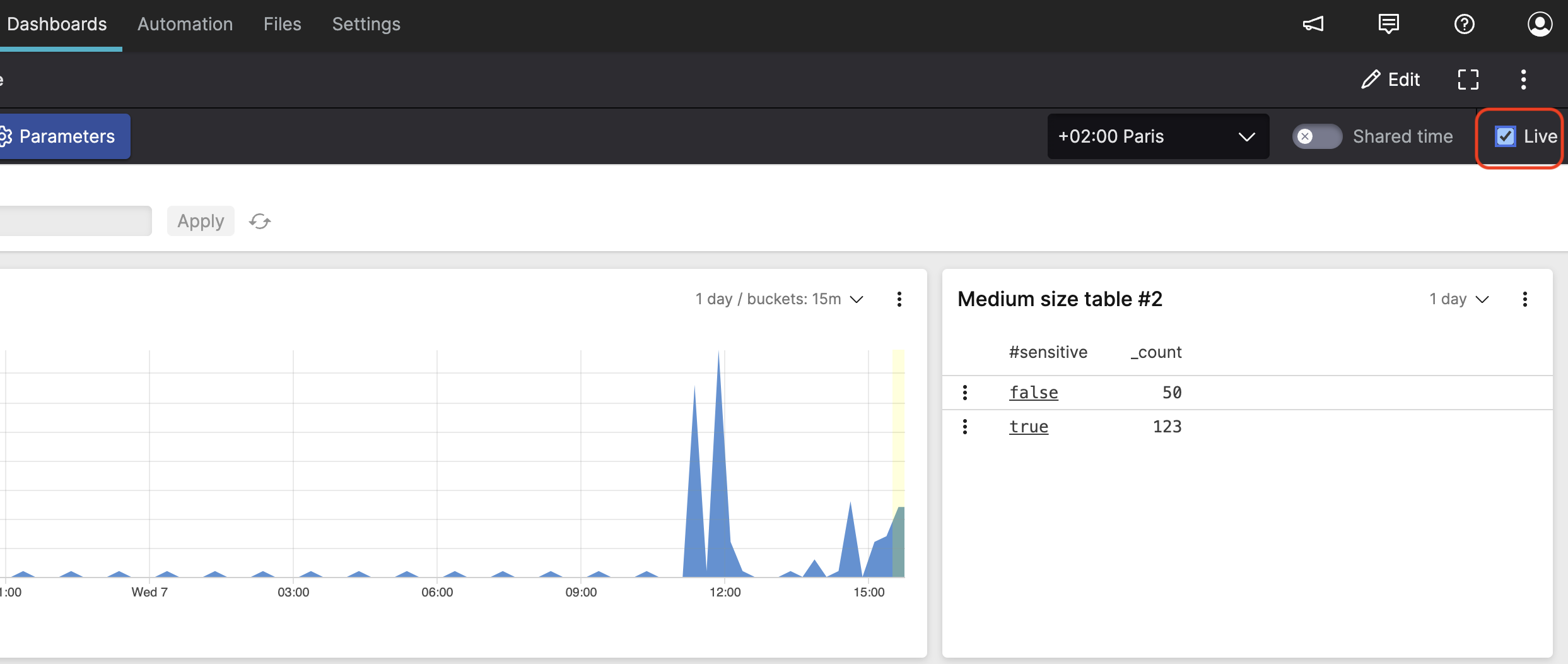 |
Figure 135. Live Checkbox
There are some special cases when widgets will not execute as live:
When the widget's time range definition is using time anchoring, like: today, this month. This is currently not supported in live queries.
When widgets are using query functions that are unsupported, or have limited functionality in live queries. See for example summary_query-joins-performance.
The checkbox will be disabled if the time selection from the Shared Time selector is not compatible with live queries. If widgets use individual time pickers, an information icon on the widget will notify about the last execution of the query.