Action Type: Email
Security Requirements and Controls
Change triggers and actionspermission
Email Action sends messages as emails. This action will send a styled email with the most important aspects of an alarm, including a hyperlink back to LogScale with the result. Email delivery services integrated with LogScale such as Postmark are supported, see Email Configuration for further details.
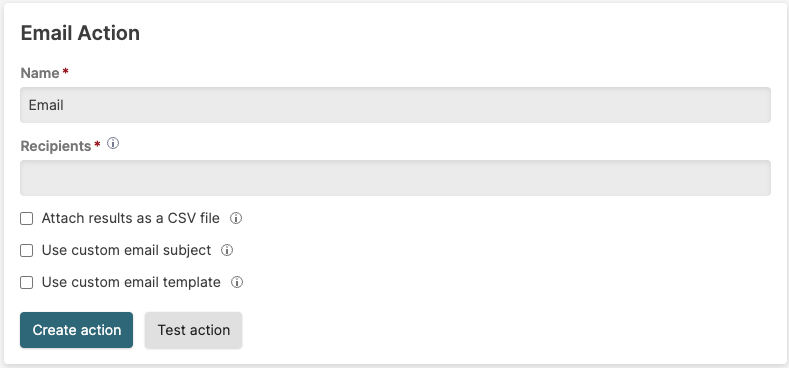 |
Figure 149. Configuring Email Action
| Parameter | Description |
|---|---|
| Name | The name provided for the email action. |
| Recipients | A comma-separated list of email addresses. |
| Attach results as a CSV file |
The results of the query that triggered the email will be
attached as a CSV to the email,with a limit of 5MB. If the file
exceeds this limit, results are truncated and an
error.txt attachment is
also sent where the number of events being truncated is
specified.
|
| Use custom email subject | When selected, will open a dialog where the subject title can be edited. Variables can be used according to the Message Templates and Variables markup. |
| Use custom email template | When selected, will open a dialog where the subject body can be edited. Variables can be used according to the Message Templates and Variables markup. Custom Email templates are only available for licensed customers. |