Editing Scheduled Reports
Security Requirements and Controls
Change scheduled reportpermission
Existing Scheduled reports can be edited in the Scheduled
reports page:
Navigate to the tab of your repository or view
Select .
Find or select the scheduled report.
Edit any configuration setting from the side panel. They mirror the settings described at Creating Scheduled Reports.If the password was set, this field will be masked in the editing view.
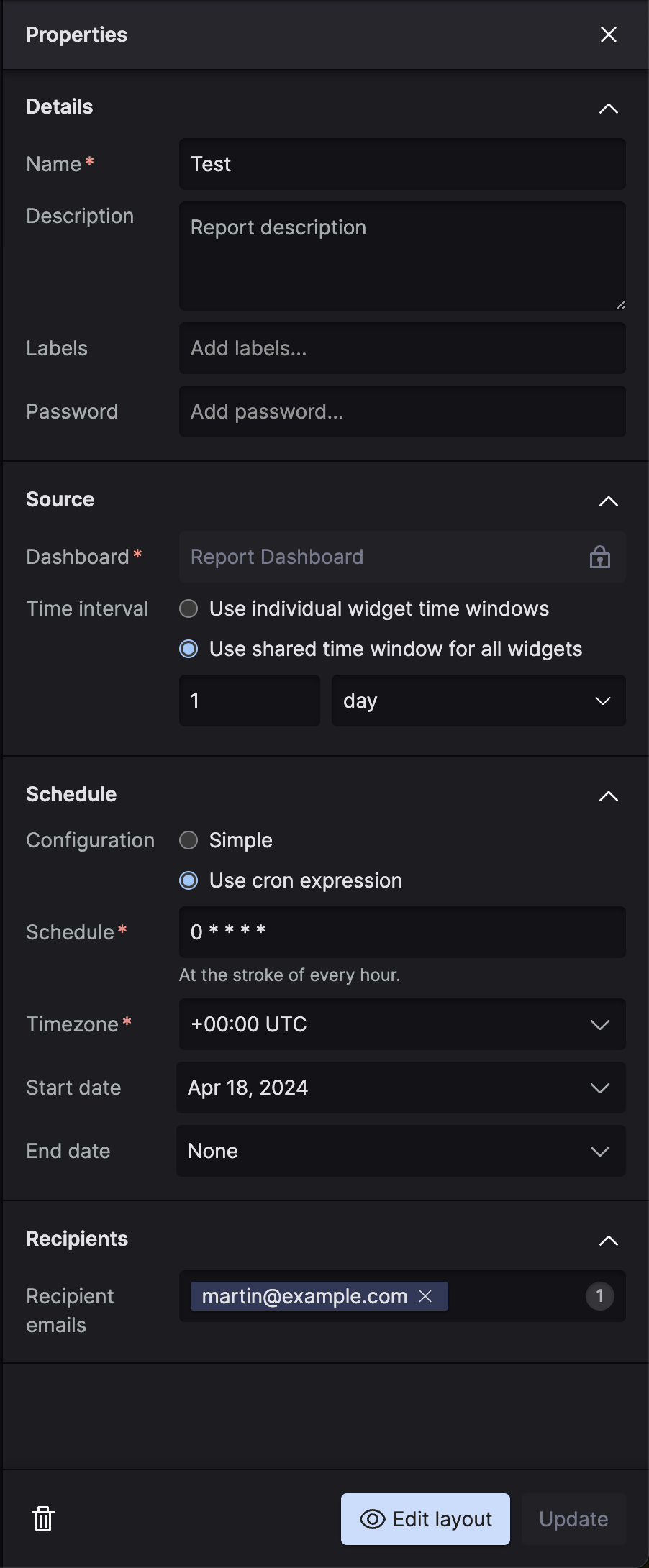
Change the settings and click .