Filter Match Highlighting
Filter Match Highlighting in LogScale visually emphasizes search results that match applied filters in the Event List widget by using different colors to highlight matching text and log lines. The feature can be enabled through Account Settings and works with free-text searches and regular expressions, though it has some limitations with structured data formats like JSON and XML, and may not show all overlapping matches when multiple filters are applied.
From the Search page it is possible to
highlight results that match the filters applied in the query, by clicking
the Filter match highlighting icon
at the top right corner of the
Results panel:
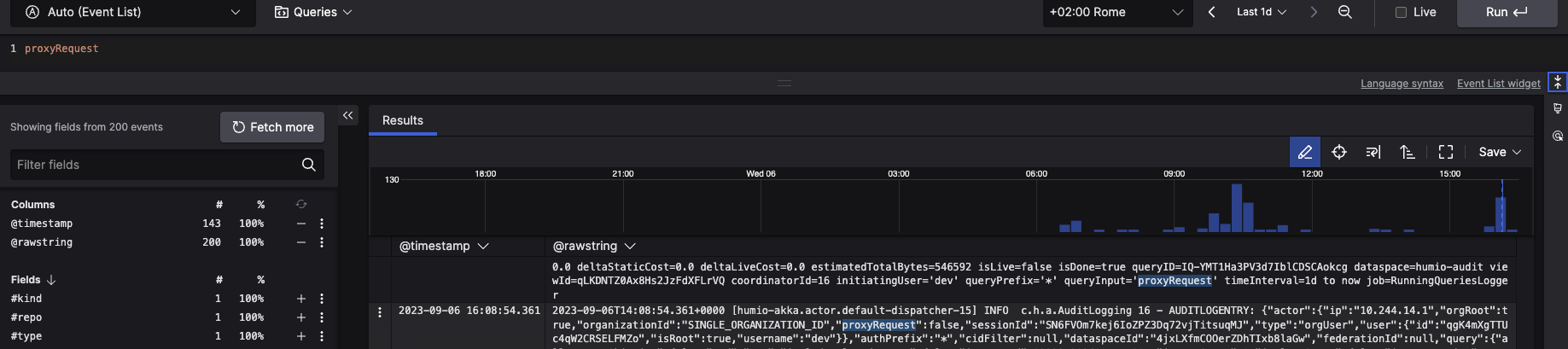 |
Figure 82. Filter Highlight
Displaying with different filter colors
Filter match highlighting with different colors is supported in the Event list for the field data types; Text and Log Line, and results are highlighted in the Inspection panel as well.
Enabling the filter match highlighting feature
To enable the Filter match highlighting option, go to your → → Account settings and select the checkbox:
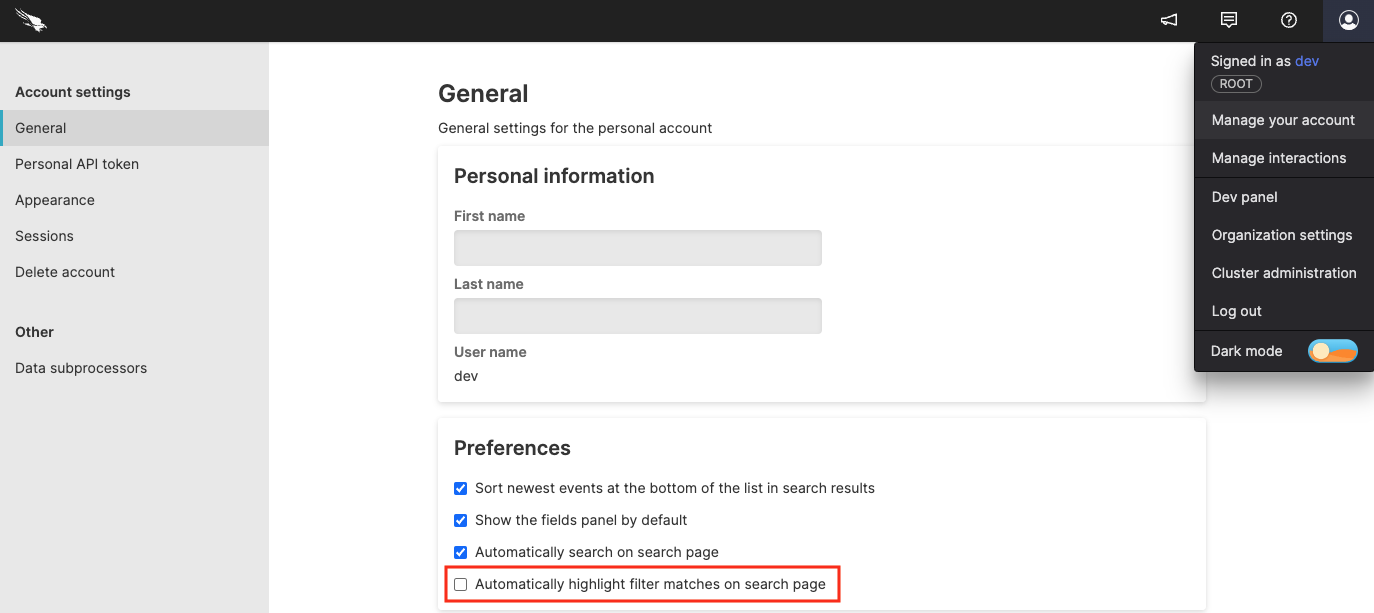 |
Figure 83. Enabling Filter Highlight from Settings
When using this feature, the following conditions apply:
Highlighting is currently available for the
Event Listwidget type, supporting both free-text searches and regular expressions.Filter match highlighting does not work when highlighting JSON, XML and other structured column formats where syntax highlighting is already applied.
The matching is done on a best-effort basis and performed after the search pipeline is executed. This means that highlighting may not be completely correct, especially in complex queries — when branching using case-statements for example.
If several filters match the same text in a field and the matches overlap, parts or all of some matches from different filters may not be shown.