Create a Scheduled PDF Role using the UI
To create a role that supports configuring scheduled reports:
Navigate to Organization Settings and add a new role by following the steps described at Manage Roles
Select the permissions to enable for the role.
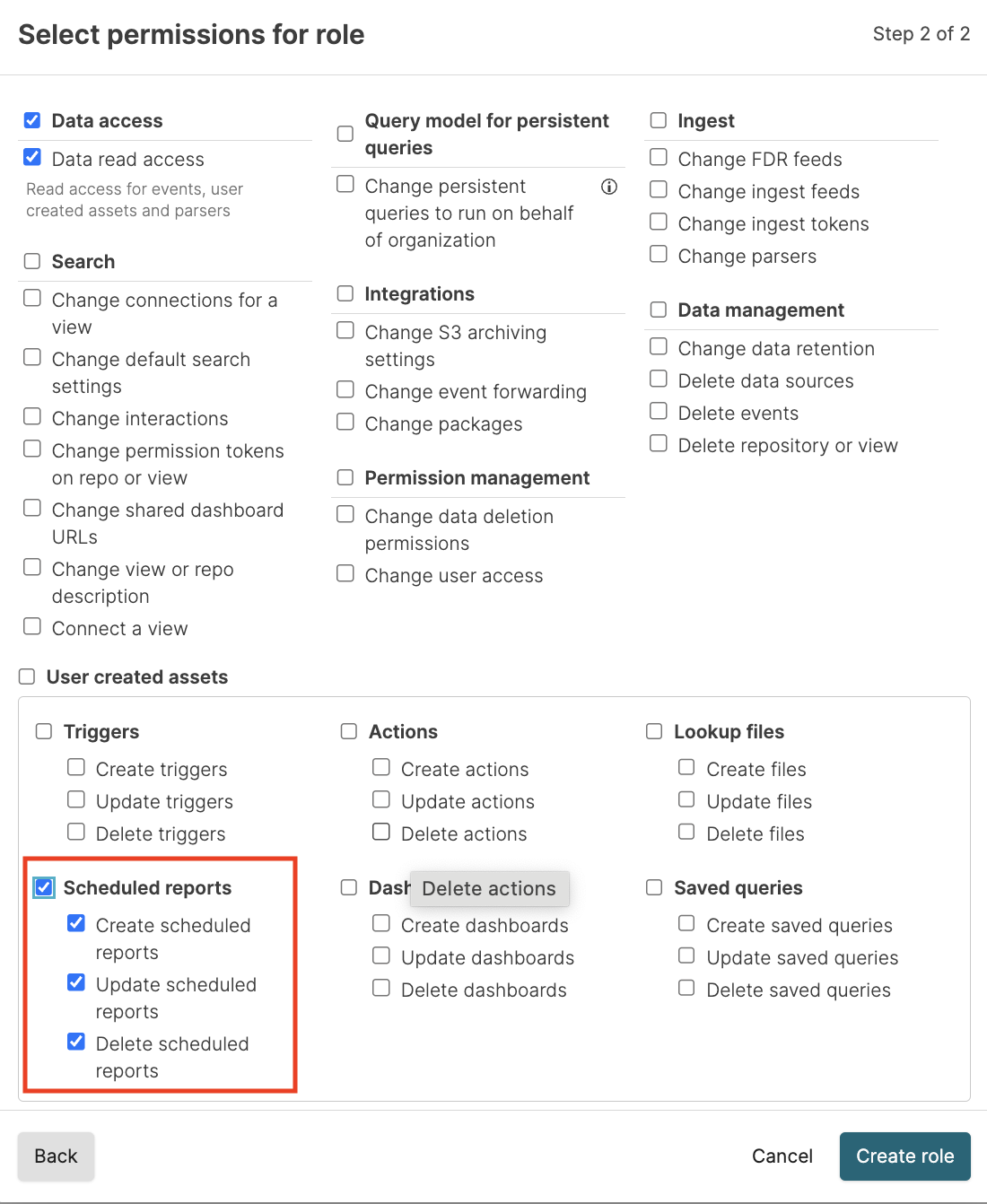
Click .
Assign users or groups to the new role as explained at Assign Roles to Groups.