This query function may be used to select events in which the given field contains particular values. For instance, you might want to monitor events in which log messages contain error, warning, or other similar words in log entries, or perhaps particular numeric values in other fields.
Although this query function allows for only three parameters, it is very useful and versatile. For the first parameter, you would specify the field on which to filter data. The second parameter sets whether the search should be case-insensitive. The third parameter would be the string or multiple strings on which to match the contents of the field.
| Parameter | Type | Required | Default Value | Description |
|---|---|---|---|---|
field[a] | string | required | The field on which to filter events. | |
ignoreCase | string | optional[b] | false | Allows for case-insensitive searching. |
values | array of strings | required | The values on which to match the field. Only one match is required. Values can contain wildcards (for example, *). | |
[b] Optional parameters use their default value unless explicitly set. | ||||
Hide omitted argument names for this function
Omitted Argument NamesThe argument name for
fieldcan be omitted; the following forms of this function are equivalent:logscale Syntaxin("value",values=["value"])and:
logscale Syntaxin(field="value",values=["value"])These examples show basic structure only.
Hide negatable operation for this function
Negatable Function OperationThis function is negatable, implying the inverse of the result. For example:
logscale Syntax!in()Or:
logscale Syntaxnot in()For more information, see Negating the Result of Filter Functions.
in() Syntax Examples
Suppose you have a repository which is ingesting data from a few web servers. And suppose that you want to get a list of events in which the user received the HTTP code 404, for web pages Not Found. You could do that easily with this query:
status = 404As this suggests, the field on which to check is status.
Suppose further that you want to get a list of events in which
the user received the HTTP codes
422 and
200. Those codes
represent respectively Unable to
be processed, and
Successful. You
could get those events with the in()
function like so:
in(status, values=["422","200"])Using the status field for the first parameter; for the second parameter, the two statuses are listed, separated by commas, within an array — within square-brackets. Incidentally, if you wanted to include string values instead of numbers, each string value would have to be contained within double-quotes.
The screenshot in
Figure 126, “in() Example” below shows how
this would look in the LogScale interface.
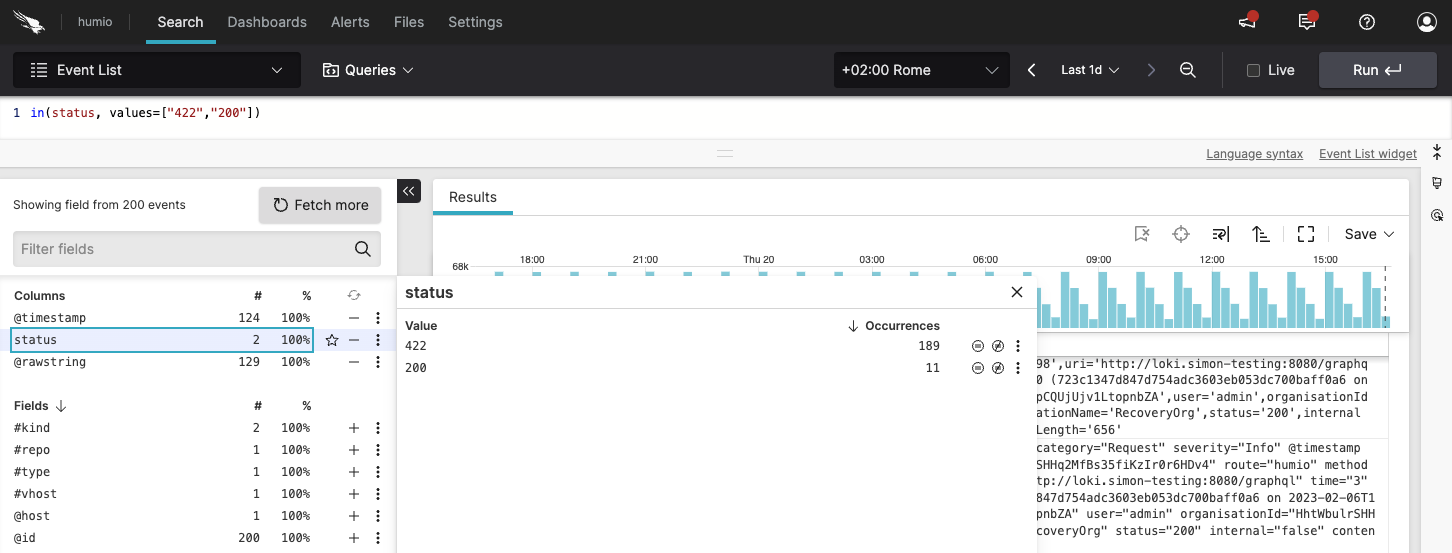 |
Figure 126. in() Example
There are a few other HTTP codes related to errors besides
these two. You could list all of them in the array, or you
could add the wildcard (for example,
*) like this:
in(status, values=["4*"])This will return all events in which the status has a value starting with 4. Notice that even though only one value is given, you have to include the square-brackets. Also, notice that since the wildcard is used, the double-quotes is required.
Using the field
parameter in addition to the
=~ syntax:
in(field=loglevel, values=["ERROR", "WARN"])
Negating an in() filters:
!in(field=loglevel, values=["ERROR", "WARN"])and
loglevel =~ !in(values=["ERROR", "WARN"])in() Examples
Click next to an example below to get the full details.
Categorize Errors in Log Levels
Categorize errors in log levels using the
in() function in combination with
if()
Query
critical_status := if((in(status, values=["500", "404"])), then="Critical", else="Non-Critical")Introduction
In this more advanced example, the if() function is
used to categorize errors based on a time condition and it compares the
status of a log level and decides on the log's criticality. The field
critical_status is going to be
evaluated based on the if() function.
Example incoming data might look like this:
| srcIP=192.168.1.5 loglevel=ERROR status=404 user=admin |
| srcIP=10.0.0.1 loglevel=INFO status=200 user=user1 |
| srcIP=172.16.0.5 loglevel=WARN status=422 user=user2 |
| srcIP=192.168.1.15 loglevel=ERROR status=500 user=admin |
| srcIP=10.0.0.12 loglevel=DEBUG status=302 user=user1 |
Step-by-Step
Starting with the source repository events.
- logscale
critical_status := if((in(status, values=["500", "404"])), then="Critical", else="Non-Critical")Searches for events where the field status contains the values
500or400and assigns the valueCriticalto a field named critical_status for the returned results. If the values are not equal to500or400, then the returned events will have the valueNon-Criticalassigned to the field critical_status. Event Result set.
Summary and Results
The query is used to categorize errors in log levels according to their criticality.
Sample output from the incoming example data:
| srcIP | loglevel | status | user | critical_status |
|---|---|---|---|---|
| 192.168.1.5 | ERROR | 404 | admin | Critical |
| 10.0.0.1 | INFO | 200 | user1 | Non-Critical |
| 172.16.0.5 | WARN | 422 | user2 | Non-Critical |
| 192.168.1.15 | ERROR | 500 | admin | Critical |
| 10.0.0.12 | DEBUG | 302 | user1 | NonCritical |
Categorize Events Based on Values in More Fields
Categorize events based on values across multiple fields - the
example uses a combination of in() with
case,
match(), and if()
Query
case { in(srcIP, values=["192.168.1.*"])
| type := "Internal"; !in(loglevel, values=["DEBUG", "INFO"])
| type := "Critical";
| type := "Other" }Introduction
In this more advanced example, a case statement is used to categorize
events based on the fields srcIP
and loglevel, using both
in() and negated in(). Notice
that the semi-colon is used to end the different logical expressions.
Example incoming data might look like this:
| srcIP=192.168.1.5 loglevel=ERROR status=404 user=admin |
| srcIP=10.0.0.1 loglevel=INFO status=200 user=user1 |
| srcIP=172.16.0.5 loglevel=WARN status=422 user=user2 |
| srcIP=192.168.1.15 loglevel=ERROR status=500 user=admin |
| srcIP=10.0.0.12 loglevel=DEBUG status=302 user=user1 |
Step-by-Step
Starting with the source repository events.
- logscale
case { in(srcIP, values=["192.168.1.*"]) | type := "Internal"; !in(loglevel, values=["DEBUG", "INFO"]) | type := "Critical"; | type := "Other" }Returns all events with values starting with
192.168.1.*followed by anything in the scrIP field and then creates a new field named type with the assigned valueInternalfor the returned results. Notice that since the wildcard is used, the double-quotes is required.Next, the query searches for events where the field loglevel does not contain the values
DEBUGorINFOand assigns the valueCriticalto the returned results in the type field. For anything else, it sets the value in the type field toOther.In this example,
INFOandDEBUGwill therefore be set toOther. The above case statement can also be expressed like this: If the sourceIP equals the value192.168.1.*followed by anything, then identify the type field asInternal. If it is not equal to the loglevel of debug or info, then identify the type field asCritical. If it does not match either of the above, identify the type field asOther. Event Result set.
Summary and Results
The query is used to to categorize events and define their type.
Sample output from the incoming example data:
| srcIP | loglevel | status | user | type |
|---|---|---|---|---|
| 192.168.1.5 | ERROR | 404 | admin | Internal |
| 10.0.0.1 | INFO | 200 | user1 | Other |
| 172.16.0.5 | WARN | 422 | user2 | Critical |
| 192.168.1.15 | ERROR | 500 | admin | Internal |
| 10.0.0.12 | DEBUG | 302 | user1 | Other |
Differentiate Between Types of Log Levels
Differentiate between types of log levels using the
in() function with the match expression
Query
loglevel match { /.*ERROR.*/ => severity := "High"; in(values=["DEBUG", "INFO"]) => severity := "Low"; => severity := "Medium" }Introduction
In this more advanced example, we match against the loglevel using the match filter statement. Notice that the semi-colon is used to end the different logical expressions.
Example incoming data might look like this:
| srcIP=192.168.1.5 loglevel=ERROR status=404 user=admin |
| srcIP=10.0.0.1 loglevel=INFO status=200 user=user1 |
| srcIP=172.16.0.5 loglevel=WARN status=422 user=user2 |
| srcIP=192.168.1.15 loglevel=ERROR status=500 user=admin |
| srcIP=10.0.0.12 loglevel=DEBUG status=302 user=user1 |
Step-by-Step
Starting with the source repository events.
- logscale
loglevel match { /.*ERROR.*/ => severity := "High"; in(values=["DEBUG", "INFO"]) => severity := "Low"; => severity := "Medium" }Matches all log levels which have the value/word
ERRORinside their dataset and creates a new field named severity with the assigned valueHighfor the returned results/matches.Then it matches events with the values
DEBUGorINFOand assigns the valueLowto the returned results in the severity field. If the severity field does not exist, it will create it, if the severity field does exist, it will overwrite the value of the field. For anything else, it sets the value in the severity field toMedium.In this example, a loglevel like
WARNwill therefore be set toMedium.Notice the use of double-quotes around the values to right of the assignment operator, if not used, it will be interpreted as a field and not a string.
Event Result set.
Summary and Results
The query is used to differentiate between types of log levels.
Sample output from the incoming example data:
| srcIP | loglevel | status | user | severity |
|---|---|---|---|---|
| 192.168.1.5 | ERROR | 404 | admin | High |
| 10.0.0.1 | INFO | 200 | user1 | Low |
| 172.16.0.5 | WARN | 422 | user2 | Medium |
| 192.168.1.15 | ERROR | 500 | admin | High |
| 10.0.0.12 | DEBUG | 302 | user1 | Low |
Exclude Events With Specific Values From Searches
Exclude events with specific values from searches using the
negated function in()
Query
!in(loglevel, values=["ERROR", "WARN"])Introduction
It is possible to exclude events with specific values using the
in() function with a negation in front. In this
example, events will be excluded from the search result if the
loglevel field contains the
values ERROR or
WARNING.
Example incoming data might look like this:
| srcIP=192.168.1.5 loglevel=ERROR status=404 user=admin |
| srcIP=10.0.0.1 loglevel=INFO status=200 user=user1 |
| srcIP=172.16.0.5 loglevel=WARN status=422 user=user2 |
| srcIP=192.168.1.15 loglevel=ERROR status=500 user=admin |
| srcIP=10.0.0.12 loglevel=DEBUG status=302 user=user1 |
Step-by-Step
Starting with the source repository events.
- logscale
!in(loglevel, values=["ERROR", "WARN"])Returns all events in which the loglevel field does not contain the value
ERRORorWARNING. Event Result set.
Summary and Results
The query is used to exclude events with specific values from search results.
Sample output from the incoming example data:
| srcIP | loglevel | status | user |
|---|---|---|---|
| 10.0.0.1 | INFO | 200 | user1 |
| 10.0.0.12 | DEBUG | 302 | user1 |
Filter on a Single Field for One Specific Value
Filter the events using a single field matching a specific value
Query
status = 404Introduction
In this example we want a list of events in which the user received the
HTTP code 404.
Step-by-Step
Starting with the source repository events.
- logscale
status = 404Filters for all events with the value
404in the status field. Event Result set.
Summary and Results
The query is used to search a single field for one specific value. In this example, it selects logs with a specific HTTP status.
Perform Case-Insensitive Match on Field
Perform a case-insensitive match on field using
in() function
Query
in(loglevel, ignoreCase=true, values=["error", "warn"])Introduction
It is possible to perform case-insensitive searches on a field using the
in() function. In this example, the
loglevel field is searched for
occurrences of either error or
warning.
Example incoming data might look like this:
| srcIP=192.168.1.5 loglevel=ERROR status=404 user=admin |
| srcIP=10.0.0.1 loglevel=INFO status=200 user=user1 |
| srcIP=172.16.0.5 loglevel=WARN status=422 user=user2 |
| srcIP=192.168.1.15 loglevel=ERROR status=500 user=admin |
| srcIP=10.0.0.12 loglevel=DEBUG status=302 user=user1 |
Step-by-Step
Starting with the source repository events.
- logscale
in(loglevel, ignoreCase=true, values=["error", "warn"])Returns all events in which the loglevel field has the value
errororwarning. As it is case-insensitive, it returns all occurrences of the specified values in all their variants, regardless of the case. Event Result set.
Summary and Results
The query is used to perform case-insensitive searches on a specific value in a given field. This is useful when searching for strings where values may appear in both both upper and lower case to ensure that all events are extracted.
Sample output from the incoming example data:
| srcIP | loglevel | status | user |
|---|---|---|---|
| 192.168.1.5 | ERROR | 404 | admin |
| 172.16.0.5 | WARN | 422 | user2 |
| 192.168.1.15 | ERROR | 500 | admin |
Search Single Field for Multiple Values
Search single field for multiple values using the
in() function
Query
in(status, values=["404","422"])Introduction
In this example, the in() function is used to
search for events in which the user received the HTTP codes
404 and
422.
Example incoming data might look like this:
| srcIP=192.168.1.5 loglevel=ERROR status=404 user=admin |
| srcIP=10.0.0.1 loglevel=INFO status=200 user=user1 |
| srcIP=172.16.0.5 loglevel=WARN status=422 user=user2 |
| srcIP=192.168.1.15 loglevel=ERROR status=500 user=admin |
| srcIP=10.0.0.12 loglevel=DEBUG status=302 user=user1 |
Step-by-Step
Starting with the source repository events.
- logscale
in(status, values=["404","422"])Searches for events with the values
404and422in the status field. If you want to search for all values starting with 4, it is possible to just use the queryin(status, values=["4*"])- here it is important to remember the double-quotes because of the wildcard usage. Event Result set.
Summary and Results
The query is used to search a single field for specific values. This is
useful when monitoring events in which log messages contain error,
warning, or other similar words in log entries, or perhaps specific
numeric values in other fields. In this example, it selects logs with
specific HTTP statuses. If you just want to search a single field for
one specific value, use this query: status =
404 instead of the in() function.
Sample output from the incoming example data:
| srcIP | loglevel | status | user |
|---|---|---|---|
| 192.168.1.5 | ERROR | 404 | admin |
| 172.16.0.5 | WARN | 422 | user2 |
Search Status Field for All Status Codes Starting With "1" or "2"
Use a wildcard with in() to select all status
codes starting with "1" or
"2"
Query
in(status, values=["1*", "2*"])Introduction
It is possible to use wildcards with the in()
function to select for example all status codes starting with "1" or
"2". Notice that "" must be used
around the *.
Example incoming data might look like this:
| srcIP=192.168.1.5 loglevel=ERROR status=404 user=admin |
| srcIP=10.0.0.1 loglevel=INFO status=200 user=user1 |
| srcIP=172.16.0.5 loglevel=WARN status=422 user=user2 |
| srcIP=192.168.1.15 loglevel=ERROR status=500 user=admin |
| srcIP=10.0.0.12 loglevel=DEBUG status=302 user=user1 |
Step-by-Step
Starting with the source repository events.
- logscale
in(status, values=["1*", "2*"])Returns all events in which the status has a value starting with either
1or2. Notice that since the wildcard is used, the double-quotes is required. Event Result set.
Summary and Results
The query is used to search status field for status codes starting with a given integer.
Sample output from the incoming example data:
| srcIP | loglevel | status | user |
|---|---|---|---|
| 10.0.0.1 | INFO | 200 | user1 |
Search Two Fields for Multiple Values in Either First Field or Second Field
Search two fields for multiple values using the
in() function, using a case statement as an
OR
Query
case
{ in(srcIP, values=["10.1.168.2", "127.0.0.1"]);
in(targetIP, values=["10.0.0.1", "192.168.1.12"]); }Introduction
In this example, the query will look for events in either the srcIP field or the targetIP.
Step-by-Step
Starting with the source repository events.
- logscale
case { in(srcIP, values=["10.1.168.2", "127.0.0.1"]); in(targetIP, values=["10.0.0.1", "192.168.1.12"]); }Filters for events in the srcIP field that contains the values
10.1.168.2or127.0.0.1and filters for events in the targetIP field that contains the values10.0.0.1or192.168.1.12. The returned results would be events from both fields. Notice that because it is a case statement, it executes and returns whether either field contains the corresponding values in the array. Event Result set.
Summary and Results
The query is used to query two fields for multiple/specific values in either first field or second field.