You may use this query function to format a string using
printf style. The formatted string is put
in a new field. The input parameters or fields can be one field or an
array of fields.
| Parameter | Type | Required | Default | Description |
|---|---|---|---|---|
as | string | optional[a] | _format | The output name of the formatted field. |
field | Array of strings | required | The fields to format. For multiple fields, enter within square brackets, separated by commas. | |
format[b] | string | required | The formatting codes for formatting the given string or strings. | |
timezone | string | optional[a] | The timezone when formatting dates and times. See Supported Timezones for a list of supported timezones. | |
[a] Optional parameters use their default value unless explicitly set | ||||
Omitted Argument NamesThe argument name for
formatcan be omitted; the following forms of this function are equivalent:logscaleformat("value")and:
logscaleformat(format="value")
Fields can only be used as datetime values if they are milliseconds since the beginning of the epoch (i.e., 1 January 1970 00:00:00 UTC).
format() Examples
Since there are several fields and types of fields that may be given
with the format() query function, this section
provides several examples of how to use the query function.
As a first example, suppose you want to calculate a numeric value and want to format the results so that it shows only two decimal places. You would do that like this:
avg(field=cputime)
| format("%,.2f", field=_avg, as=_avg)
In this example, the query is averaging the field containing the CPU
value. This number is then piped to the format()
function, which gives a formatting code — how the field value
should be formatted; in the example, it formats the number to two
decimal places, using , as the thousands separtor. You can
see the results here below, presented in a Single
Value widget to make it easier to illustrate.
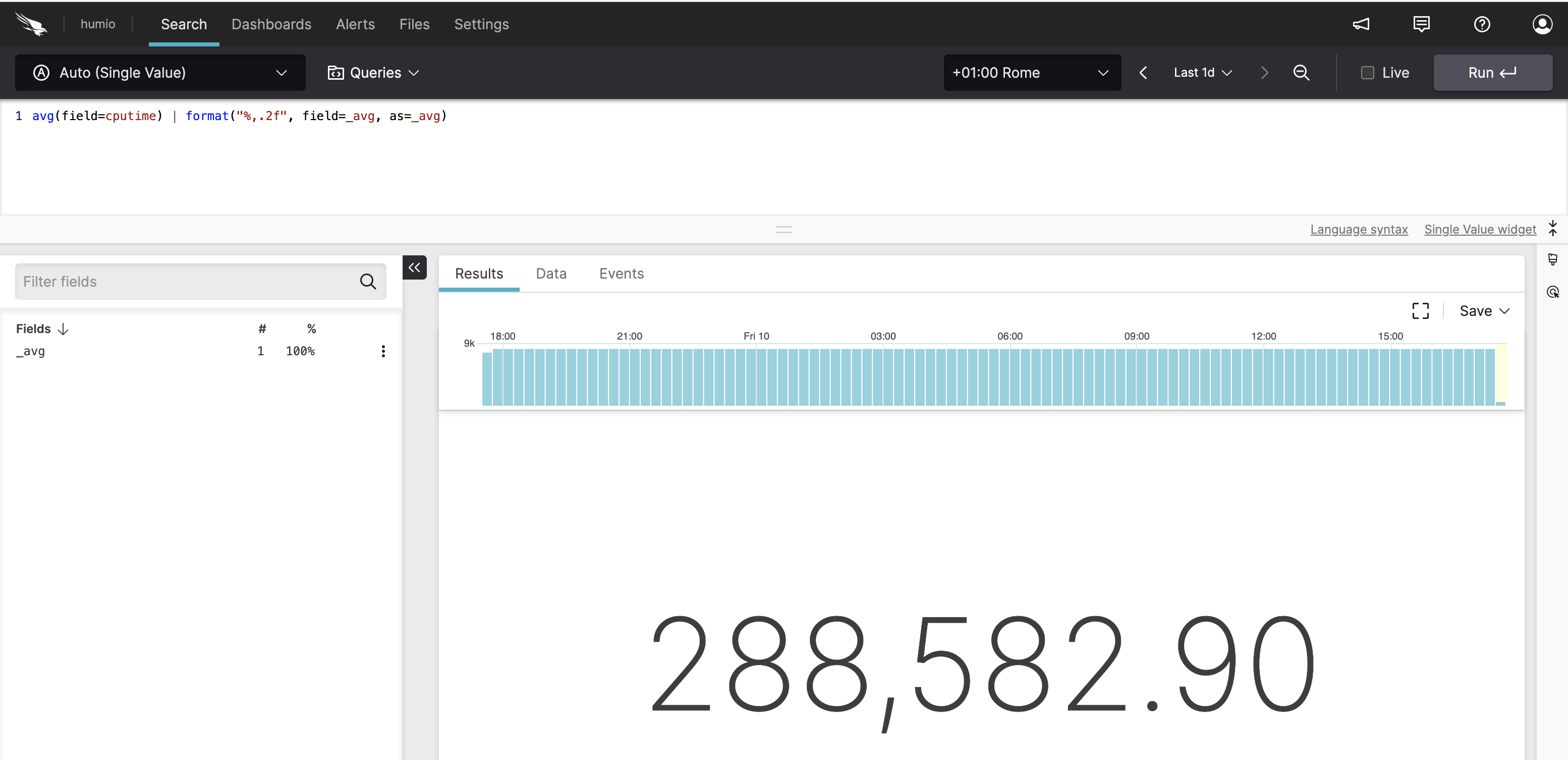 |
Figure 176. format() Result using a Single Value Widget
Other examples of using the format() can be:
Concatenate two fields with a comma as separator:
format(format="%s,%s", field=[a, b], as="combined")
| table(combined)Get the hour of day out of the event @timestamp:
format("%tm", field=@timestamp, as=hour)
| table(hour)Create a link with title based on the extracted content:
$extractRepo()
| top(repo)
| format("[Link](https://example.com/%s)", field=repo, as=link)Format Specifiers
Deprecated: 1.58
The format specifiers %a,
%A and
%S were deprecated in 1.58 and removed
completely in 1.70.
A format specifier is formed like this:
%[argument_index][flags][width][.precision][length]type[modifiers]
Sections in square brackets, for example [flags], are
optional and can be omitted.
Important
The resulting format specifier may be a two-letter code where
type identifies the type, and a second letter
(the modifier) identifies the specific format.
For example, with the time specifier, %t only identifies
the field to be formatted as a date or time value. The output formate
must use a letter from
Date/Time to indicate the
actual format. For example:
parseTimestamp(field=@timestamp)
| timeonly := format("%tr",field=[@timestamp])
Formats the @timestamp using %tr
which is the equivalent of the formatTime()
specifier %r, which outputs a full natrual time value,
i.e. as %tI:%tM:%tS %Tp, e.g. 1:30:00 PM
Supported Types
The supported type specifiers are the following.
| Type | Output |
|---|---|
| d or i | Signed decimal integer |
| b or B | Boolean (uppercase and lowercase, respectively) |
| o | Signed octal |
| x or X | Unsigned hexadecimal integer (lowercase and uppercase, respectively) |
| f or F | Decimal floating point |
| e or E | Scientific-notation (exponential) floating point |
| g or G | Scientific or decimal floating point |
| t or T | Date/Time (lowercase or uppercase, respectively) |
| c or C | Single character (lowercase or uppercase, respectively) |
| s | String of characters |
| n | Newline character |
| % | The format specifier %% will produce a single % |
Numbers
| Type | Output |
|---|---|
| d or i | Signed decimal integer |
| o | Unsigned octal |
| x or X | Signed hexadecimal integer |
| f or F | Decimal floating point |
| e or E | Scientific-notation (exponential) floating point |
| g or G | Scientific or decimal floating point (depending on input) |
A number is a field that contains only an integer or a real number,
with no grouping, e.g. 1,000 is not a
number. Scientific notation, e.g.,
1.74587E100 is supported.
If a field is not a number following the above description, the output
of format given any of the above type specifiers
is null.
Octal Formatting
Type specifier o, does not support
negative numbers. If the given field is a negative integer, the
output in undefined.
Hexadecimal Formatting
Type specifiers x and
X expect the corresponding field to
be that of a 64-bit signed integer and produce the same integer in
the
Hexadecimal
numeral system stripped of any leading zeros. For instance,
if a field num contains the
value 42, running:
format("%X", fields=[num])
The format() function creates the field
_format = 2A. Notice that
format() does not add the common denomination
of 0x (from the C programming
language) to the produced output unless given the
# flag. Likewise,
0x can be added explicitly to the
format string as:
format("0x%X", fields=[num])This would produce the field _format = 0x2A.
Hexadecimal formatting is closely related to the binary
representation of the integer, which is in
Two's
complement representation. This has the adverse effect that
the hexadecimals produced for negative integers can have a large
amount of leading F characters. If
your input is a signed 32-bit integer, you can shorten the output of
format() down to only display output
corresponding to 32-bits, using the length specifiers.
Floating Point Formatting
Type specifiers f and
F format the given field as a real
number with the specified precision. They only work on floating
point values up to 1e9 (one billion). See
Supported Precision
for more information.
Type specifiers e and
E formats the given field as a real
number in scientific notation, lowercase and uppercase respectively.
For instance, 176.54 formatted using
%e becomes
1.765400e+02.
For type specifiers g and
G the specified precision represents
the amount of significant figures, instead of the number of digits
after the decimal point. If the integer part of the number is larger
than the specified amount of significant digits,
g and
G behave like
e and
E respectively, otherwise they
behave like f and
F. Notice that the minimum precision
is 6 and the maximum precision is 9.
Booleans (true and false)
| Type | Output |
|---|---|
| b or B | Boolean |
On type specifier b or
B, if the corresponding field is
false, then the result is
false or
FALSE respectively. Otherwise, the
result is true or
TRUE, respectively.
Strings
| Type | Output |
|---|---|
| c or C | Single character (lowercase or uppercase, respectively) |
| s | String of characters |
| n | Newline character |
A string is any sequence of length >=
1 consisting of unicode characters. Any field will match this
description.
On type specifier c, the first
character of the string is output. Type specifier
s outputs the specified field.
Date/Time
For dates and times, the format specifier t or
T is a prefix for the value specific format, as supported
by the formatTime() and
formatDuration() functions.
For example, to format the @timestamp field to
show the time in HOUR:MINUTE format
using format() function, it would need the format
specifier %tH:%tM:
parseTimestamp(field=@timestamp)
| timeonly := format("%tH:%tM",field=[@timestamp,@timestamp])In the above example, note as well that the source field @timestamp must be provided twice to be decoded by each format specifier.
This is equivalent to using formatTime():
parseTimestamp(field=@timestamp)
| timeonly := formatTime("%H:%M",field=@timestamp)
For more information, see formatTime()
Fields can only be used as date/time values if they are in
milliseconds since the beginning of the Unix epoch, 1 January 1970
00:00:00 UTC. If the field is anything else, format outputs
null.
All Date/Time type specifiers must be followed by a Date/Time modifier.
The following time modifiers are available:
| Modifier | Output |
|---|---|
H
| Hour of the day for the 24-hour clock, formatted as two digits with a leading zero as necessary, (00 - 23) |
I
| Hour of the day for the 12-hour clock, formatted as two digits with a leading zero as necessary, (01 - 12) |
k
| Hour of the day for the 24-hour clock, (0 - 23) |
l
| Hour of the day for the 12-hour clock, (1 - 12) |
M
| Minutes within the hour formatted as two digits with a leading zero as necessary, (00 - 59) |
S
| Seconds within the minute, formatted as two digits with a leading zero as necessary, that is 00 - 60 ('60' is a special value required to support leap seconds). |
L
| Milliseconds within the second formatted as three digits with leading zeros as necessary, (000 - 999) |
N
| Nanoseconds within the second, formatted as nine digits with leading zeros as necessary, (000000000 - 999999999) |
p
| Locale-specific morning or afternoon marker in lower case, for example 'am' or 'pm'. Use of the prefix 'T' forces this output to upper case. |
z
| RFC 822 style numeric time zone offset from GMT, for example -0800. This value will be adjusted as necessary for Daylight Saving Time. May depend on locale. |
Z
| A string representing the abbreviation for the time zone. This value will be adjusted as necessary for Daylight Saving Time. May depend on locale. |
s
|
Seconds since the beginning of the epoch starting at 1 January
1970 00:00:00 UTC, (Long.MIN_VALUE/1000 to
Long.MAX_VALUE/1000, where Long is a
64-bit signed integer.
|
Q
|
Milliseconds since the beginning of the epoch starting at 1
January 1970 00:00:00 UTC, (Long.MIN_VALUE to
Long.MAX_VALUE, where Long is a
64-bit signed integer.
|
The following date modifiers are available:
| Modifier | Output |
|---|---|
Y
| Year, formatted as at least four digits with leading zeros as necessary, for example 0092 equals 92 CE for the Gregorian calendar. |
y
| Last two digits of the year, formatted with leading zeros as necessary, that is 00 - 99. |
j
| Day of year, formatted as three digits with leading zeros as necessary, for example 001 - 366 for the Gregorian calendar. |
m
| Month, formatted as two digits with leading zeros as necessary, that is 01 - 13. |
d
| Day of month, formatted as two digits with leading zeros as necessary, that is 01 - 31. |
e
| Day of month, formatted as two digits, that is 1 - 31. |
a
| Locale-specific short name of the day of the week. |
A
| Locale-specific full name of the day of the week. |
b
| Locale-specific abbreviated month name. |
B
| Locale-specific full month name. |
C
| Four-digit year divided by 100, formatted as two digits with leading zero as necessary. |
Furthermore, the following special date/time modifiers are available:
| Modifier | Output |
|---|---|
R
|
Time formatted for the 24-hour clock as H:M.
|
T
|
Time formatted for the 24-hour clock as H:M:S.
|
r
|
Time formatted for the 12-hour clock as I:M:S p.
The location of the morning or afternoon marker
(p) may be locale-dependent.
|
D
|
Date formatted as m/d/y.
|
F
|
ISO 8601 complete date formatted as Y-m-d.
|
c
|
Date and time formatted as %ta %tb %td %tT %tZ
%tY.
|
Other
| Type | Output |
|---|---|
| % |
The format specifier %% will
produce a single %
|
Supported Argument Index Specifiers
The argument index is a decimal integer indicating the position of the
argument in the fields list. The first argument is referenced by
1$, the second by
2$, and so on. Another way to
reference arguments by position is to use the
'<'(\u003c) flag, which causes the
argument for the previous format specifier to be re-used. For example,
the following two statements produce identical strings:
format("Event date: %1$Tm/%1$Te/%1$TY", fields=[@timestamp], timezone="Europe/Copenhagen")
format("Event date: %1$Tm/%<Te/%<TY", fields=[@timestamp], timezone="Europe/Copenhagen")If no argument index is specified, the first format specifier refers to the first argument of the fields list, the second format specifier refers to the second argument and so on.
Supported Flags
| Flags | Description |
|---|---|
| -sign | Left-justify within the given field width; Right justification is the default. |
| +sign | Forces preceding the result with a plus or minus sign (+ or -) even for positive numbers. By default, only negative numbers are preceded with a -sign. |
| (space) | If no sign is written, a blank space is inserted before the value. |
| # | Used with o, b, x or X type specifiers the value is preceded with 0, 0b, 0x or 0X respectively for values different than zero. Used with f or F it forces the written output to contain a decimal point even if no more digits follow. By default, if no digits follow, no decimal point is written. |
| 0 | Left-pads the number with zeros (0) instead of spaces when padding is specified (see width sub-specifier). |
| , | Groups the output in thousands, for instance 10000 becomes 10,000. |
Supported Width
| Width | Description |
|---|---|
| (number) | Minimum number of characters to be printed. If the value to be printed is shorter than this number, the result is padded with blank spaces. The value is not truncated even if the result is larger. |
Supported Precision
| Precision | Description |
|---|---|
| .number | For integer specifiers (d, i, o, u, x, X): precision specifies the minimum number of digits to be written. If the value to be written is shorter than this number, the result is padded with leading zeros. The value is not truncated even if the result is longer. A precision of 0 means that no character is written for the value 0. For f and F specifiers: this is the number of digits to be printed after the decimal point. By default, this is 6, maximum is 9. For 'g' and 'G' specifiers: this is number of significant digits with which to display the number. For s: this is the maximum number of characters to be printed. By default all characters are printed until the ending null character is encountered. If the period is specified without an explicit value for precision, 0 is assumed. |
Supported Length
The length argument specifies the length with which to interpret the given fields' data type.
In general, format() interprets any number that
is not a floating point number to be that of a 64-bit signed integer
and formats any such integer with leading zeros removed. For instance,
converting 42 to hexadecimal with the format string
0x%X produces the string
0x2A and not one with 62 leading
zeros. However, conversions of negative numbers to hexadecimal are
represented using
Two's
complement which entails a large number of leading
F characters. For example, the number
-1 is by default represented using all
64-bits, hence the above format string produces
0xFFFFFFFFFFFFFFFF. This can for
example be brought down to 0xFFFFFFFF
by specifying the h length argument.
| Length | Description |
|---|---|
| (none) | Signed 64-bit integer |
| h | Signed 32-bit integer |