Save Results
It is possible to save search results, queries, dashboard widgets, and more. As it can take some time to construct a search query and if used often, saving searches and different widgets for reuse is time saving.
In the Results or Events tab, click and select one of the following options:
. You can make a saved query of your search. See Save searches for more information.
. If your search is visualized as one of the available widgets, you can save that widget for future use. See Dashboards for more information.
. You can save a query as a trigger (if the type of search is appropriate), including scheduled searches. See Triggers for more information.
. This option will export the results of the query, all that is shown in the Results panel, to a file locally. See Export Data for more information.
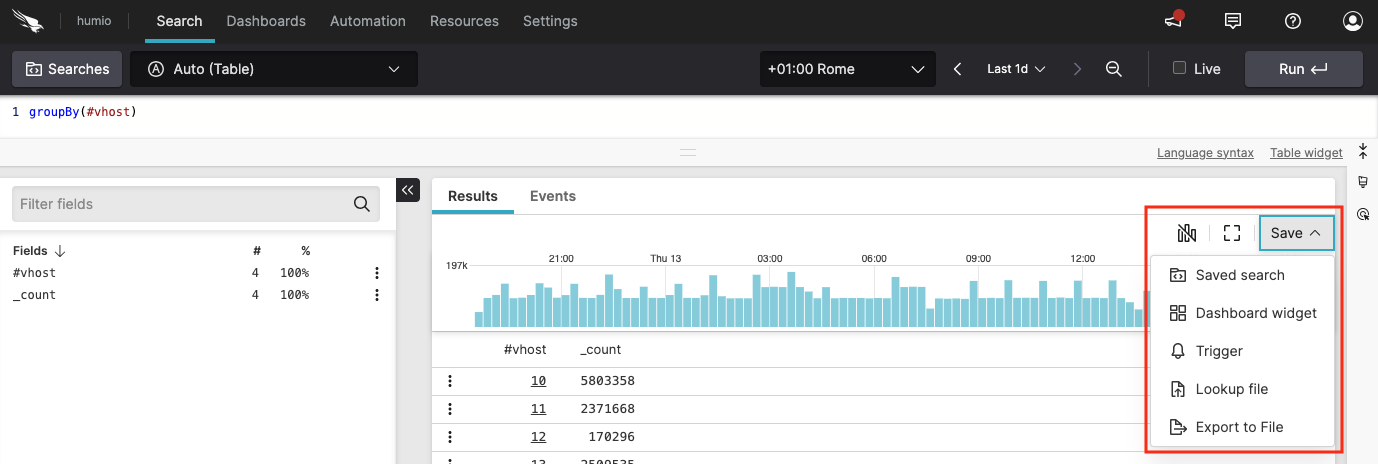 |
Figure 95. Save results