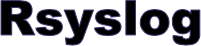
rsyslog
The Rsyslog log processor is very popular and is being shipped with most popular Linux distributions, including Ubuntu and CentOS. Rsyslog provides a long list of plugins, most importantly the Elastic search output plugin, which is supported by LogScale.
Self-hosted users will have to enable the ElasticSearch bulk endpoint on
port 9200. See ELASTIC_PORT.
Configuration
We recommend some minimal configuration for forwarding all logs to
LogScale. You'll need to create a file named
/etc/rsyslog.d/33-humio.conf with the following
contents.
Please ensure the $YOUR_LOGSCALE_URL is the URL of
your LogScale instance.
Finally the $INGEST_TOKEN is the
Ingest Tokens for your repository.
module(load="omelasticsearch")
template(name="humiotemplate" type="list" option.json="on") {
constant(value="{")
constant(value="\"@timestamp\":\"") property(name="timereported" dateFormat="rfc3339")
constant(value="\",\"message\":\"") property(name="msg")
constant(value="\",\"host\":\"") property(name="hostname")
constant(value="\",\"severity\":\"") property(name="syslogseverity-text")
constant(value="\",\"facility\":\"") property(name="syslogfacility-text")
constant(value="\",\"syslogtag\":\"") property(name="syslogtag")
constant(value="\",\"name\":\"") property(name="programname")
constant(value="\",\"pid\":\"") property(name="procid")
constant(value="\"}")
}
*.* action(type="omelasticsearch"
server="$YOUR_LOGSCALE_URL/$YOUR_LOGSCALE_INGEST_PORT"
template="humiotemplate"
uid="any-organization"
pwd="$INGEST_TOKEN"
bulkmode="on"
usehttps="on")
The $INGEST_TOKEN in this example
should be the Ingest Tokens for your
repository. Thebulkmode and
usehttps have to be set to
on for installations in which
LogScale is behind an HTTPS proxy.
When you've finished with this configuration file, restart
rsyslog from the command-line like
so:
systemctl restart rsyslog.serviceBy now, your logs should start populating into your repository and can be found with a simple search in LogScale:
syslogtag=*
If logs don't begin loading into your repository, check the status of
the rsyslog service (i.e.,
systemctl status rsyslog.service)
to see if the Elasticsearch module failed to load. In most cases this
can be corrected by installing the module using
apt-get install
rsyslog-elasticsearch on Ubuntu or
yum install rsyslog-elasticsearch
on CentOS/RHEL.