IAM User Example Policy
The following JSON is an example policy configuration:
{
"Version": "2012-10-17",
"Statement": [
{
"Effect": "Allow",
"Action": ["s3:ListBucket"],
"Resource": ["arn:aws:s3:::BUCKET_NAME"]
},
{
"Effect": "Allow",
"Action": ["s3:PutObject", "s3:GetObject", "s3:DeleteObject"],
"Resource": ["arn:aws:s3:::BUCKET_NAME/*"]
}
]
}The policy can be used as an inline policy attached directly to the user through the AWS console:
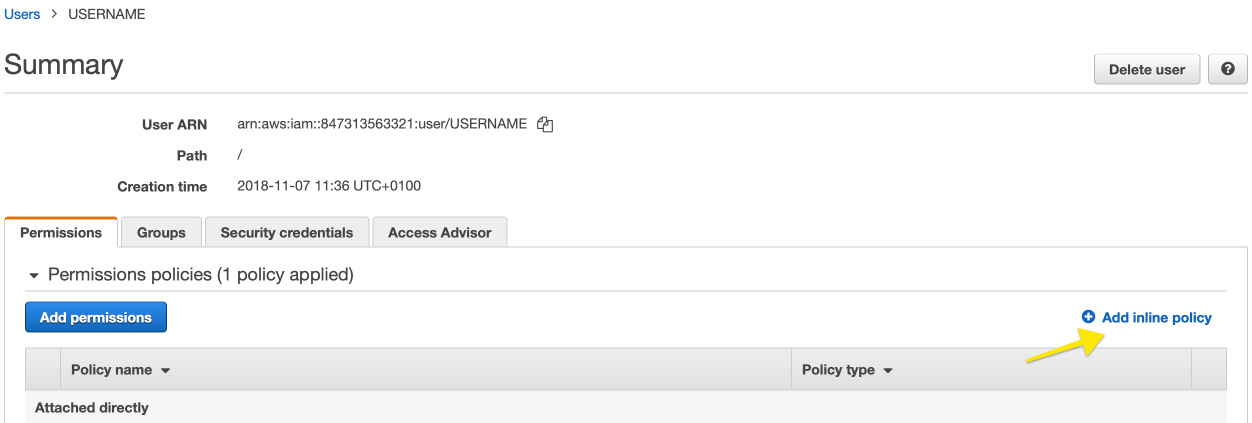 |
Figure 3. IAM User Example Policy
You must also tell which bucket to use. These settings must be identical on all nodes across the entire cluster.
S3_STORAGE_BUCKET=$BUCKET_NAME
S3_STORAGE_REGION=$BUCKET_REGION
S3_STORAGE_ENCRYPTION_KEY=$ENCRYPTION_SECRET
S3_STORAGE_OBJECT_KEY_PREFIX=/basefolder
USING_EPHEMERAL_DISKS=true
The first option here is to set the name of the bucket to use. The
encryption key given with S3_STORAGE_ENCRYPTION_KEY can
be any UTF-8 string. The suggested value is 64 or more random ASCII
characters.
The S3_STORAGE_OBJECT_KEY_PREFIX is used to set the
optional prefix for all object keys allows multiple LogScale
clusters to use the same bucket. The prefix is unset by default.
Note
There is a performance penalty when using a non-empty prefix. We
recommend an unset prefix. If there are any ephemeral disks in the
cluster, you must set the last option here to
true.