Query Monitor — Block and Kill
The Block & Kill
panel allows you to kill a currently running query or to block the
execution of the query in the future.
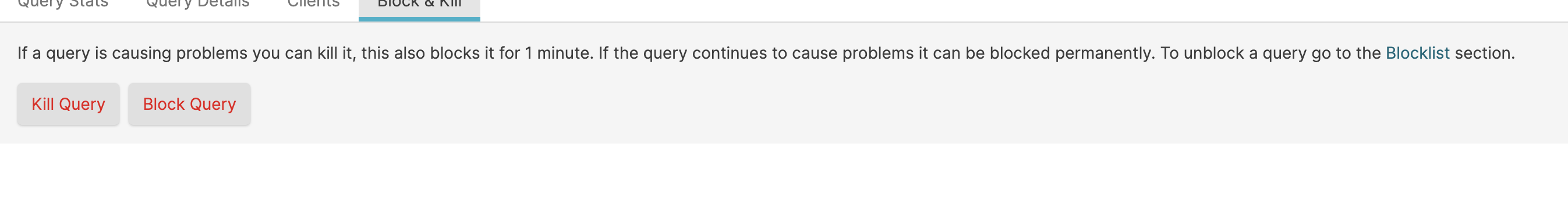 |
Figure 10. Query Monitor Block & Kill Panel
Killing a Running Query
Killing a running query terminates the current execution. In general this option is used when you want to stop the query because it is taking too many resources or running for too long.
Before killing a query, check the
Query Stats
and Query
Details panels to ensure that you are killing the
correct query. Be aware that killing the query will block all
executions of the query where it's used and may cause the output of
widgets and automations to fail if they use the query.
To kill a query:
Select the query from
Query Monitorpanel that you want to terminate.Check the
Query StatsandQuery Detailspanels.Click the button.
A message will be displayed at the bottom of the page to indicate that the query has been killed.
Important
Streaming Aggregate Queries will not be shown in the list of running queries, and they are not canceled by the button. These queries can only be canceled by rebooting nodes.
Blocking a Query
When blocking a query using this panel, the query block that is added uses the full query string against the specific View or Repository that the currently selected query is executing against. This is identical to creating a text match query to a specific Repository within the Add a Query page.
To block a query:
Select the query from
Query Monitorpanel that you want to terminate.Check the
Query StatsandQuery Detailspanels.Click the button.
A message will be displayed at the bottom of the page to indicate that the query has been blocked.
To manage blocked queries, visit the
Blocklist
page.