Select and Filter Fields
Select single fields to search and filter on those fields.
Click on a field in the Fields panel — #severity in the example: a resizable flyout opens with the list of values found and the number of occurrences for each.
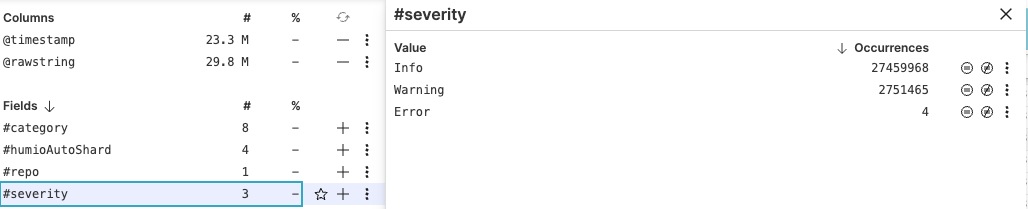
Figure 58. Select
Click the ⋮ icon next to a field name to get several filtering options.
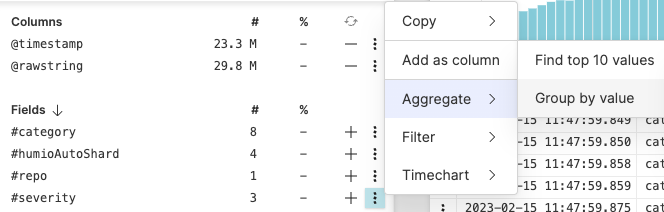
Figure 59. Filtering Options
Select one of the options: for example, → will group events by the value of that field, → will run the
timeChart()function in the Query editor to show events that have that field grouped into series and plotted in a timechart.
More filter options and interactions with fields are available, such as exclude () or include (⊜) in the search all events that have the selected field.
When the menu is opened for Field Interactions with live queries, the Fields panel flyout will display a fixed list of top values. The top values are kept from the point in time when the menu was opened. See Field Interactions for more information.