Scheduled PDF Reports
Security Requirements and Controls
Change persistent queries to run on behalf of organizationpermissionChange scheduled reportpermission
Scheduled PDF Reports is a feature that enables users to automatically generate and email formatted dashboard reports to specified recipients based on customizable time intervals, from hourly to specific days. The functionality requires specific security permissions and, for self-hosted environments, necessitates an external auxiliary node for PDF creation along with proper configuration settings.
Available: Schedule PDF Reports
Scheduled reports are currently only available in Falcon LogScale Cloud.
The Scheduled PDF Reports feature allows creating reports directly from dashboards and sending them to the selected email addresses on a schedule.
These reports have the same formatting flexibility as Export Dashboards as PDF. The reports can be set to trigger at any frequency — based on time, interval or specific days — starting from once per hour. For example, you could set a daily report to be sent for a period of two weeks.
Recipients will receive an email with LogScale Scheduled PDF
– report name as the subject line, the email will have a
PDF file report with dashboard in attachment:
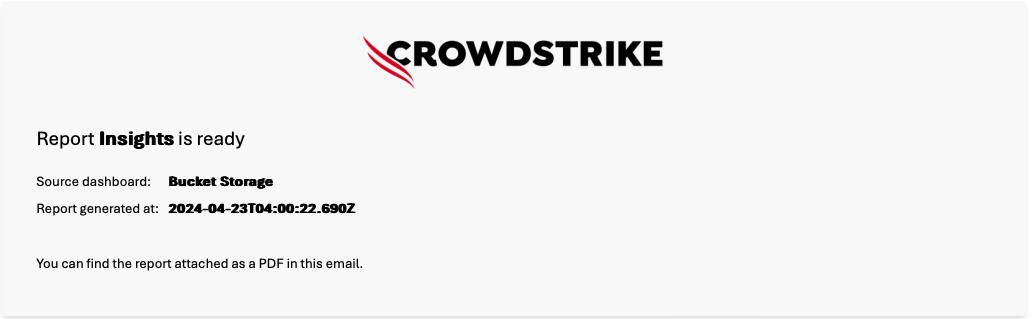 |
LogScale Self-Hosted.
Using scheduled reports in LogScale self-hosted environments requires
use of an external auxiliary node to create the PDF reports. For more
information on deploying an auxiliary PDF service, see
PDF Render Service. Additionally, the feature
requires the configuration variable
ENABLE_SCHEDULED_REPORT, see
Adding PDF Render to LogScale Configuration.