Query Editor
The data stored in a repository can be searched by entering items and queries in the Query Editor available from the page.
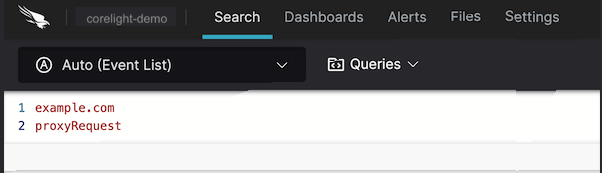 |
Figure 52. A Data Search
The Query editor allows for robust, fast regex searches of server logs and metrics in your repositories and provides an editing environment where you can write your query. The Query editor is fully editable and you can enter single and multiple-line queries.
To create a new line, use Shift+Enter.
Tip
If you have used Tab to reach the search box, you may find that you cannot use Tab to tab out again, as Tab is a valid way of entering text within the box. To get out of the search box using only the keyboard, either use Alt+Tab, or you can change the way the browser captures the Tab key by using Ctrl+M on Windows or Ctrl+Shift+M to toggle between capturing or ignoring the Tab key.
The Search functionality in LogScale is very powerful and searches can range from quite simple to very complex, leveraging the CrowdStrike Query Language Syntax.
For more information on how to write queries and use query functions and aggregates, see Write Queries.